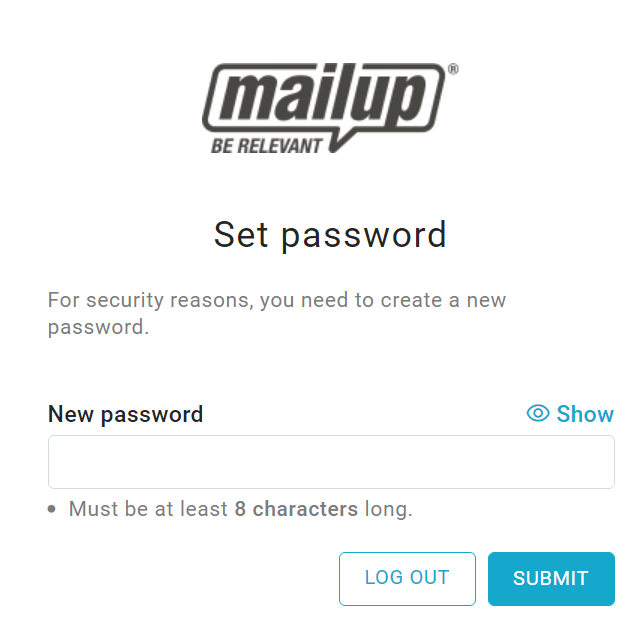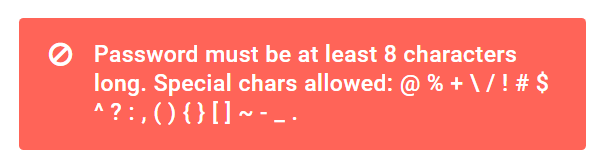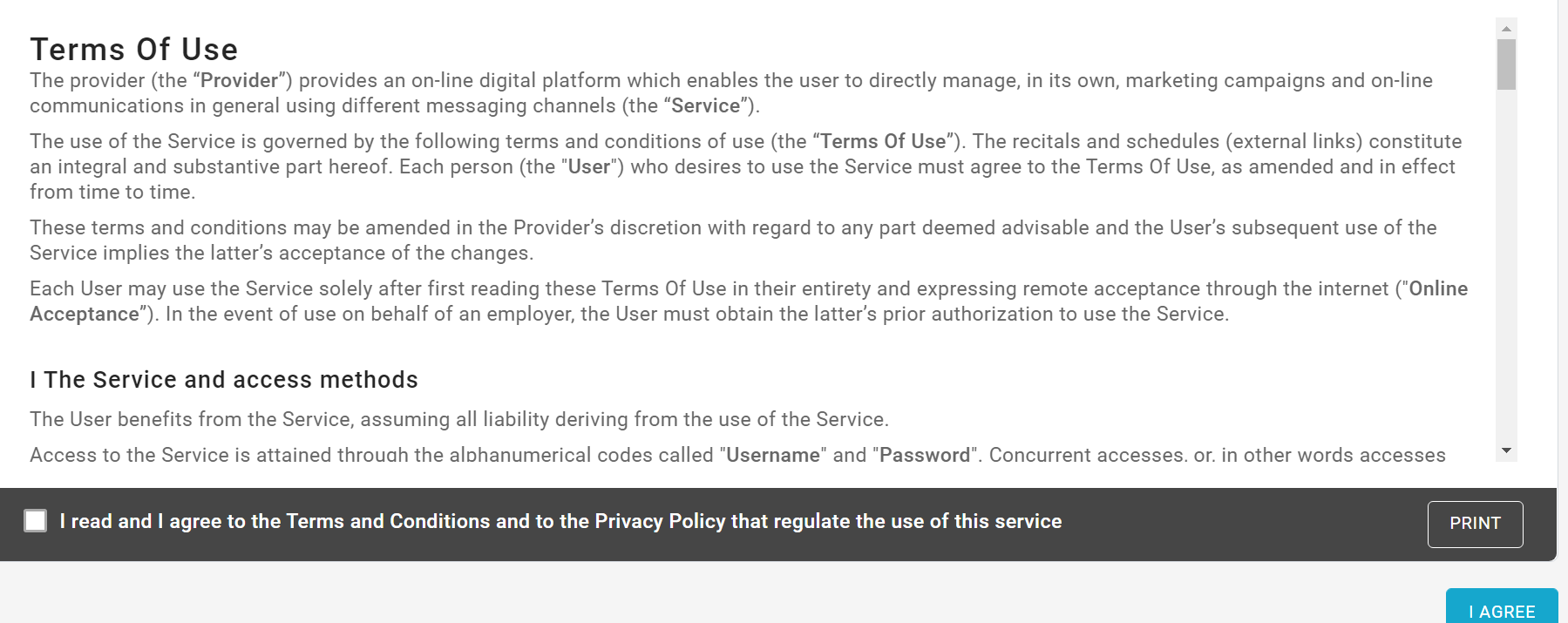Onboarding Wizard
When you log in to the platform for the first time, you will be asked to create a new password for security reasons:
After you have successfully changed your password, you will be asked to read and accept Mailup's user license agreement and terms of use:
Once you've done this, you will see shown the start page of your new Mailup platform, and you can immediately import contacts and send newslettes.