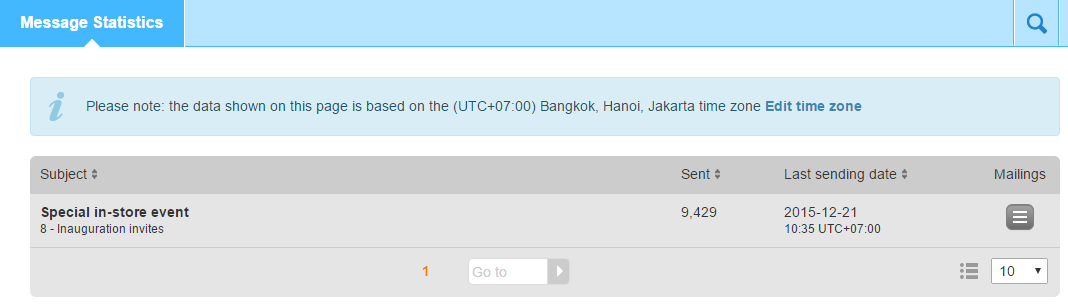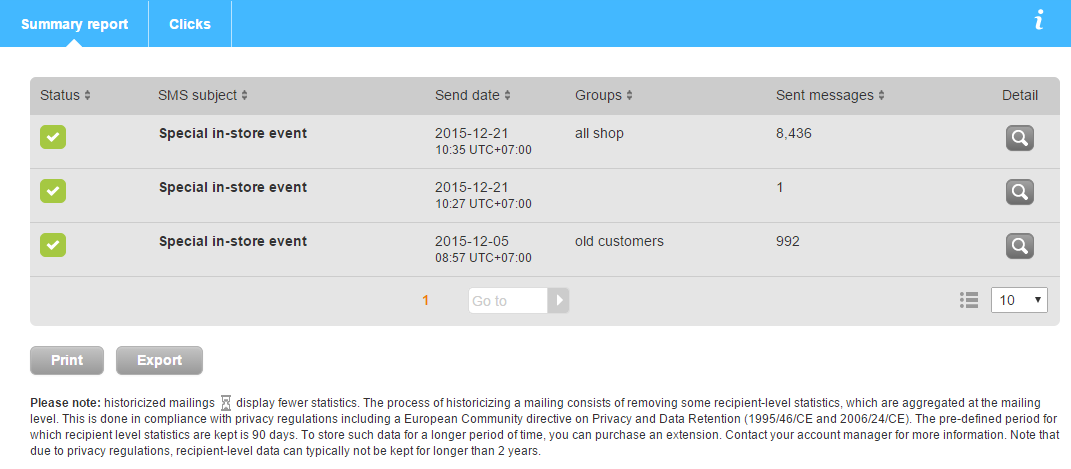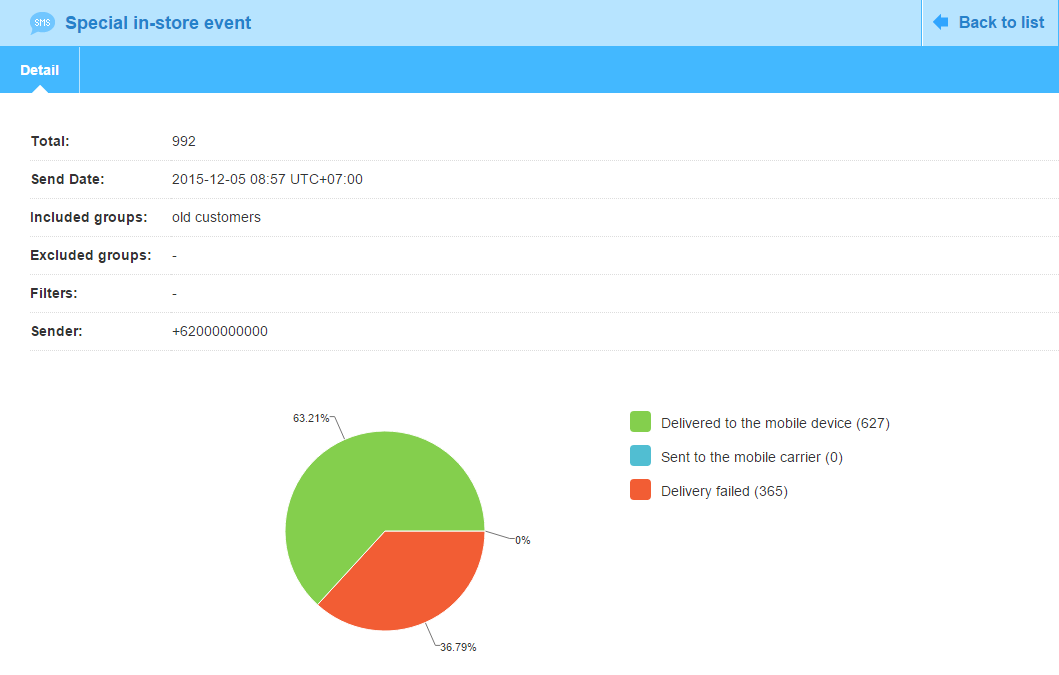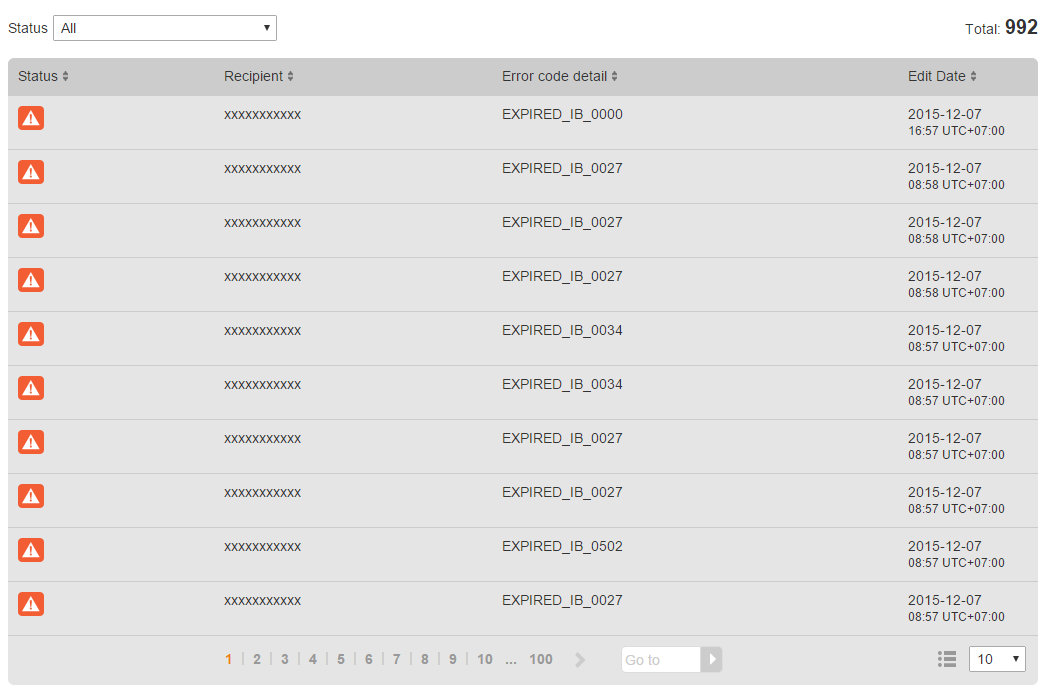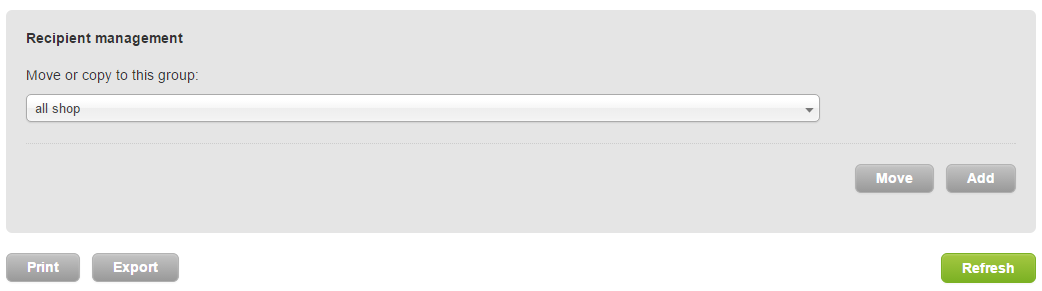SMS stats
This page contains SMS channel statistics. Information about the delivery status is available for each campaign, both at campaign and recipient level. For failed deliveries, an error code details the reason for failure.
The page lists all messages created for the list. Clicking on the search icon in the upper right, it is possible to perform a search based on:
- subject, content, notes and ID
- tags
- creation date
Click on the "Mailings" button of a message and then "Summary report" to display all the campaigns sent for that message. Send date, target groups and n° of sent messages are shown for each campaign.
Click on the "Detail" button for a specific campaign to access its detailed report.
After a summary of the main campaign information, the page displays a graph representing the delivery status of sent messages:
- Delivered to mobile device: the message has been delivered to the recipient's device;
- Sent to the mobile carrier: the message has been transmitted successfully to the carrier, who's in charge for the delivery;
- Delivery failed: message delivery was unsuccessful.
Scrolling down, you can see the status for each recipient of the campaign. Using the drop down menu on the top left, you may filter the list for each delivery state.
The icons on the left identify each delivery status.
Delivered to mobile device
Sent to the mobile carrier
Delivery failed
In case of delivery failed, an error code details the reason for the failure. Please refer to this page for an explanation of the codes.
Moreover, you can add or move recipients in the report to an existing group.
The buttons at the bottom allow you to print the screen with the report, export the detailed recipients' report in Excel format or refresh the report.