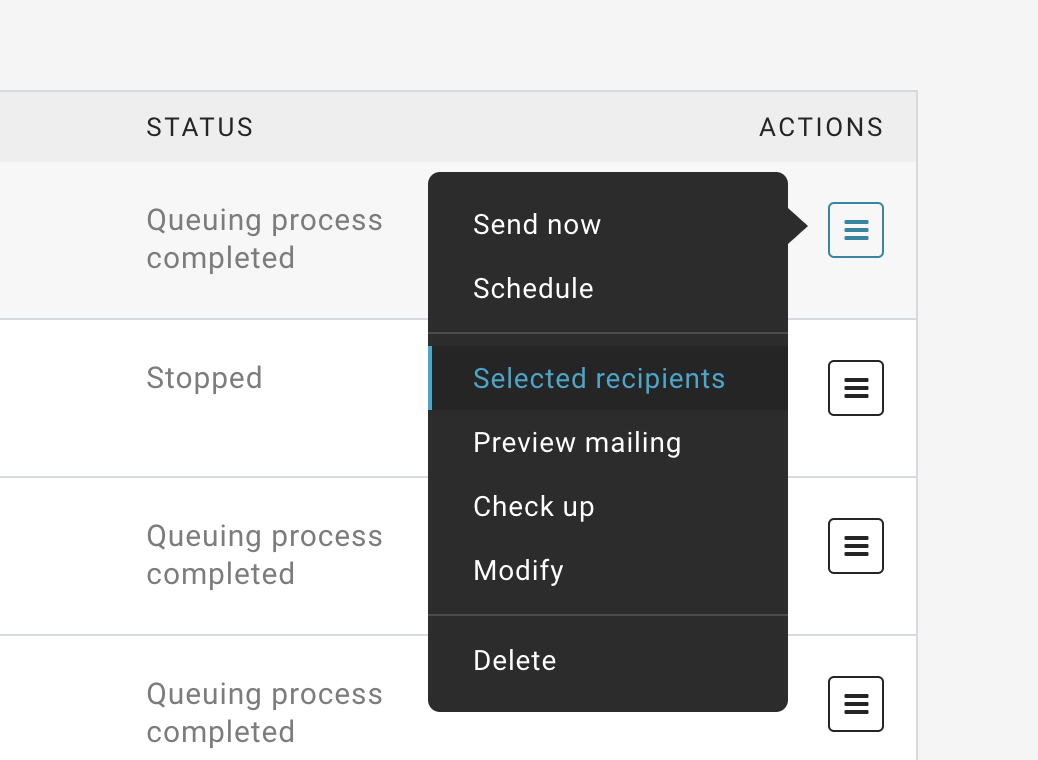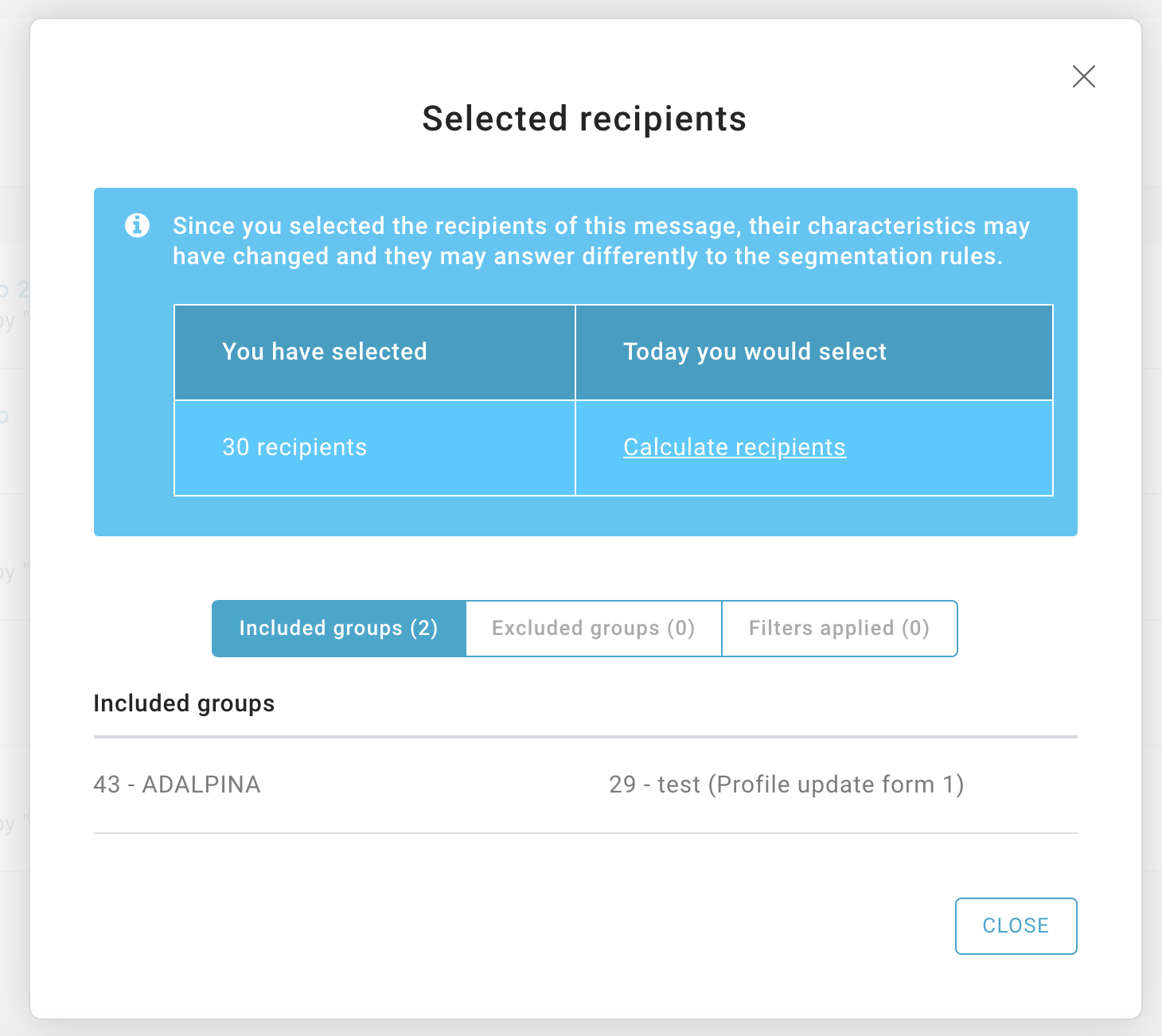Send queue and scheduled mailings
In this page:
How it works
Each time you schedule to send a new campaign, the MailUp platform checks the selected recipients and prepares them for actual sending, creating a sort of "freezed" list of recipients who at that moment respond to the selected filters and groups.
This procedure allows you to immediately check if there is any problem and to resolve it promptly. But this precludes the automatic inclusion or exclusion of recipients who, in the meantime (from the moment of programming to date), no longer answer to those rules or have unsubscribed.
How can I find out which recipients I have selected while scheduling?
In the Send status section (Messages>Email>Send status>Campaigns) for each mailing in "sending later" or "standing by" status, through the action menu (clicking on "Selected recipients") you can access a new area that shows you all the filters and groups selected for that campaign.
In the same pop-up, you can perform a simulation and calculate how many recipients would be selected by applying now the same rules selected while scheduling that mailing.
I calculated how many recipients would be selected today, now what can I do?
- if the result is "The number of recipients is the same" you don't have to do anything
- if the result is different you can:
- do nothing and leave the situation as it is
- update the situation by "freezing" the recipients to date. To update the list of recipients, cancel the scheduled mailing in the Send status section (Messages>Email>Send status>Campaigns) and reschedule the sending, selecting the same filters and groups applied in the original one. These steps will allow you to update the situation by "freezing" the recipients at the time when you do the new schedule.