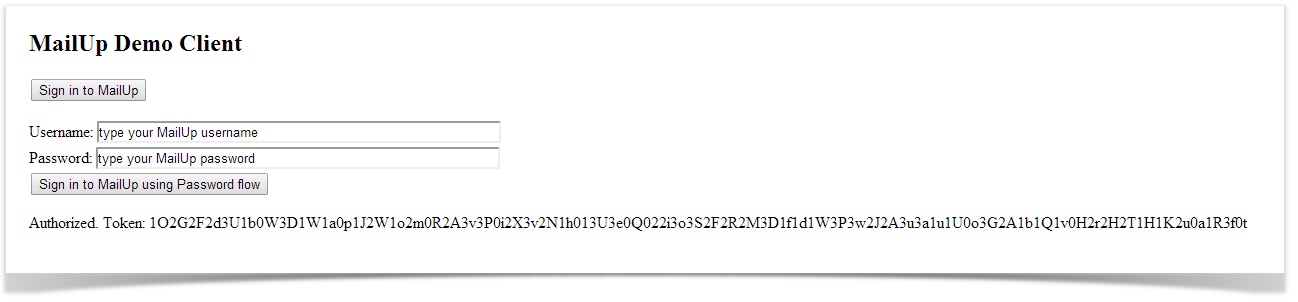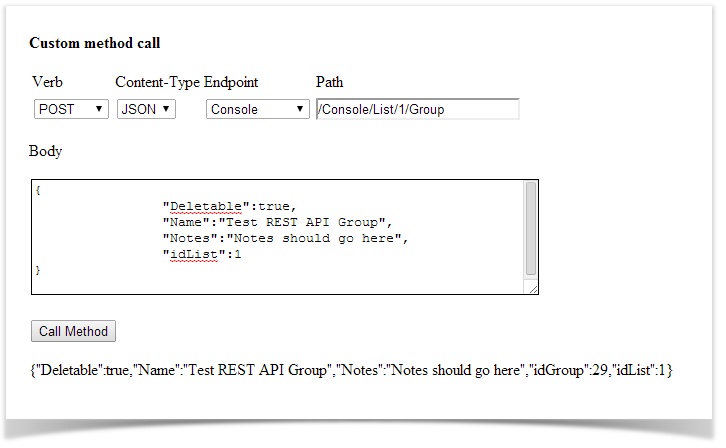Ready to go in 15 minutes
Get started with the MailUp REST API
If you want to get up and running quickly with the MailUp REST API, the first thing you should do is grab a wrapper.
You can choose between many of the most used programming languages. See Samples and Wrappers.
Download the demo client
Download a simple client app called "MailUp Demo Client", available in PHP, C#, VB.Net, Java, Javascript, Objective-C.
Some installation notes for each language are available on the code samples and wrappers page.
For Ruby developers
Ruby developers? You can stop here and head over to the MailUp RubyGem, which is based on the MailUp REST API and handles all the resources described here.
Get ready in 15 minutes
From sample code to your app
You need to be neither an OAuth2 guru nor a MailUp expert to have your first application up and running in a very short time if you use our MailUp Demo Client.
MailUp Demo Client is a working example that properly authenticates on the MailUp platform and allows easy access to MailUp resources. You'll probably need less than 15 minutes to have it up and running and use it to learn how to access to MailUp resources.
You can then build your application by simply extending the sample code.
Using the demo client app
- Download the MailUp demo client
- When the app starts, press "Sign in to MailUp"
- You will then be asked to log in using the credentials of your MailUp account (don't have one? Get a developer account).
After successful authentication, a token is displayed on the client interface
You can then run some predefined example calls, or build your calls and test them using the "Call Method" button.
In the picture that follows you can see how to create a Group in MailUp List 1 (see the MailUp Glossary for details on Lists and Groups).
Troubleshooting
- Authentication: the "Confirm" button is large but you have to click exactly over the word "Confirm" to proceed
- Custom method call: inserting a path and pressing "Enter" does not work for applying your request, use the "Call Method" button instead.
- In case of errors, MailUp Demo Client displays only the error code, not the detailed error description
- More Samples: click here to learn more about how to how to access to MailUp resources and take advantage of the filtering and paging features