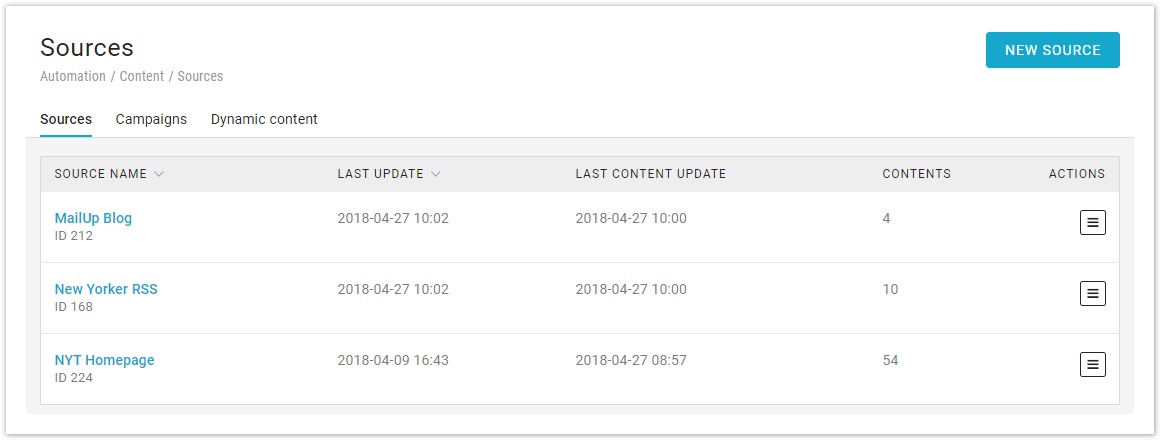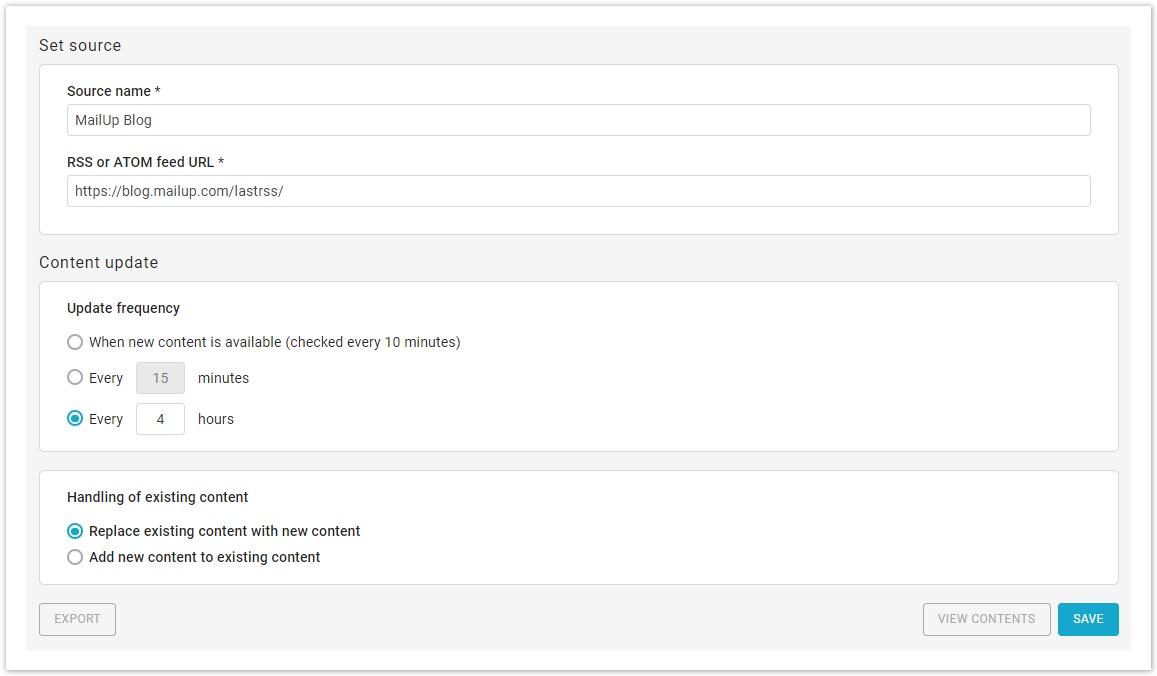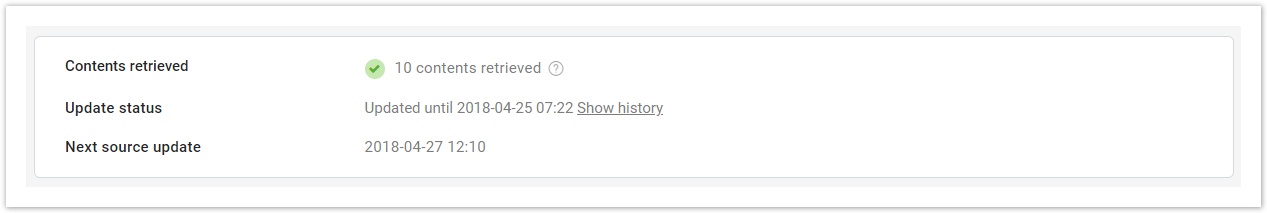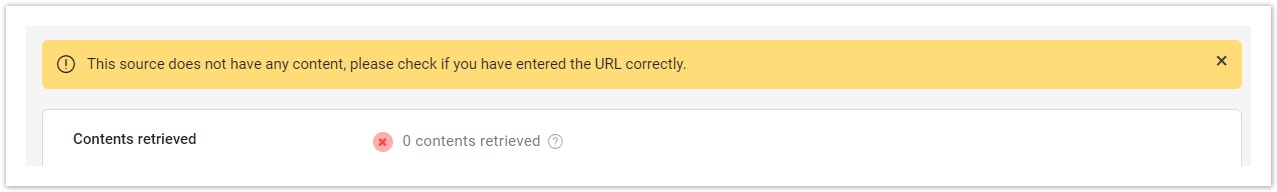In the tab Sources, you can create new content sources.
Content Sources retrieve automatically content from an RSS feed. The retrieve is recursive and the frequency is set during the building phase. Content sources are used to create automated Campaigns.
Saved
In this section, you can find all saved content sources with date and time of last content update, and the number of content retrieved.
Click on the Actions menu to share the source with other lists, view contents, edit or delete the source.
New Source
In this section, you can create new Sources.
To set a new source:
- Insert Souce name
- Add the RSS/ATOM feed URL from which you want to retrieve content from
- Set content update frequency, choosing among:
- When new content is available (checked every 10 minutes)
- every N minutes
- every N hours
- Decide how to handle existing content: you can replace existing ones or simply add new contents.
Once all parameters are set, select save. The page will automatically refresh showing the number of content retrieved and when next update will be.
If the URL inserted is not valid, an alert will warn you to check if it is correct.
| Info |
|---|
In the Edit page, you are able to stop Source update. |
Now that you have created a new content source, you can use it to build an automated Campaign.