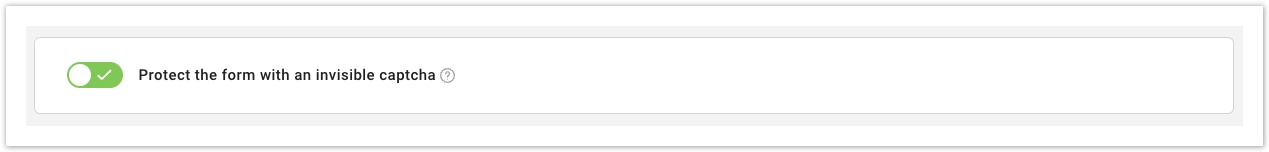...
- Form name: enter a name for the form: this is not shown to your recipients.
- NoteInternal notes: enter a description for what the form is for. This is also not shown to your customers. It's for internal, administrative purposes only.
- Form style: select the color of your form.
- Enabled Activate form: click to enable the form. You will need to enable it to test it. Since there are no public links to the form (until you include a link to it in an email message), you can enable a form even when you are just working on it.
- Access type: specify when the form is Public or Private. See the section below for an explanation of the difference.
- One-time fill: specify whether the same recipient may update the form multiple times or not. This is useful when you are using the Profile Updates feature as a basic survey tool.
- Limit access - Start date and End dateFrom and To se: you can decide to make the form accessible only between certain dates. This is useful, for instance, if you are using the Profile Updates feature as a basic event registration tool.
Creating a form with the drag & drop editor
...
In the example below, we created a form that allows subscribers of a newsletter by a local chain of pizzerias to update their profile.
To create a form:
...
- Quickly search and select groups to use in the Group form element, and rename them if needed (e.g. group name used in MailUp is not the text label you wish to show in the form)
- Add a privacy checkbox, which is fully editable. You can then edit the link and place the URL of your Privacy Policy page
- Use special syntax to customize the input values in drop-down options. Example below:
The subscriber sees Rock Music in the drop-down menu, but MailUp records Heavy metal as the number 1 into the recipient field. Customizing these options into numbers, for example, can help you when having to setup filters or other tasks. Numbers are much more manageable than text. The syntax looks like this: Heavy metal || 1, where the || is a special character.
Editing a form with the HTML editor
...
The invisible reCAPTCHA is by default enabled in forms.
| Note |
|---|
Please note that if the invisible reCAPTCHA is enabled, the form won't be embeddable in a website. |
...