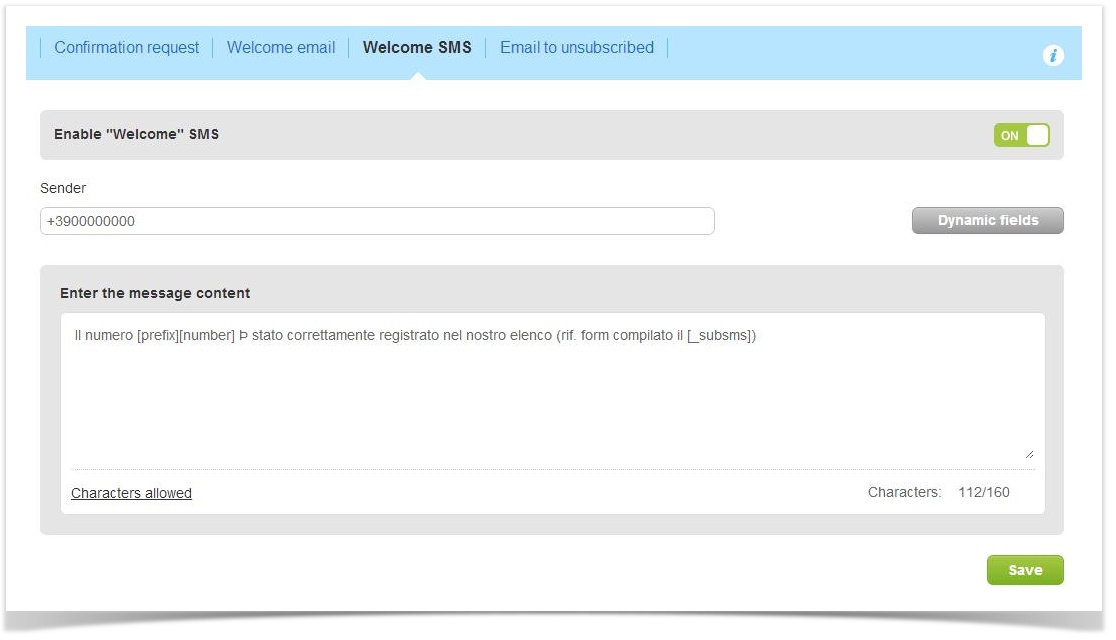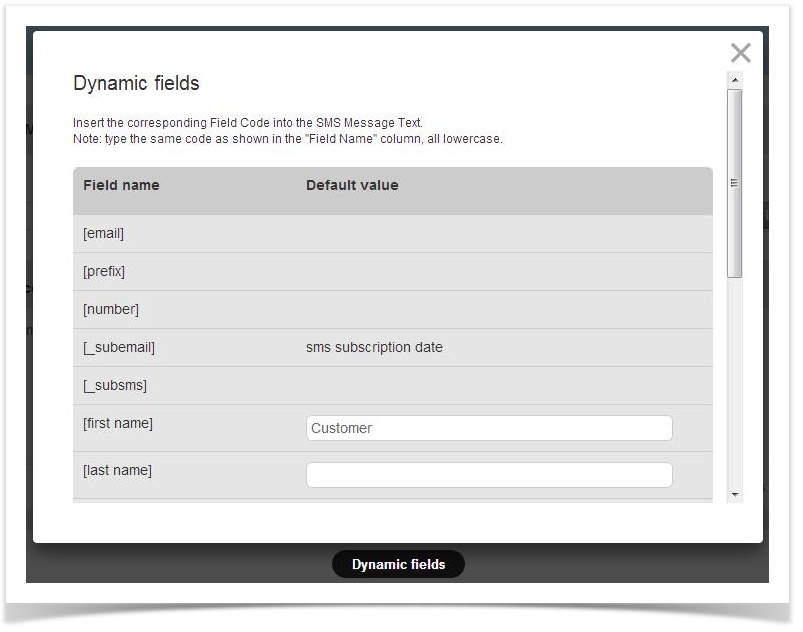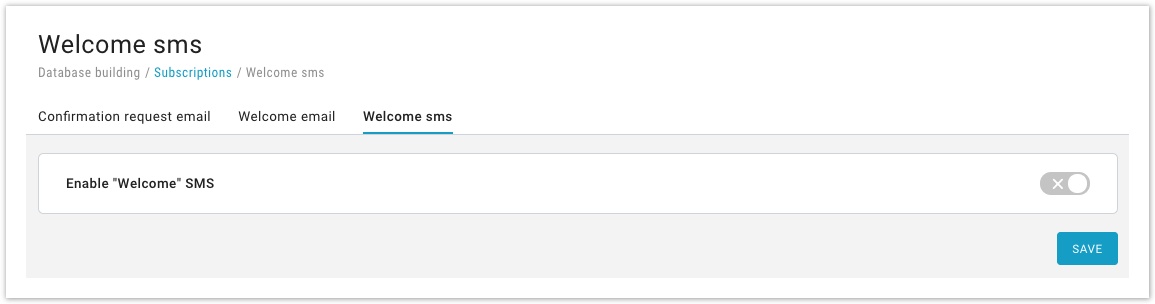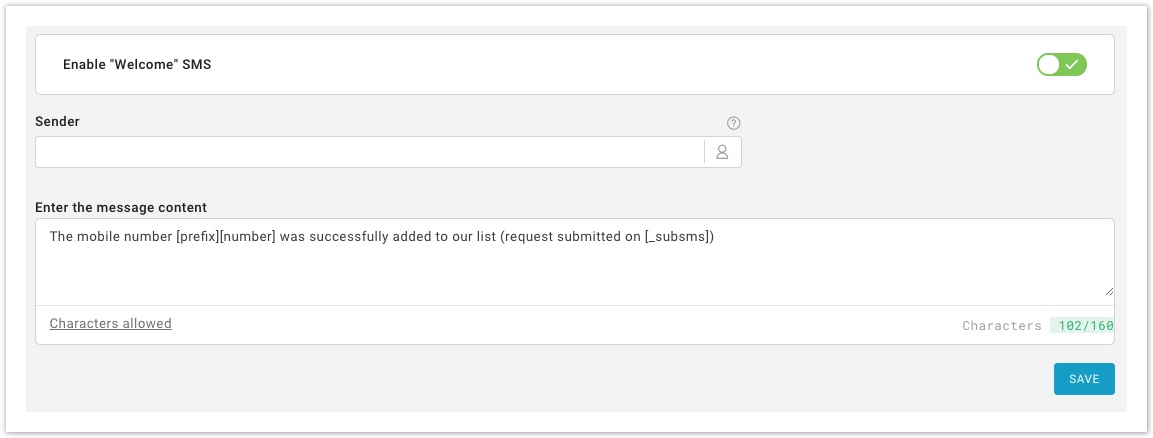What is it?
The welcome SMS is a message automatically sent to all new subscribers, who subscribed via a signup form, to greet them.
Why you should use it
The Welcome SMS it is not only a confirmation message but can also be considered as the first "business card" we provide to those who know little or nothing about us. You can use it to insert a link to a Landing page where you can highlight key things they should know or send special offers and promo.
Use this feature to enable or disable a "welcome" text message sent to a newly subscribed recipient. Default The default value is "off". Clicking the "Off" button far to the right enables the editor for changes. You can set a different sender number and modify the body of the message.
Far to the right of the screen you have the "Dynamic fields" button, which lists the dynamic fields you can insert into the message text, and allows you to set a default value for each field For example, the default value for [ first name ] is "Customer": if you insert this dynamic field, this value will be viewed by the recipients who do not have that piece of information associated to their phone number in your database.
Now you can set the sender number and customize the message body.And then click on "Save".