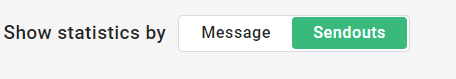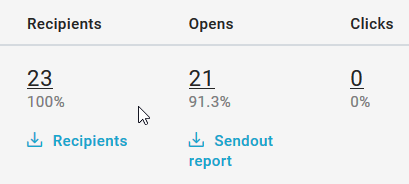The Email statistics section, available in Statistics > Email, contains all the statistical reports about a list's activity.SCREENSHOT
From this page, you may reach:
- Aggregated reports on the complete lifecycle of the message
- Detailed reports on single sendouts (useful when you send the same message multiple times, or when it's used in an automation activity)
- Statistics for SMTP+ messages
You may also download a report in .csv format.
...
Click on "See statistics" to browse the detailed reports.
SCREENSHOT
From the actions menu you may also:
...
- select one or more sent messages;
- show only sendouts with a minimum amount of recipients (default is 10);
- search in subject, notes, message ID and content;
- select one or more tags;
- filter by date;
- exclude sendouts for automation activities (tasks, workflows, automated campaigns).
SCREENSHOT
...
The Message list allows to consult statistical reports at message level, i.e. aggregating the statistics of the entire life of the message. For example, if a message has been sent several times, here you will find the aggregate data of all the messages.
Sendouts
The Sendouts list allows to consult consulting statistical reports at individual sending levellevels. For example, if a message has been sent several times, as in the case of messages associated with automation activities, it will appear several times in the list.
To reach the sendouts list, switch to "Sendouts" at the top of the page.
Exports
From this page, you may export various reports in CSV format.
...
- Download a report for a single sendout by using the Action button of the sendout you're interested intoin.
- Use the "Download list report" button in the top-right corner of the page, which includes all the messages included in the page (up to 50).
- Mouse over the data to download the recipients or sendout report reports for a specific sendout.
In any of the cases mentioned above, the report once ready will be available in the Notification center.
...
SMTP+ is an SMTP relay service for sending transactional emails with a high delivery rate. With SMTP+ you can leverage MailUp to send emails from third-party applications (e.g. an ecommerce site) quickly, successfully, and in a traceable way.
Use the SMTP+ Statistics tab to view reports for SMTP+ mailings.