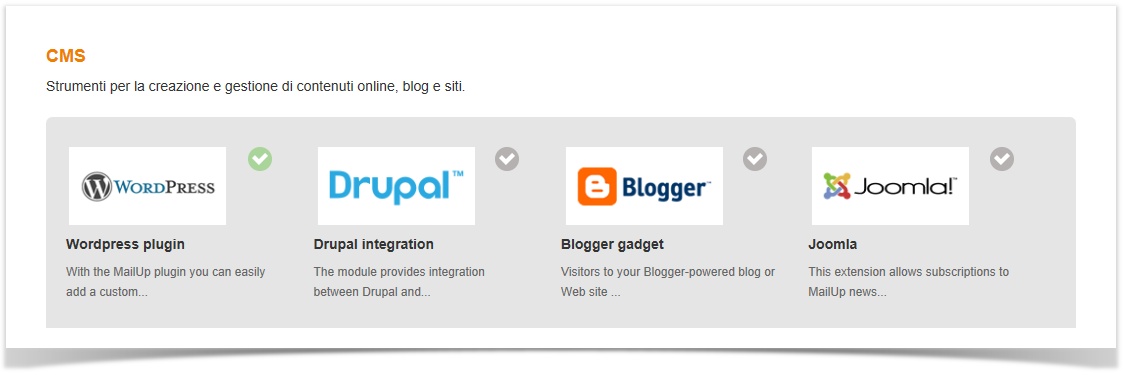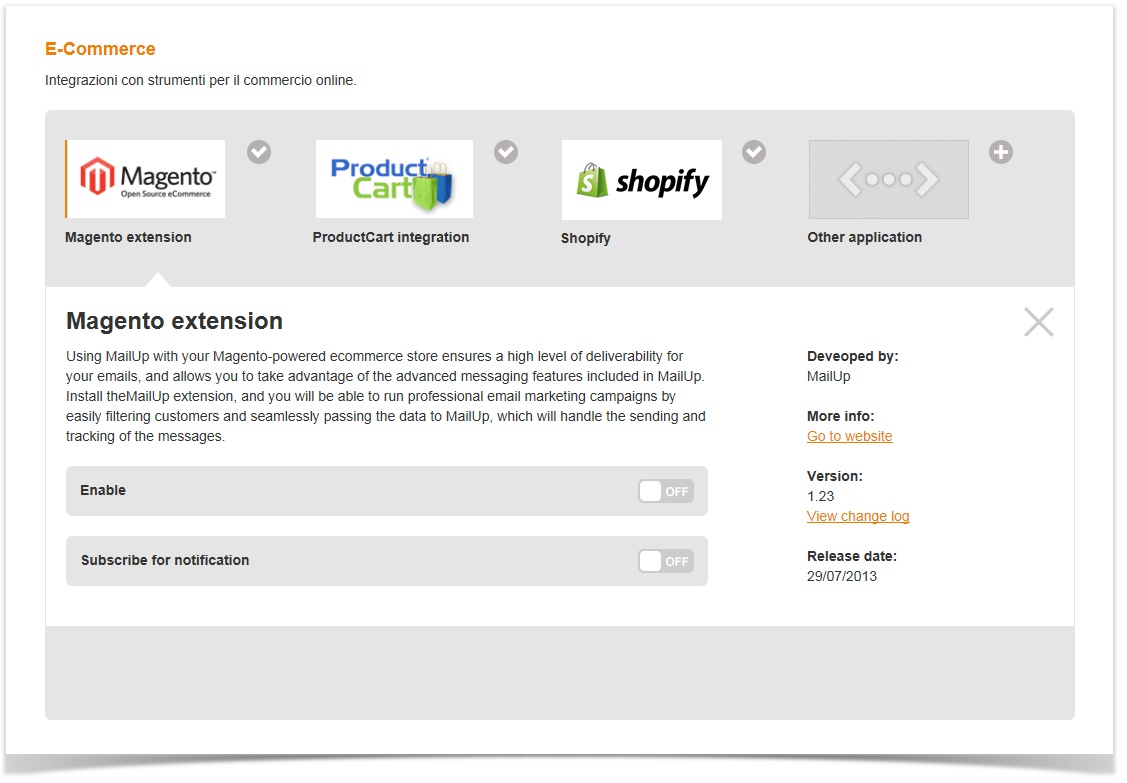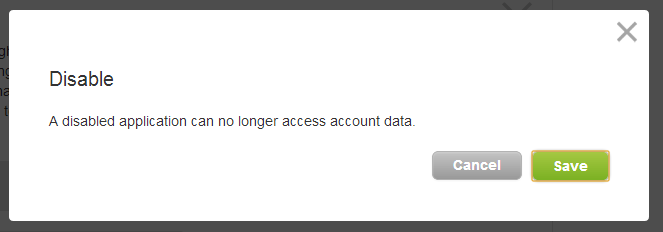...
You can enrich your experience using MailUp by integrating it with other applications. For example, you can have information flow in from an ecommerce store, or leverage MailUp from a CRM system.
There are...
- Ready-to-go integrations with a variety of applications
- APIs that you can leverage to create your own integration with MailUp (or hire a developer to do so)
How this page works
In MailUp, navigate to Settings > Account settings > Developer's corner > Integrations for a list of currently available integrations with CMS, CRM, ecommerce, and other applications.
| Info | ||
|---|---|---|
| ||
| The Integrations page in currently a "work in progress". Some of the functionality is limited, for now, as explained below. |
At this time, the Integrations page provides a list of available applications. Here is what you can do on the page:
- Click on any of the applications to learn more
- Click Enable/Disable to let us know whether you are using a certain application (this helps us prioritize development tasks)
- Click Subscribe to updates to stay up-to-date with developments related to a specific application (e.g. new releases)
- Use the provided links to obtain more information, download instructions, etc.
In the future, the page will allow you to grant and revoke applications access to your MailUp account, and will provide other features.
Using an available application
For each of the already available applications, you can learn more, subscribe to notifications, and find out how to get started.
The applications that are shown have different states. Here is a description of what they are:
| Available for activation | |
| Active on this account | |
| No longer updated by the developer | |
| No longer available | |
| Coming soon (currently being developed) |
Click on any application to learn more about how it has been integrated with MailUp:
- who developed it
- how to get more information and download it
- current version
- publication date
At this point you can:
- Enable it: this does not automatically install the application. It simply records that it is being used by this account. For installation detalis, see the application's documentation.
- As we mentioned above, in the future you will be able to grant and revoke access to your account. For now, enabling/disabling simply registers with the system that you are using this application.
- Subscribe to updates: in order to receive updates when new versions are released
Note: when you disable an application, you will receive this warning message:
You can ignore it for now, as it does not currently affect the application's access to your MailUp console. We will notify you when this page is updated to let you grant and revoke applications access to your account.
Help us pick the next application
Help us pick the next application to integrate with MailUp by clicking on the Other application link. Share with us your thoughts, and provide a contact so that we can keep you up-to-date.
Developer? Create, test, and publish your integrations
Leverage MailUp from another application (or build a custom solution for a client)!
- Set up a free trial (then contact us, and we'll remove the 30-day expiration, so you have all the time you need to develop and test)
- Familiarize with the MailUp API, including the new REST API, with OAuth2 authentication
- Test and publish your new integration!