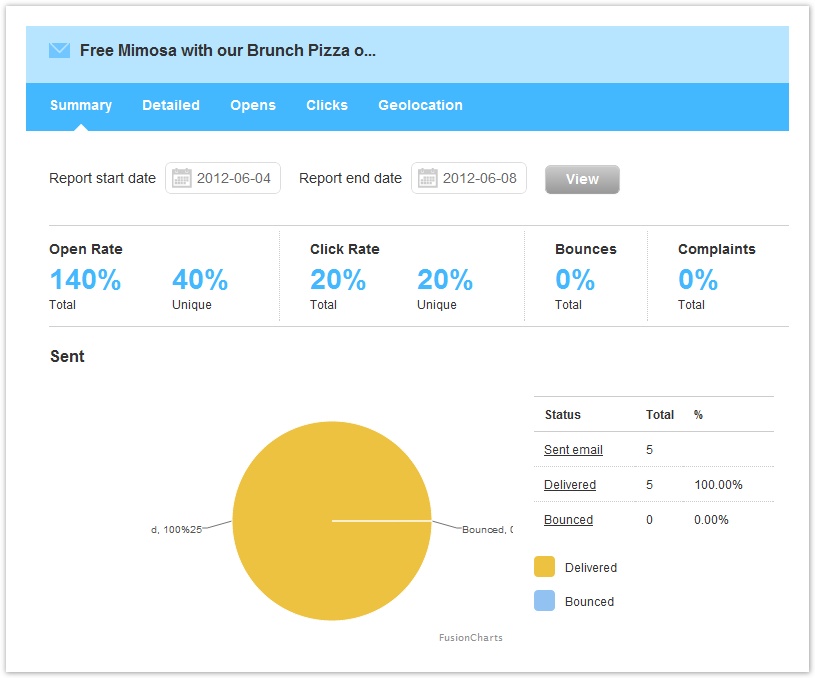To view mailing statistics for a Triggered Message, click on Marketing+ > Automation > Tasks and then select "Statistics" from the Actions menu of the related task.
The system will load the summary statistics page for the email or SMS message associated with the task.
check the statistics of the Tasks, click on the 'Actions' button related to the Task and then on "Statistics".
You are redirected to the page of the path Statistics > Email > List > Activity report - the statistical data of the message sent set inside the automation will be shown immediately.
It is recommended to use a dedicated newsletter for the Task, and not to use it for mass mailings. So that only shipping data referring to automatic activities are shown.
In this section you will find the activity report linked to the statistics by message.
The Activity Report provides all the aggregate information on the interactions that recipients have had with the message.