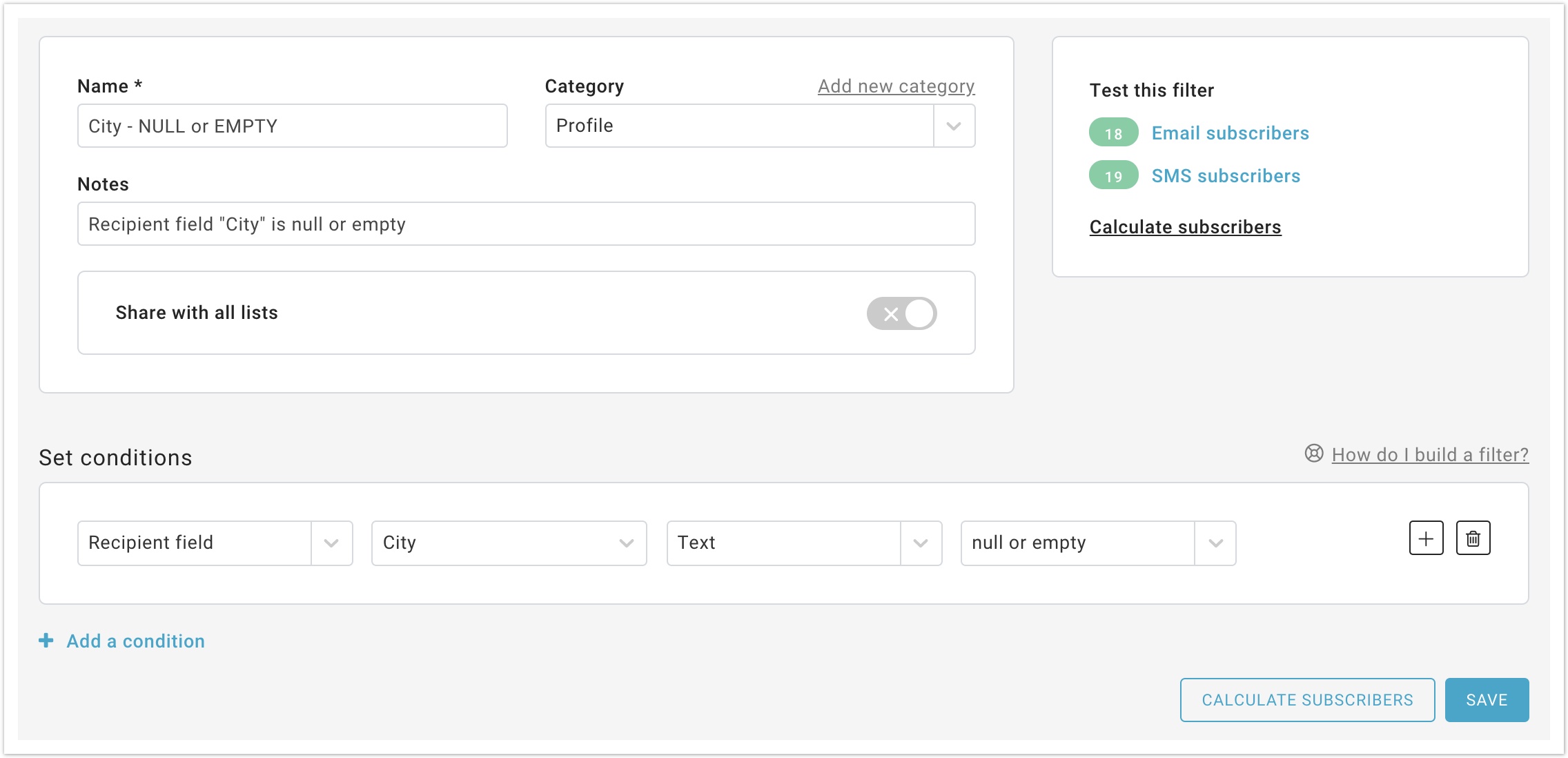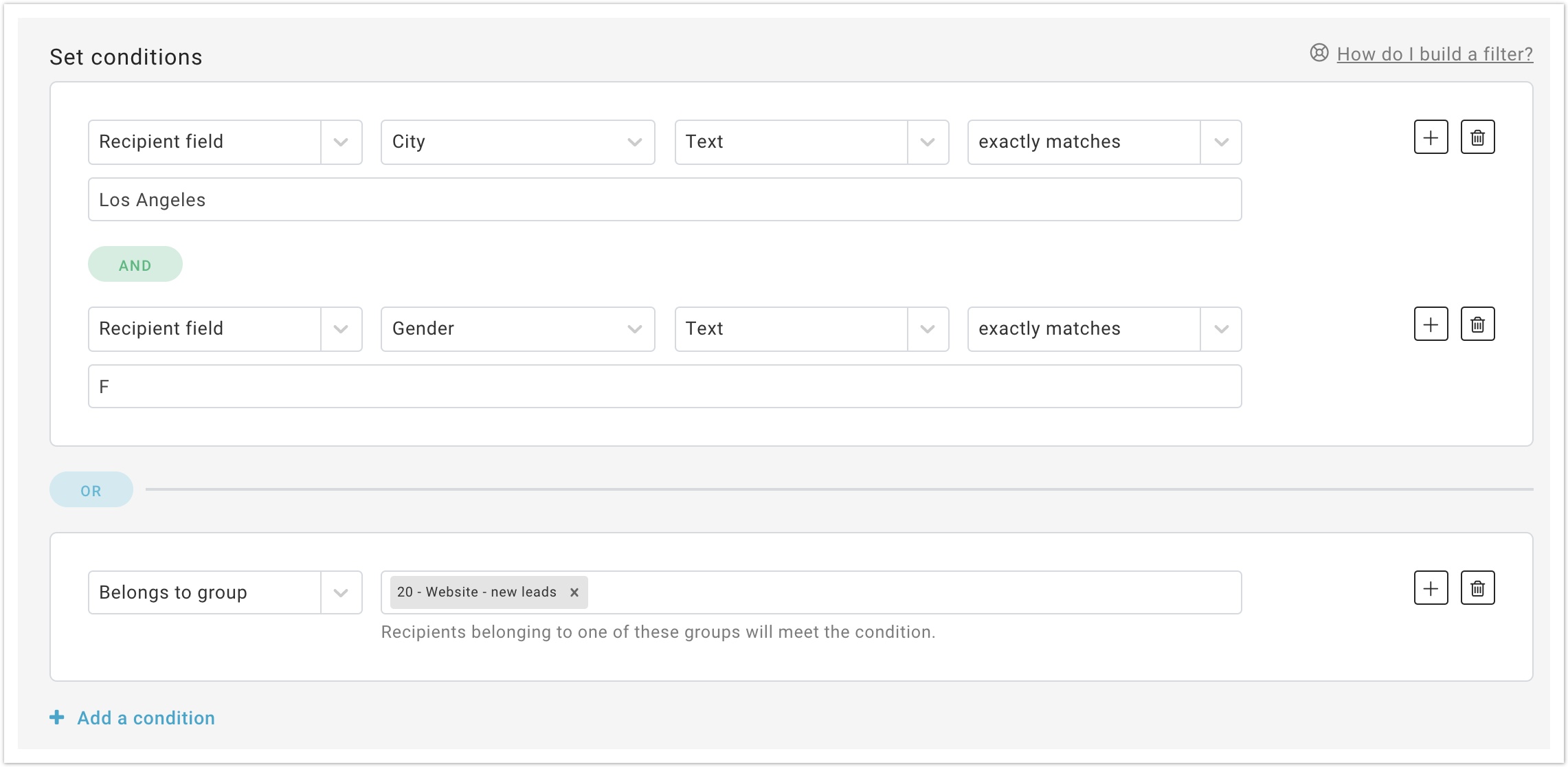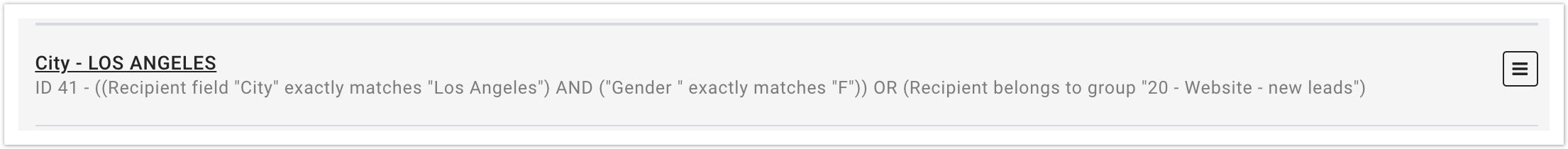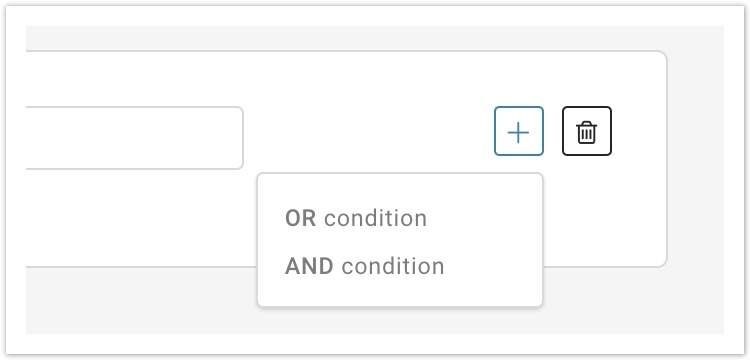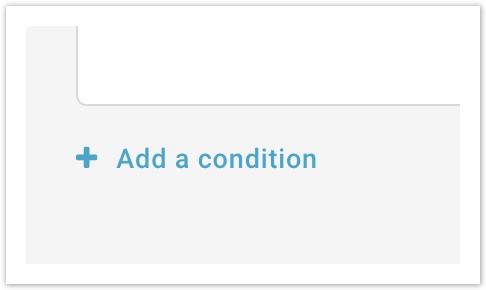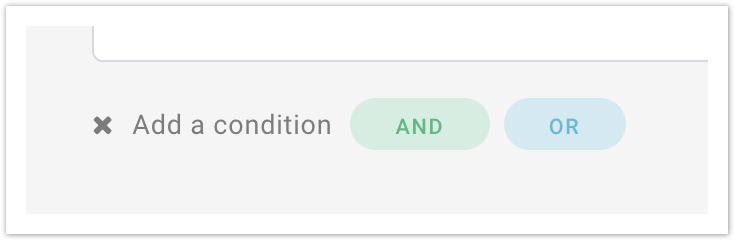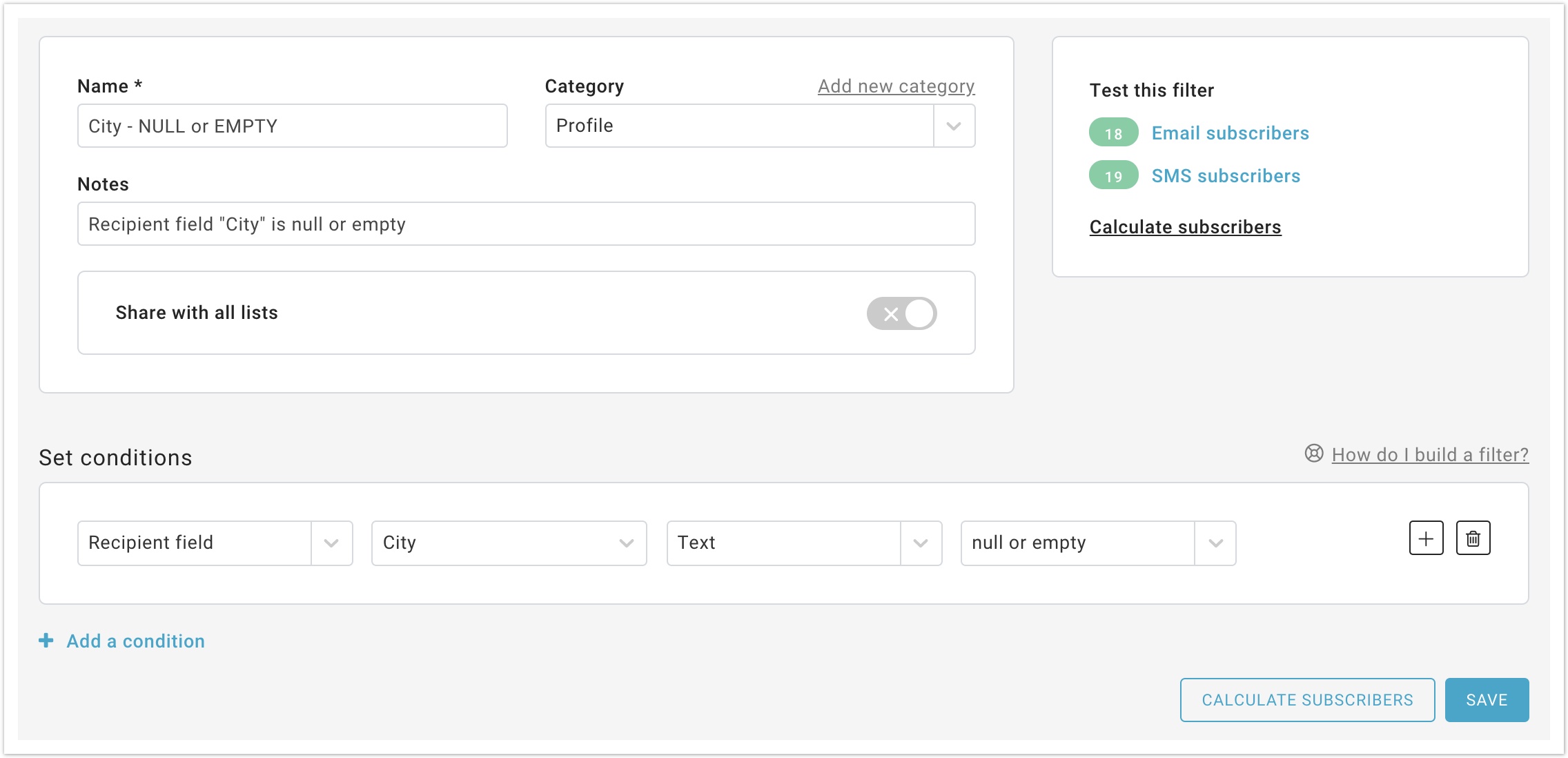In this page
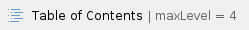
Filters and conditions
A filter in MailUp is a way to query the recipients' database based on one or more conditions.
A filter can contain multiple conditions. The conditions can be applied using either the AND or the OR boolean operator.
A filter can contain more than one condition or sub-conditions, up to 20.
For example: ((A) AND ALSO (B)) OR (C) means that the nested conditions A and B or condition C must be true at the same time.
As shown in the images below:
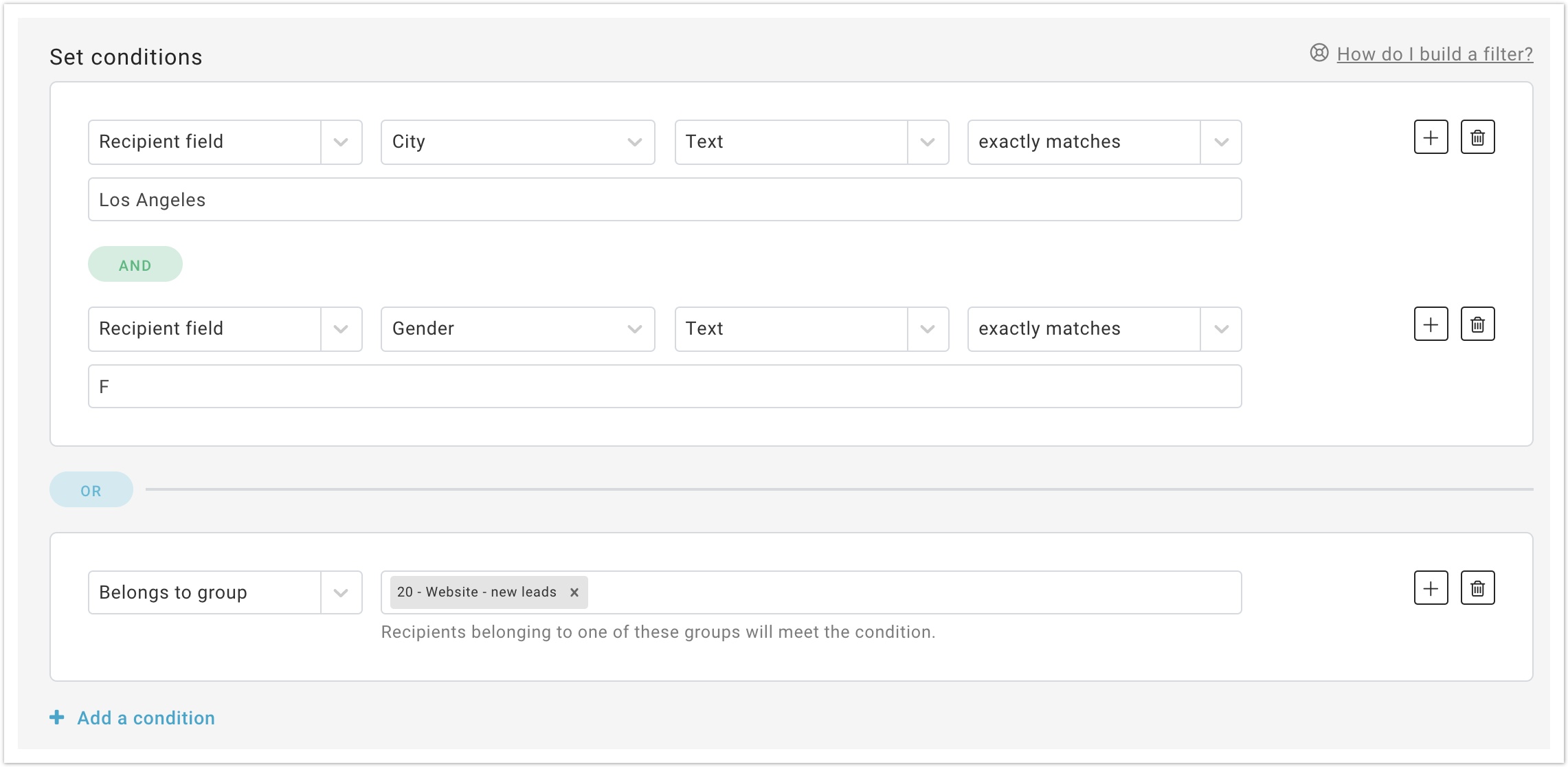
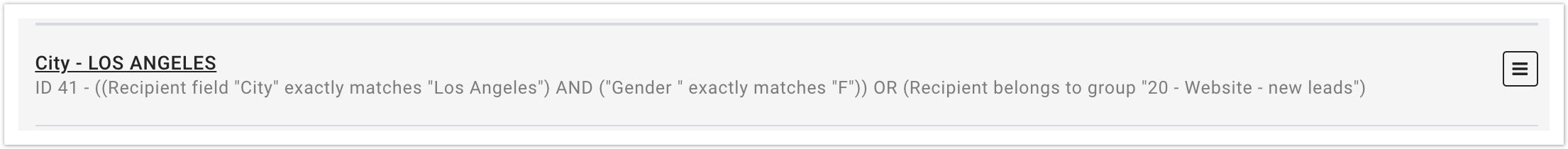
How to add conditions
Sub-conditions
Select the "+" icon next to the main condition and select the logical operator
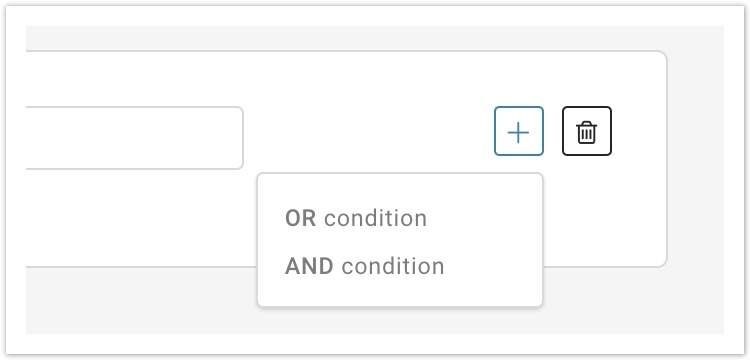
Conditions
Select "Add a condition"
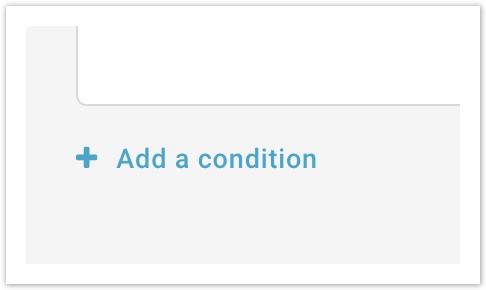
And then select the logical operator
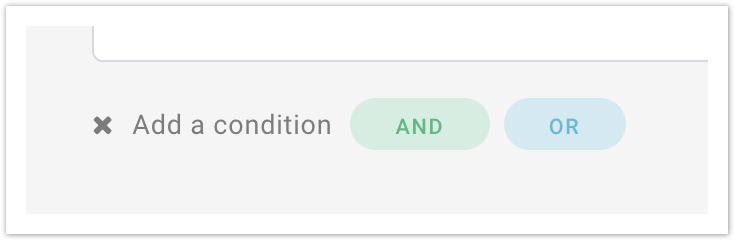
You can change the selected logical operator at any time by clicking on it. |
Please note the following:
- You can easily add and remove conditions in the filter using the corresponding buttons.
- You can concatenate multiple conditions of different kinds. For example, (A) AND (B) OR (C) means that the filter is a match either when A and B are true, or when C is true.
- When using Profile filters, if the Type is set to Text, Integer or Decimal, then the Test will contain both "is/is not NULL" and "is/is not EMPTY". A "null" field means that it never contained any value. It's never been filled out. An "empty" field means a field that does not contain any value, but it might have contained a value in the past.
Wildcards
If you choose to use the (LIKE) or (NOT LIKE) you can use wildcards in your search values.
| Wildcard | Description | Filter results |
|---|
| % | Contains exactly the string specified | Smith%: a search using this filter will return only recipients that have exactly "Smith" in that field | | _ | Contains other characters plus the string specified | _smith: a search using this filter will return recipients that have a value that ends in "smith" in that field (e.g. Blacksmith, Goldsmith, etc.) | | [ ] | Contains a specific character contained in an interval ([a-f]) or a set of characters ([abcdef]) before or after the specified string | [B-L]and: a search using this filter will return recipients that have a value that ends in "and" in that field and start with the letter B to L (e.g. "band" or "land")
[BC]an: a search using this filter will return recipients that have a value that ends in "an" in that field and start with the letter B or C (e.g. "ban" or "can") | | [^] | Contains a specific characters NOT included an interval ([^a-f]) or a set of characters ([^abcdef]) before or after the specified string | Red[^s]%: a search using this filter will return recipients that have a value that starts with "Red", excluding the ones that start with "Reds" |
|
Testing a filter
You can also easily test a filter as you create it or edit it. You can do so by performing a real-time email or SMS search - in the same page where you set conditions - that returns the number of subscribers that match the filter.