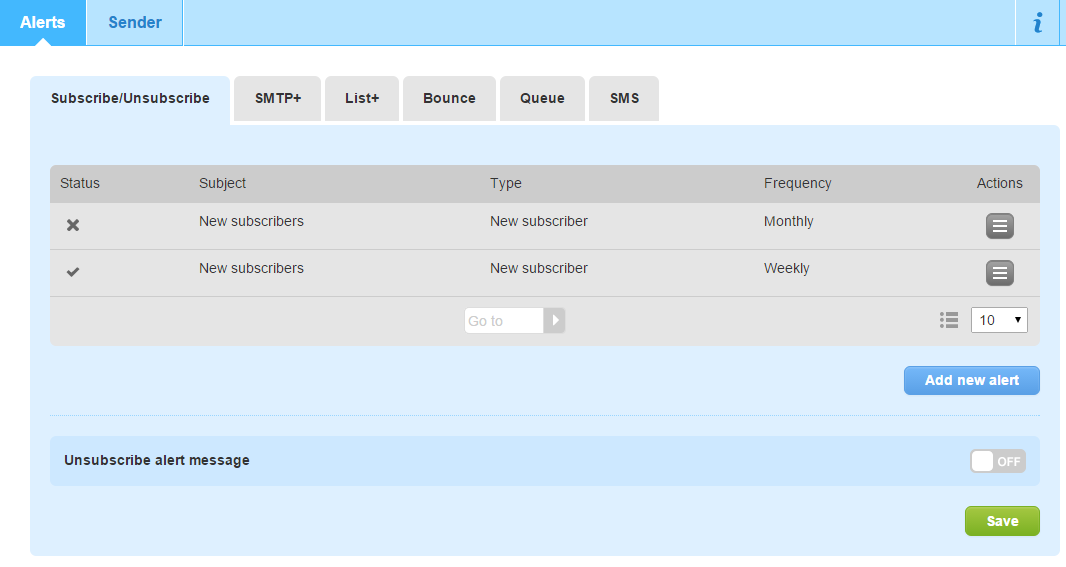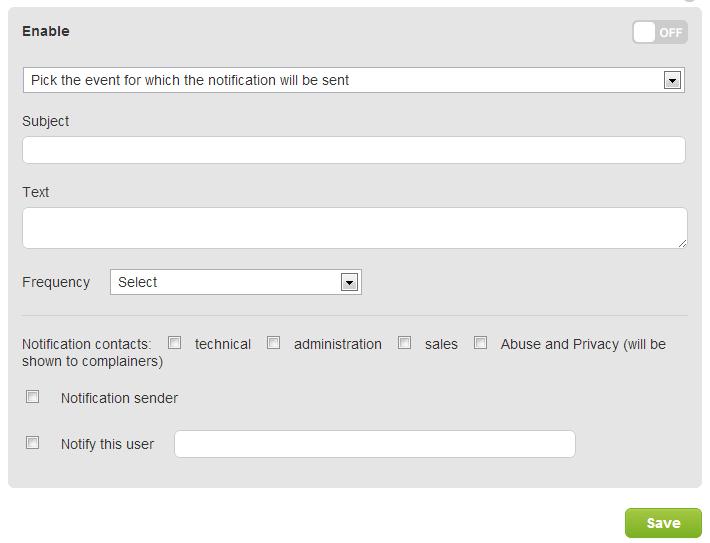Configure alerts
Alert center
To enter the Alert Center, select Settings > List settings > Alert center in the left-side navigation.
From this page, you can add, edit, disable or delete a notification. Notifications can be sent by email with the desired frequency, and they can contain one or more notifications. If you select "when needed" in alert configuration, each event will trigger a push email notification.
Here is a list of the available notifications:
- Subscribe: sent when a new contact subscribes to the list
- Unsubscribe: sent for each contact who unsubscribes (available only as push notification to a specific email address)
- SMTP+
- Account block: sent when your MailUp account has been blocked
- Sender domains: sent when the sender email address does not match one of the domains that have been configured
- Alert on recipient opt-out: sent each time a user unsubscribes
- SMTP+ send problem: sent when there is a problem with the SMTP+ functionality of the platform
- List+
- List+ message sending is being processed: sent when a message sent with List+ has been added to the sending queue.
- Problem with List+ message: sent when there is an issue sending a List+ message
- Bounced email: sent when the recipient's email address cannot be reached. It helps keep your lists clean and find out incorrect addresses.
- Queue: sent when a message cannot be sent due to a missing attachment or embedded image
- SMS:
- Low SMS credit balance: sent when available credits fall below a specified amount
- SMS message not sent for insufficient credits: sent when message cannot be sent due to an insufficient credit balance
- SMS campaign sent successfully: sent when an SMS campaign has been successfully sent out
We suggest that you should set bounce email notification with a frequency depending on how you use the SMTP+ feature.
- if you are using SMTP+ to send your personal (e.g. Outlook) or transactional (e-commerce related) email messages, set the values "As needed" and "Notify sender". This way, you (or the sender) will be able to react in time to possible errors.
- if you are using SMTP+ to send high volumes of non-urgent messages (e.g. RSS from your blog), set "Monthly" frequency, and you will receive a list of all the bounced emails in one message.
Configuring a notification
In order to configure a notification, you have to insert the following parameters:
- Type
- Subject (e.g. new subscribers this week)
- Frequency, i.e. how often the notification will be sent (it is also possible to set frequency to "when necessary" to be instantly notified when the event happens)
- A text that will be shown in the notification
- Users that will receive the notification