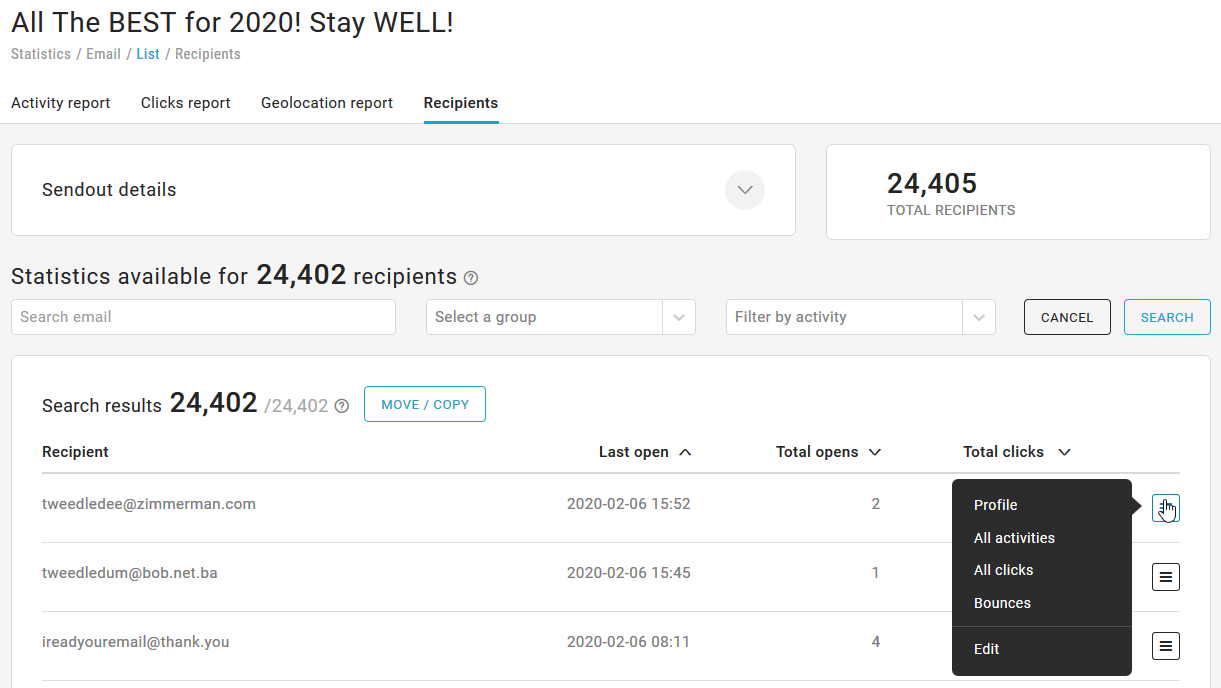Sendouts - Recipients
The Recipients section provides the list of recipients of the message, for which the detail is still available.
Recipients may be filtered by text, group, activity type, and bounce type.
For each recipient, you have the date and time of the last open, total opens, and total clicks. Also, the Action menu presents a few actions to manage each recipient.
Here is a rundown of the different filter activity and bounce filters and what they mean.
| Filter | What does the filter look for |
|---|---|
| ACTIVITY FILTERS | |
| Who opened | Recipients who opened the email. Specifically:
|
| Who did not open | Recipients who received the email but didn't open it. |
| Who clicked | Recipients who clicked at least once in the email. |
| Who opened but did not click | Recipients who opened the message but didn't perform any click. |
| Who received | All the recipients who received the message. |
| Who did not receive (bounces) | Recipients who did not receive the message. |
| Who did not download any images | Recipients who opened the message but didn't download the included images. |
| BOUNCE TYPES | |
| Wrong address | Recipients who generated permanent errors during the sendout. These addresses are definitely wrong at the moment the message went out. After one or more unsuccessful retries, the message will be removed from the sending queue. |
| Mailbox full | Recipients with a full mailbox. These recipients didn't receive the message because their email boxes exceeded their space quota. |
| Temporary errors | Recipients who generated transitory errors. These mailings will be retried in the coming hours. If the error persists, it will become a hard bounce. |
| Blocked emails | Recipients whose mail server refused to deliver the message for an unprecise reason. You can see the detailed error in Recipients > Bounces to get additional info. |
| Altro | Other errors do not fall in the previous categories. |