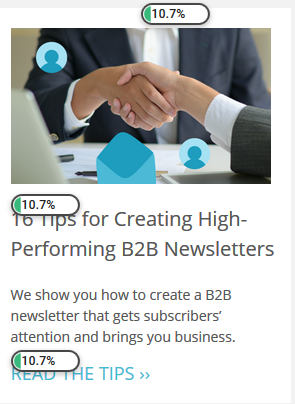Link tracking
When the same link is added in several parts of the same message, the platform is not able to understand that those are separate URLs and for this reason it considers them as if they were a single link.
What happens is that the platform, as in the image below, returns the same data in three different points of the message: in the image, in the text and in the CTA.
How to obtain separate statistics
To get separate statistics for the same link, add a different dummy parameter for each occurrence of the url, to make them unique.
Here's an example: in the url www.google.com we add /? and the dummy parameter which can be a number or a word (e.g. parameter1).
www.google.com/?parametro1. The second link with the fictitious parameter could be www.google.com/?parametro2.
This way, your recipients will always reach the same link, but the platform will report them as different links, providing you with separate statistics.
To return to our example, to monitor which one between the image, text or CTA has attracted more ckicls, we will insert the same link with 3 different parameters.