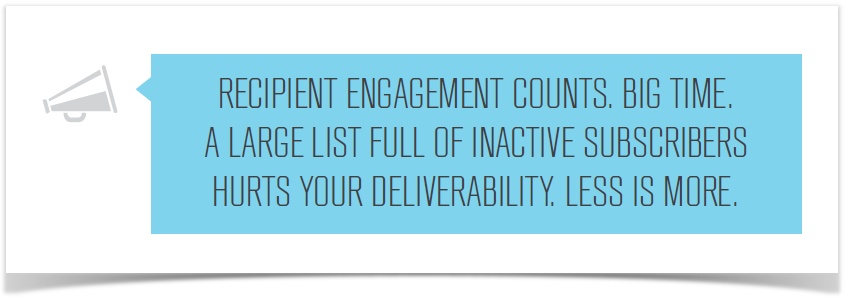Reputation
Deliverability and reputation
The success of your email campaigns is dependent on whether messages end up in the inbox vs. the spam folder. It's called deliverability: how many of your messages actually get delivered into the inbox? Email account providers have put in place all sorts of filters to block unsolicited email messages (rightfully so!). You need to make sure that your campaigns are not mistaken for unsolicited messages and placed in the junk folder.
Your deliverability depends mostly on your reputation as a sender. That's a value that you can measure, monitor, and improve over time.
Your reputation is at the "account" level (vs. "list" level) and mostly depends on:
- percentage of messages that bounce back (bounces)
- recipients' behavior (opens, clicks, spam compliants, etc.)
- list hygiene (how recipients are collected, how unsubscribes are handled, etc.)
What's the impact of having a low reputation?
Your reputation has a major impact on your deliverability. It affects all messages sent from the same account (i.e. it affects all lists).
Your reputation as a sender is directly linked (and a good indicator of) the level of engagement of your recipients (how much do they open and click?). More and more email account providers (e.g. Yahoo!, Gmail, Outlook.com, AOL, etc.) use "engagement" as a fundamental part of their inboxing algorithms (i.e. the formulas they use to determine whether your message should be "inboxed" or "junked").
Developing a high level of engagement can take some time, and you need to be careful: a false step (e.g. sending a message that seems unsolicited) could back-fire and nullify all of your hard work.
Reputation vs. Message content
How is it calculated?
The Reputation gauge is located in the bottom left corner of your admin control panel, below the left-side navigation menus. si trova in basso a sinistra, alla base del menu. The value is calculated based on proprietary algorithms that take into account a large number of variables, including first and foremost the number of spam complaints received by the major email account providers that return such information (e.g. Yahoo!, Gmail, AOL, etc.).
Reputation is at the account level, not at the list level. This is because there are several parameters that are set at the account level in the system, shared across all lists in the account. These parameters allow the receiving entity (e.g. Yahoo!) to identify all of the messages as coming from the same "place". They include:
- the domain used in all links (this is also the admin control panel's hostname)
- envelope-sender (this is not the FROM email address, but rather the address listed in the header of the message, to which bounces are returned: return-path or bounce address)
- the sending IP address(es), if they are dedicated to the account
Does the value change over time?
Yes, absolutely: your Reputation index is regularly recalculated and can be affected - in a positive or negative way - by every mailing that you send through your account.
Please note that there are cases in which the reputation index is shown as pending if it is being recalculated, or if there isn't enough information yet in the system to calculate it.
Following email marketing best practices, reaching a higher level of engagement, and ensuring the highest list hygiene are all things that will quickly be reflected in a higher reputation index (and higher deliverability).
How do I improve my reputation?
In order to improve your reputation as a sender, following these best practices:
» Minimize spam complaints
- use a from name and from email that are easily recognizable by the recipient, and try not to change them over time
- send messages that are fully consistent with what you promised your recipients when they subscribed
- tell them why they are receiving this message, in case there is any confusion on the recipient's side (e.g. in the footer you could say "You are receiving this message because you subscribed to...")
- don't send messages from a noreply@... email account, but rather make sure that you can handle people that reply, including those that reply indicating that they wish to be unsubscribed
- make sure that there is an unsubscribe link, that it's easy to find, and that it works properly (we recommend using this system's unsubscribe link and not one that points to an external system)
- ask your recipients to add your from email to their address book
- suggerisci ai destinatari di aggiungere l'indirizzo del mittente nella sua rubrica
- send targeted campaigns based on your recipients' interests: the more targeted, the higher the engagement level and the fewer the unsubscribe requests
» Maintain high list hygiene
- make sure that you are fully compliant with the terms of use of the service, including our strict anti-spam policy and content restrictions
- use a double opt-in subscription method: it's the only way to prevent incorrect email addresses, robots, and spam traps from being added to your list
- monitor bounces: if the number of bounces increases, there is something wrong (e.g. switch to a double opt-in subscription method)
» Properly configure your sender domain
- use email authentication (contact our support if you are unsure on how to do so)
- create the email accounts abuse@yourDomain.com e postmaster@yourDomain.com (where yourDomain.com is the domain used in the from email)
- register those contacts on www.abuse.net and react immediately to any abuse notification
- do not use free services such as Gmail or Yahoo! as the from email
» Manage inactive recipients
Use the corresponding feature in your list preferences. You can choose whether to:
- reduce the number of messages sent to inactive recipients
- suspend them after trying to contact them
- unsubscribe them immediately
Everything happens automatically. Remember that these are inactive recipients: the impact on your opens and clicks will be minimal, but the advantages in terms of reputation could be significant because - by definition - your level of engagement will go up (e.g. ame opens, less recipients = higher open rate).
We recommend using this feature in combination with a re-engagement campaign. A re-engagement campaign consists of series of messages (tipically 2 or 3) sent to inactive recipients over a certain period of time, to try to re-engage them. For example, an ecommerce store could filter customers that have not opened the store's weekly newsletter in 90 days and send them a particularly inviting offer. This can be done using a combination of:
- ad-hoc content: special messages created for these re-engagement campaigns
- activity filters: filters set up to locate customers that have been inactive over a certain period of time (e.g. has not opened in the last 90 days AND has not clicked in the last 120 days)
- triggered messages: automated tasks that send the ad-hoc content when a certain activity filter is matched