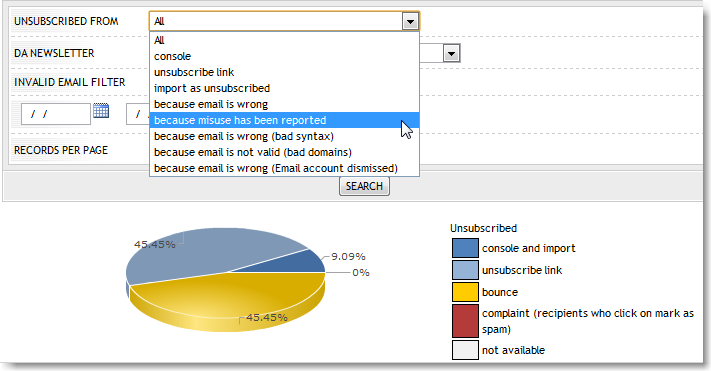MailUp automatically moves some users to unsubscribed anyway, so to guarantee the best deliverability rates possible, and avoid antispam filters. In particular, the system unsubscribes the users described below. Afterwards, actions such as notices, post-operations or exports via batch ftp mode to external systems are always possible.
Users clicking the "spam" button (abuse reports)
Nella maggior parte dei sistemi di posta online, come Hotmail, Gmail, Yahoo!, | Tin… l'utente ha un bottone "Spam", o "Posta Indesiderata", o "Junk". Se clicca questo bottone, in alcune situazioni viene inviata a MailUp una segnalazione, chiamata Most email clients like Gmail or Yahoo! - although not all of them - provide a "Spam" or "Junk" button. Clicking this button triggers a notice to MailUp, called "Feedback Loop" (FBL). Per evitare di continuare a spedire messaggi a questi utenti, causando un calo di reputazione da parte del mittente, l'utente viene inserito automaticamente tra i disiscritti. E' possibile filtrare l'elenco dei disiscritti per capire quali provengono da queste situazioni, che MailUp classifica con la voce "SEGNALAZIONE ABUSO", l'elenco è anche esportabile. |
...
In order to stop sending messages to these recipients, so to keep a high level of reputation and maximize deliverability, they are automatically moved to unsubscribers. It is possible to filter these recipients using the dropdown menu "Unsubscribed from" at the page Recipients > Unsubscribed, choosing "because misuse has been reported" (see image below). The report can also be exported. |
Page that shows unsubscribers, sorted by reason.
Users clicking the unsubscribe button provided by email clients
Alcuni client web (webmail) mettono a disposizione un bottone aggiuntivo rispetto a Some web email clients have another button besides "Spam" , chiamato di solito "Disiscrivimi".
Figura 6: modalità di disiscrizione offerta da hotmail
Figura 7: modalità di disiscrizione offerta da GMail
Questo pulsante è collegato ad un link di cancellazione che è nascosto nell'header del messaggioor "Junk", usually called "Unsubscribe".
Unsubscribe option provided by Gmail
This button is linked to an unsubscription link hidden in the message header, alla voce "List-Unsubscribe:". Gli utenti che seguono quel link vengono disiscritti in automatico, indipendentemente che la procedura prevista all'interno del messaggio sia differente. Un utente disiscritto non riceve più alcun messaggio, salvo forzature (importazione forzando i disiscritti a iscritti o manuale modifica dello stato di un utente). Per maggiori informazioni vedere: Users clicking that link are automatically unsubscribed, indipendentemente regardless of the procedure within the message itself. Unsubscribed users will not receive any messages anymore, except when forced as subscribers again (forced import or manual change of a user status). For further information please see http://www.list-unsubscribe.com/
Users with invalid email address
...
C'è una particolare classe di errori definita Hard Bounce (tipicamente con errore 550 5.1.1) che corrisponde a indirizzi email non esistenti (errore mailbox not found, no such user here…). Queste caselle sono sicuramente errate, quindi già dopo un primo errore vengono automaticamente disiscritte (come sempre isolabili dalle altre). La rimozione tempestiva degli Hard Bounce dagli elenchi di invio è fondamentale per arrivare ad un elevata reputazione (solo gli spammer hanno liste sporche), evitando così di essere bloccati dai sistemi antispam.
Fare riferimento a http://assistenza.mailup.it/KB/a97/gestione-dei-bounce-e-pulizia-delle-email-errate.aspx