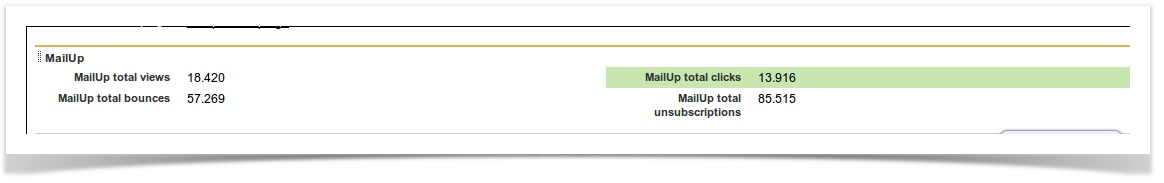Download your plugin from the following URL: https://login.salesforce.com/packaging/installPackage.apexp?p0=04ti0000000AlPi (version 1.23)
...
2) Create a new section in your Campaign PageLayout, named MailUp, and include the following fields:
Select the Section button and drag it to the area you want the MailUp section to appear (normally below Campaign Details section.)
A pop-up will appear to configure the section:
Name the section MailUp and select the 2-column. (The tab-key order is up to you.)
Now, create the following fields by dragging and dropping these buttons into the new section you've created and save. (See image below):
- MailUp total views
- MailUp total clicks
- MailUp total bounces
- MailUp total unsubscription
3) Create a similar section in your CampaignMember PageLayout: and drag the four buttons and save.
- Views
- Clicks
- Bounced
- Unsubscribed
...
Console and fields mapping
Map your MailUp console with your Salesforce organization from the new tab Configuration.
Add the follwing data, click on Save and then on Activate console:
...