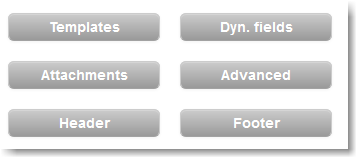html editor features & advanced optionsThe new email message page is commonly used to craft all aspects of your email message, from layout & design to more technical email tasks.
| Tip |
|---|
For a complete guide on email marketing best practices view the Email Marketing Resources, which includes:
|
Using the Email Editor
The built-in editor allows you to:
In alternative, you can work in another application, such as Adobe Dreamweaver or similar, to work on your email and then copy & paste the HTML code directly in the Code view of the built-in editor.
|
Advanced Settings