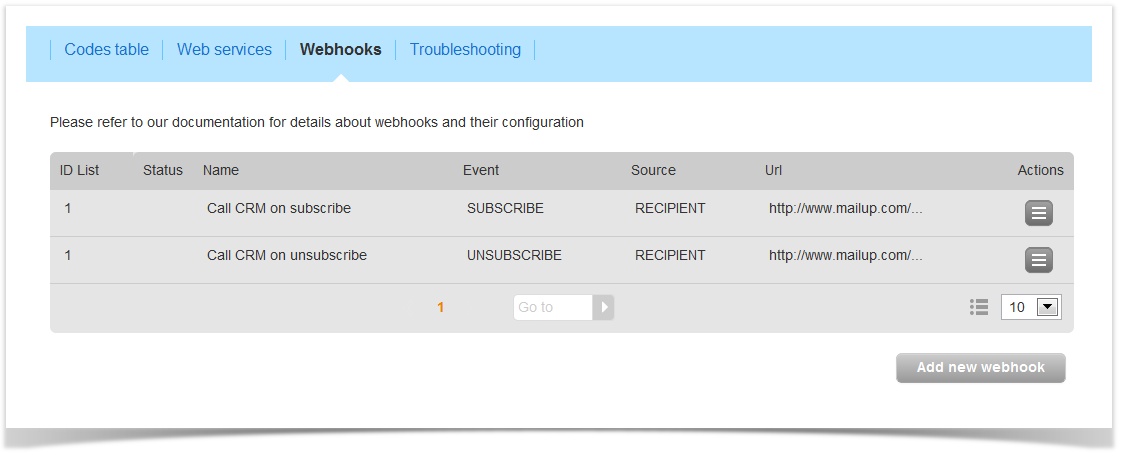An introduction to Webhooks
Webhooks allow you to communicate to another application that something happened in your MailUp account. It's a tool that programmers use to receive real-time information that allows for deep integration between applications. For example, MailUp could let a CRM system know that somebody unsubscribed.
...
- Customizable: you can tell MailUp when to make that call, to which URL, and what parameters to include in the call
- Smart: if the receiving server does not respond successfully, MailUp will try again (it retries 5 times, every 5 minutes for a total of 25 minutes)
- Standardized: the way information is provided to the receiving end (the "Callback URL") follows certain standards that make it predictable. The Web page that receives the call (the "Callback URL") can be programmed in any programming language.
...
- .
Viewing existing Webhooks
To view webhooks that have already been setup on your account, select Settings > Developer's Corner > Webhooks.
The system will display a list of webhooks for the different Lists in the account. Use the Actions menu to edit or remove a webhook, and click on Add new webhook to add a new one.
Related articles: