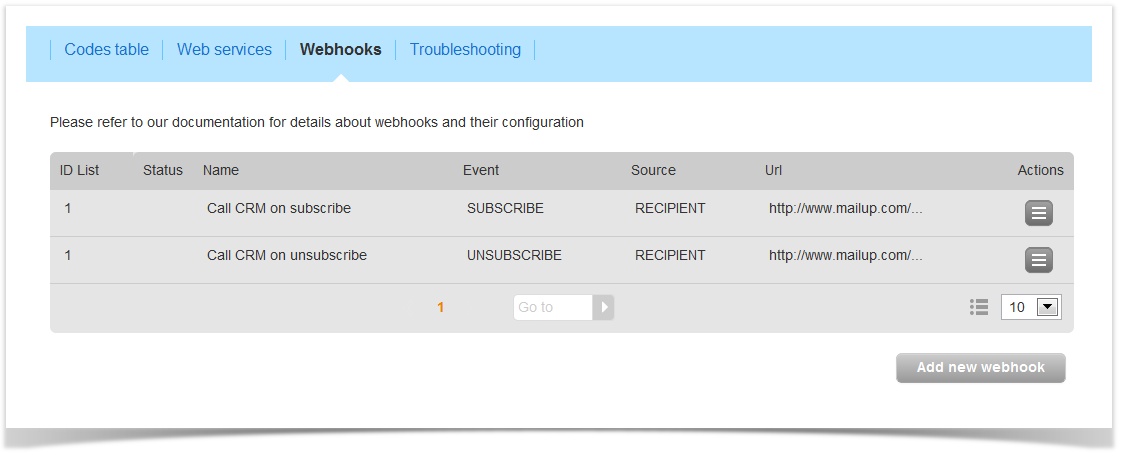...
The system will display a list of webhooks for the different Lists in the account. Use the Actions menu to edit or remove a webhook, and click on Add new webhook to add a new one.
You can also view and edit list-specific webhooks, by selecting Settings > List settings > Preferences > Webhooks, Here you won't be able to view and edit all the webhooks that have been setup in the admin console, but only those related to the list you are currently in.
Related articles: