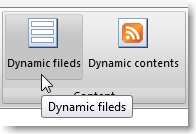...
Inserting Dynamic Fields
| Anchor | ||||
|---|---|---|---|---|
|
How to insert a dynamic field into a message
To personalize your an email message insert dynamic fieldswith recipient-specific information, you can use dynamic fields (also referred to as dynamic tags or merge tags). Dynamic fields retrieve any information (personal info, preferences, e-commerce data) stored on your listin recipient fields. For example, if your recipient list contains the first names of your recipients you can in a recipient field called "firstname", you could insert the [First Namefirstname] dynamic field as "Dear [First Namefirstname]" in the salutation first line of the email and each recipient will view their first name in the emailreceive a message that opens with a personalized salutation, such as "Dear John". Tip | To Insert Dynamic FieldsWithinadd a Dynamic field to your message:
To edit the default value of the dynamic fields, click on Dyn. fields.
|
...
| title | Recipient Data Fields |
|---|
To add, edit, and view the recipient data fields go to Settings > Account Settings > Recipient fields.
...
Dynamic fields containing a URL
Please note that if the field contains a URL, the URL should not contain the beginning HTTP:// or HTTPS://, which should instead be in the HTML code. In other words, the correct syntax for inserting a dynamic URL into a message is:
| Code Block |
|---|
<a href="http://[mydynamicfield]">My link</a> |
or for a secure URL:
| Code Block |
|---|
<a href="https://[mydynamicfield]">My link</a> |
If you instead use this syntax:
| Code Block |
|---|
<a href="[mydynamicfield]">My link</a> |
... the system will treat it as a relative link and will automatically add the URL to your MailUp console to the URL.
Profile Updates
| Anchor | ||||
|---|---|---|---|---|
|
...