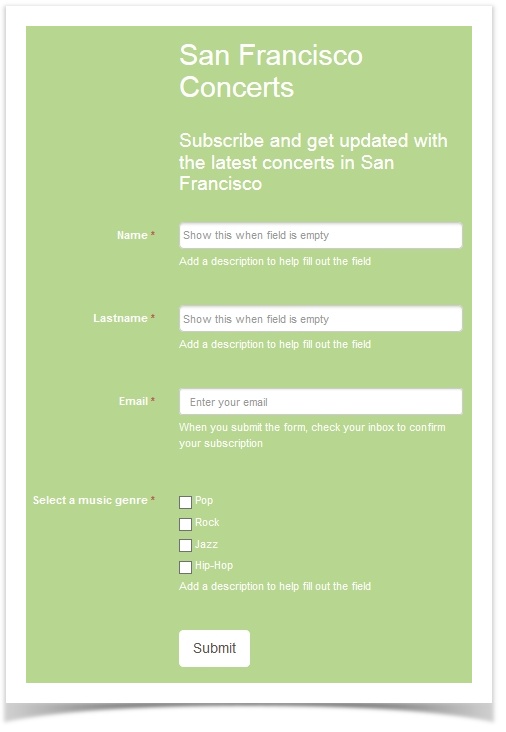...
- Give a name and a description to the form
- Drag and drop the elements that are part of your form
- Complete the settings for each element
- Select the form style
- View the preview of the form
- Save the form
- Get the code and copy and paste it on your website or you can use a version of it (get the link) hosted by MailUp, and link to it in whichever way you want.
Here....and here's a the preview of the form
| Info |
|---|
All forms designed by the Form builder use HTML5 markup. If you use the version hosted by MailUp, it will also include custom CSS to make the form responsive (i.e. ready for mobile devices). If you host the code yourself, it will inherit whatever CSS you use on your Web site. |
Create forms with HTML
From this page you can create a subscription form and edit its HTML as shown below
...
Create a subscription button
Quickly create a button that links to a hosted subscription formThe subscribe button tool is best used for when you’re looking for a simple sign-up button to insert in your website. This can be done in four simple steps:
- Select a style
- View the preview
- Pick the form the button will link to
- Get the code and paste it to your site
...