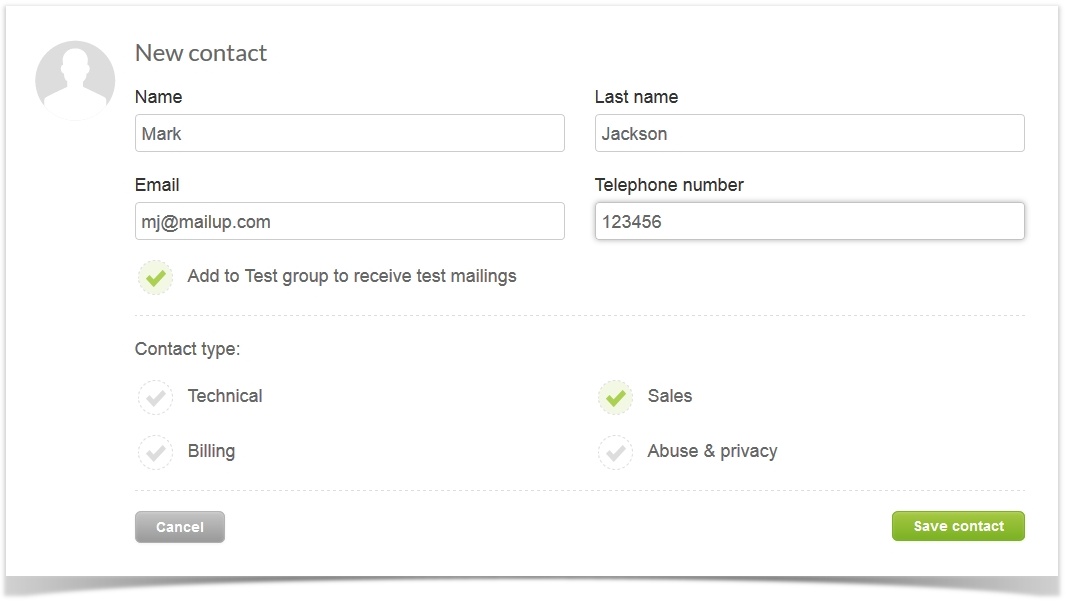With MailUp 8.7 we introduces are introducing a new on boarding wizards that will simplify the procedure process for the creation of a new account
You get the onboarding wizard at your very first log-in into your admin tool and you can:
...
If you are fine with the given contact once you login, click con Confirm and continue with the onboarding, otherwise, click on Add new contact to add a new contact. Fill the forms form (as displayed below) and specify what's contact type (eg sales). Then click on Save contact to advance to the next page (account setup)
Account setup
From the Account setup page:
- Depending on the messages you want to send, choose the channel you want to work with: it can be Email, Sms, Social. One between Email and Sms is mandatory
- Add Sender name and Sender email from which you will send your messages. The email must be valid, you will receive a confermation link
- Do you want to send: newsletters, promotions, transactional emails? Pick up one
- Tell if are you sending to Business or Consumer?
- and your company's industry
- you Sms sender in case you want to send Sms
.....Finally click on Continue to jump on the setup for the Link tracking
Link tracking domain
Select Add a name for your link tracking domain for your console.