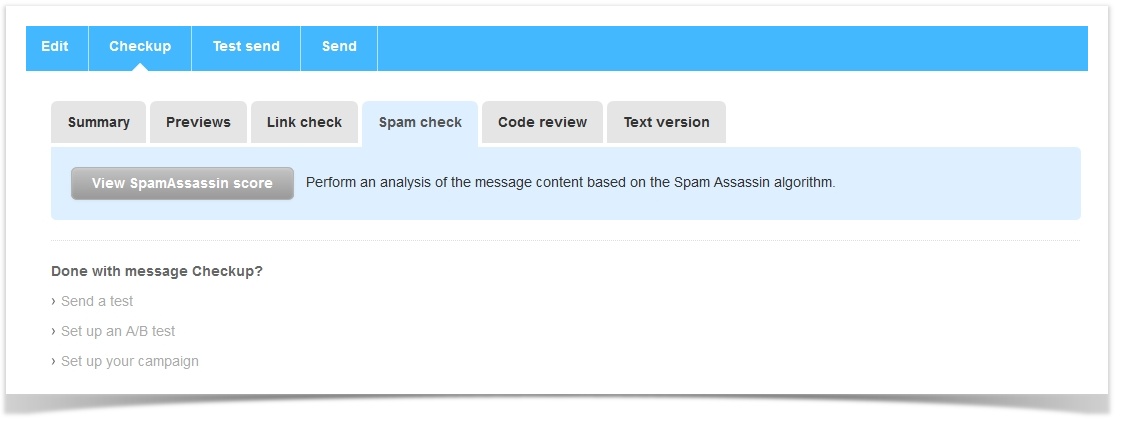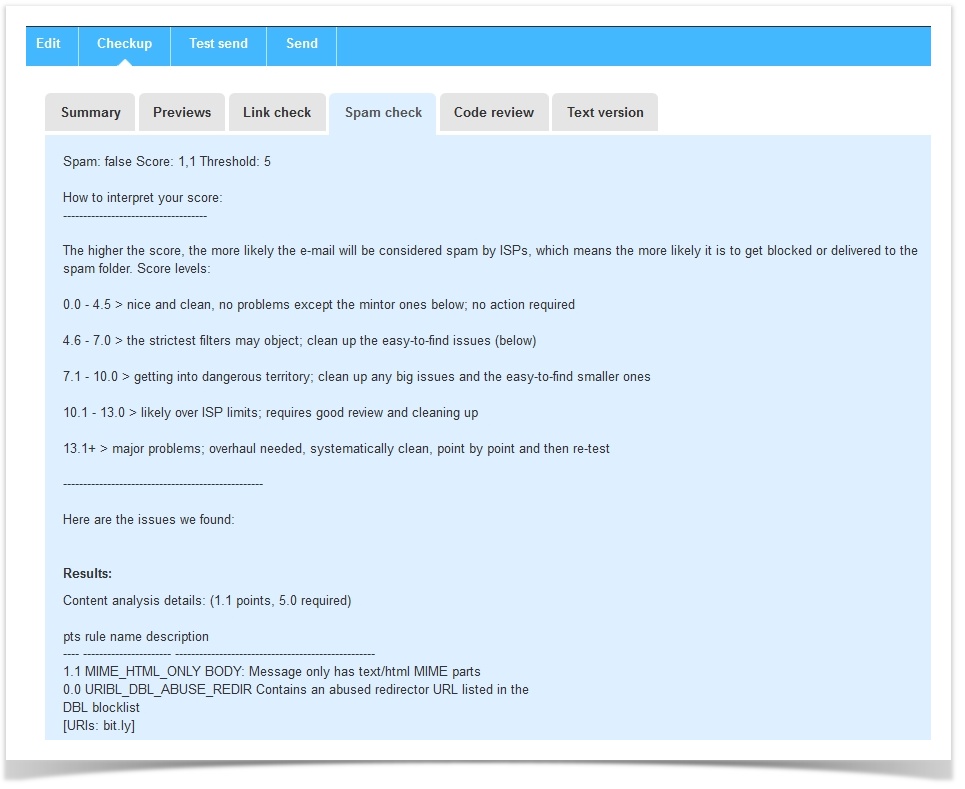What it is
Before you send a message you should always take a look at the Span Check tab in the Check-Up feature to see if there are red flags with regard to the message possibly being misinterpreted as SPAM by receiving Internet Service Providers.
The feature leverages the SpamAssassin algorithm to analyze the message.
Click on the View SpamAssassin score button to perform an analysis of the message
How to interpret the score
The score shown in this section (Score) is the sum of the values reported in the lower part of the page.
Here is an example of a report.
The higher the score, the greater the chances that the message will be considered SPAM.
The Threshold shown has a value of 5 because that's the level above which many receiving ISPs will penalize the message and could deliver it automatically to the junk folder
Some frequenly reported warnings
0.6 HTML_IMAGE_RATIO_04 BODY: HTML has a low ratio of text to image area
...