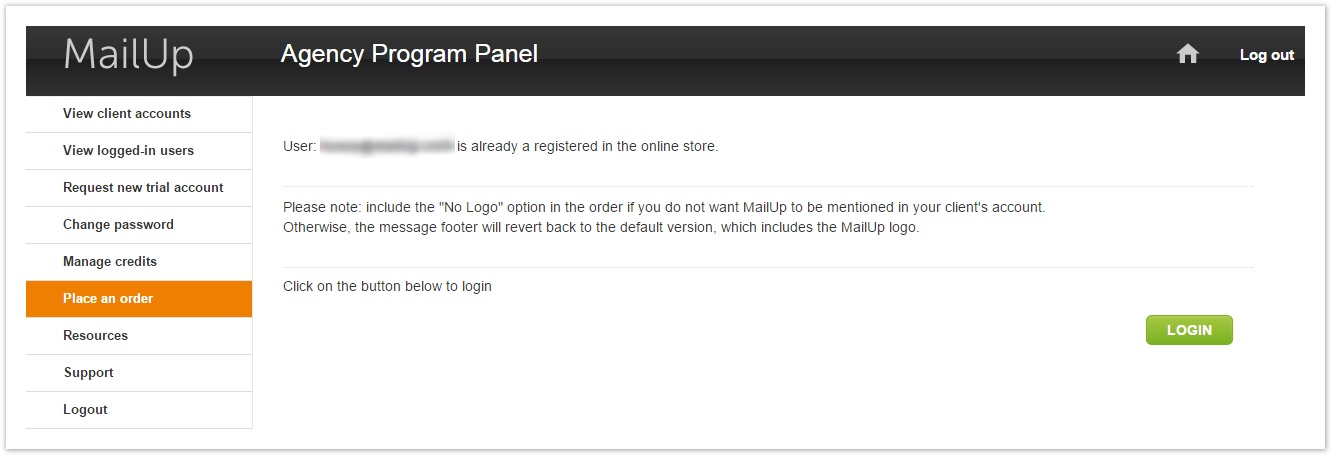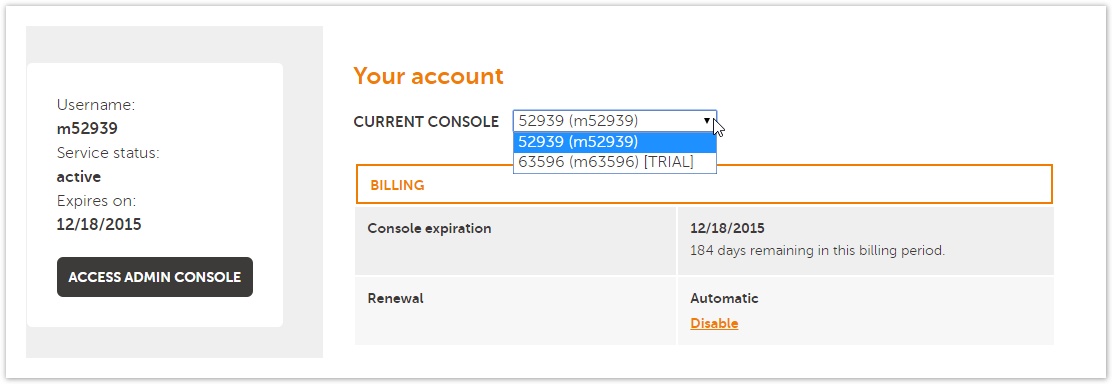To access the e-commerce portal to purchase for your clients, click on the LOGIN button from the "BUY ONLINE" Place an order tab in your reseller agency panel
| Note | ||
|---|---|---|
| ||
Before upgrading to a full account and purchasing the subscription, you will need to get the client approved by our approval team. See Client Approval. |
Once you've logged into your main Account, you will need to choose the client account that you want to upgrade from the list of available accounts.
The account that you will want to select will likely say "Trial" as you are typically upgrading a free trial account to a "full" account.
Once the page refreshes, be sure to double check the billing info, etc. is correct by going to Edit Profile link on the left of the page. Note that the company information will be automatically filled with your company details. If you want to switch to your client's information so that you know which of your clients this MailUp account belong to, you can do it there.
...
Once you complete the purchase, you will receive a confirmation to the email that's on file on your account.
Related articles
- View Accounts
- View logged-in users
- Request new trial account
- Change password
- Buy online
- Reseller kit
- Resources
- Support
...