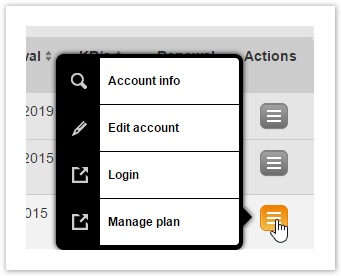...
If you click on the action button on the right of the Account...
....you will see three four options.
Account Info
Here you can see and edit information associated with the Account: both the Agency info and the Client info.
...
Here you can log in to the client's MailUp console directly without account ID or password.
Manage Plan
Clicking on this action will open a new tab in your browser, which will display the customer account area for that account. From here you can buy or upgrade email plans and buy sms credits for your client. Read more here.
| Info | ||
|---|---|---|
| ||
The Agency account (indicated by the icon) is the Agency account that can be completely whitelabeled. All other accounts: sub-reseller (), trial and full ( and ) will be automatically whitelabeled with the Agency's info except for the No Logo: you must go into the preferences tab and erase the footer with the MailUp logo. |