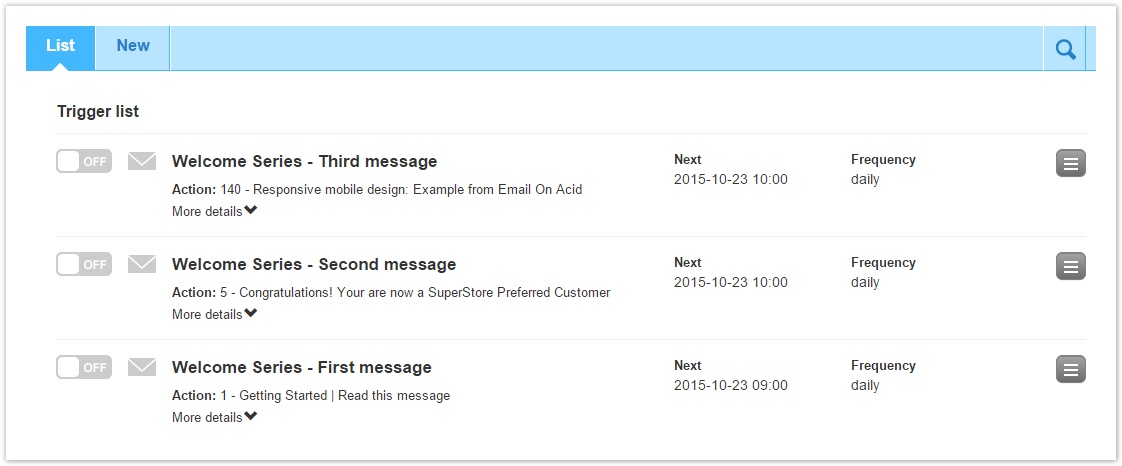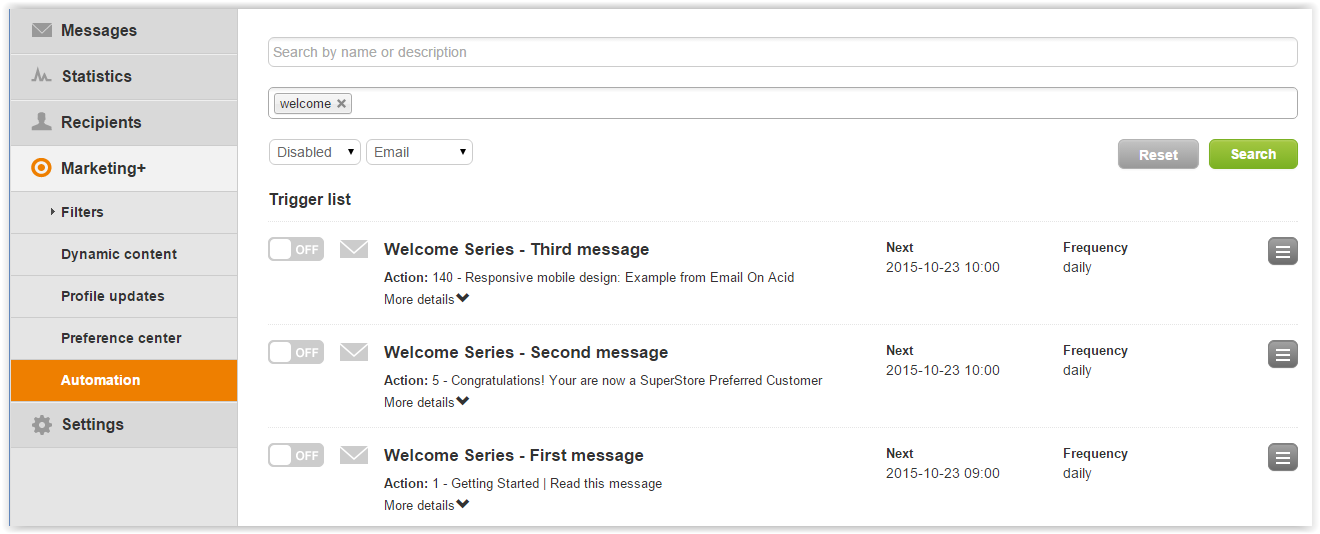To view existing Triggered Messagestasks, click on Marketing+ > Automation > Tasks. A page will be shown listing all the triggered messages tasks that have been added to the system.
The and and toggles indicate if the automated message task is active or not.
Click on the Actions menu on the right of each trigger task to:
- edit an existing triggered messagetask
- simulate what would happen if it was run now
- view statistics on the mailings of the message sent with that messagetask
- delete it
- create a copy of the trigger task (useful when creating a set of automated emails that share the same settings).
Clicking on the search icon in the upper right will bring up the search function.
To search for triggerstasks, you need to specify at least one of these criteria:
- trigger task name or description
- tag
- status (enabled/disabled)
- type (email/sms/groups)
After defining the criteria, click "Search" to get the results. If after running a search you want to restore the full list of triggerstasks, just click on "Reset"
Related articles
...