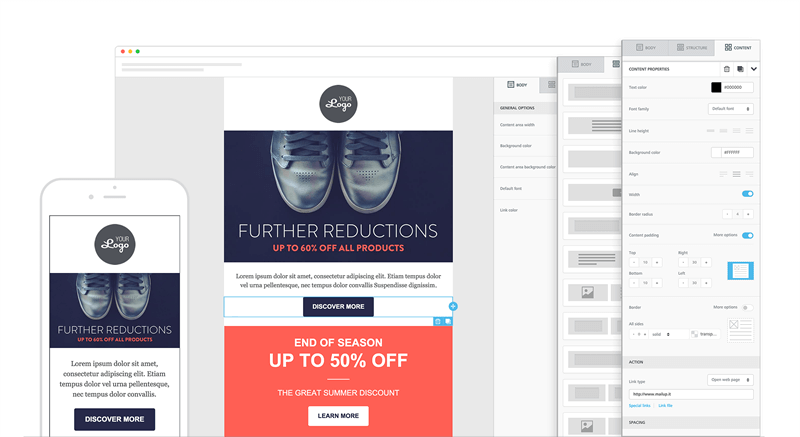Version 2 of our drag-n-drop email editor introduces a number of exciting changes. Overall, the new editor introduces:
...
Our drag & drop email editor allows you to create imapctful messages in few minutes of impact messages. It combines ease of use with many features that give you full control over the design of your emails. It offers a drag and drop interface that allows anyone to create captivating emails without any HTML knowledge, capable of automatically adapting to small screens, such as those of a smartphone.
Amongst BEE's features:
- advanced email design tools, with granular control on rows, columns, padding, borders, etc.
- improved high compatibility with mobile devices, including the Gmail app for Android
- ability to add your own HTML via a "Custom HTML" content block
- many new, dozens of professionally designed templates
- a completely redesigned user interfaceUser interface designed for usability and work efficiency.
To learn more about what has changed:
...
- Click on "How it works" for a short guide on creating messages with BEEClick on "Compare BEE v1 & BEE v2" for a quick comparison between the two editors
- Click on "FAQs" for a list of answers to frequently asked questions