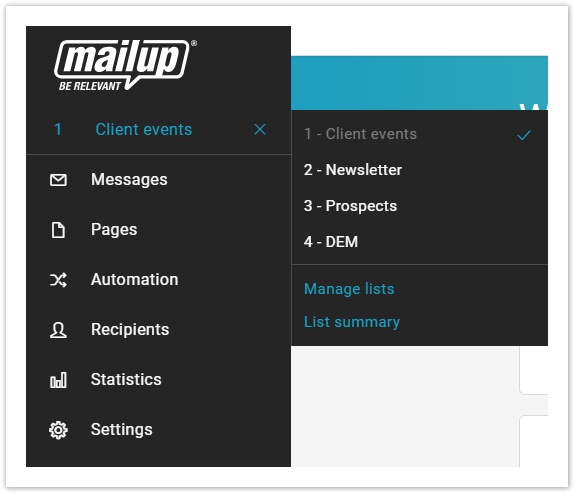A list is a completely independent environment with its own subscribers, settings, messages, and statistics, that you can use to manage different mailings (e.g. mailings for different clients, or newsletters in different languages). You can always view the list you are working on by looking at the dropdown menu far left of the admin console. Note, if you only have one List in MailUp, a drop-down menu is not shown.
This section of the admin console shows you the existing lists and allows you to modify them as well as to create a new one.
It is divided into two sections:
List
Here you can view, modify and delete the existing lists.
New list
Use this menu to create a new list. (See "New" tab in the image above.)
Existing Lists
Here you can view, modify and delete the existing lists.