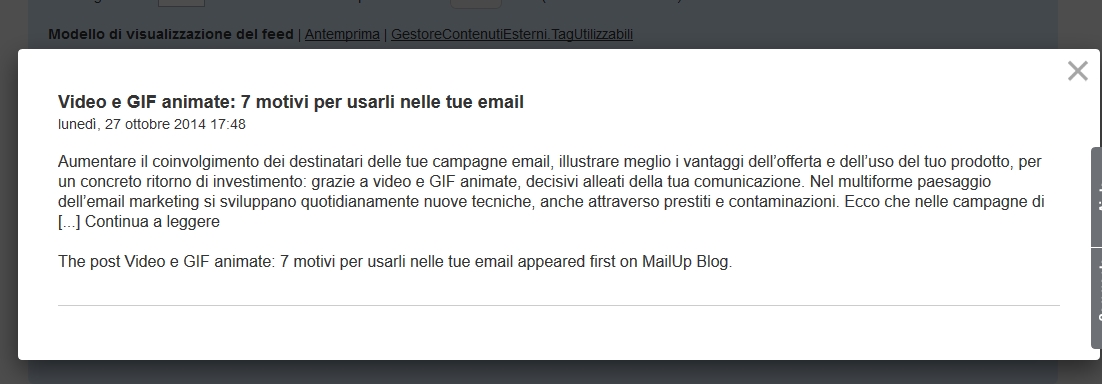...
- Feed RSS
- Pagine web esterne alla console
- Messaggi email già presenti in console
- Codice a barre
Usare pagine web esterne/email
RSS
Compila i campi Nome contenuto dinamico e URL con l'url del feed rss che vuoi usare come contenuto dinamico. Guarda l'esempio qui sotto.
Nell'area Modello di visualizzazione del feed potrai configurare e personalizzare i campi del feed RSS mostrati nella newsletter.
Per modificare i campi è bene sapere cosa stai modificando. Nella tabella che segue sono illustrati i campi RSS e il loro utilizzo:
| Nome campo | Utilizzo |
|---|---|
| ##PUBDATE## | this markup will be used to print the publication date. TAG pubDate both for RSS than ATOM. |
| ##LINK## | this markup will be used to print the title. TAG link both for RSS than ATOM. |
| ##TITLE## | this markup will be used to print the title. TAG title both for RSS than ATOM. |
| ##DESCRIPTION## | this markup will be used to print the description of the Item. TAG description for RSS TAG summary for ATOM. |
| ##CONTENTENCODED## | this markup will be used to print the content of the Item. TAG contentencoded for RSS TAG content for ATOM. |
| ##MEDIACONTENT## | Show the first media tag defined in the item (same than MEDIACONTENT1). |
| ##MEDIACONTENTN## | N is a number. Show the N media tag defined in the item. (i.e. ##MEDIACONTENT2## show the second media tag of the item if present). |
Cliccando su Anteprima (vedi figura sotto) puoi vedere, in base ai campi che hai inserito, come sarà visualizzato il tuo messaggio.
Pagina web
Puoi anche scegliere di estrapolare i contenuti dinamici da pagine web esterne o da altre email. Per essere sicuro che il contenuto venga letto correttamente, assicurati di inserire nel campo URL il percorso assoluto del sito web o della mail che intendi utilizzare. Si definisce percorso assoluto una descrizione completa della posizione della pagina in un sito web, comprensiva del dominio del sito.
Ad esempio: se volessi estrapolare contenuto dalla pagina esempio.html contenuta nel sito prova.it, dovrai inserire nel campo URL il testo: http://www.prova.it/esempio.html
Messaggio email
In questo caso, il tuo messaggio dinamico sarà un messaggio che hai già creato in precedenza e che andrai a scegliere dal menu a tendina (vedi figura sotto)