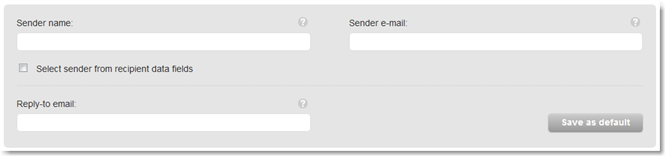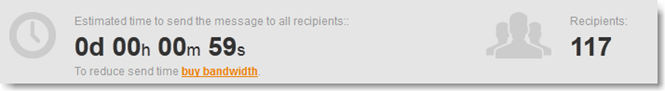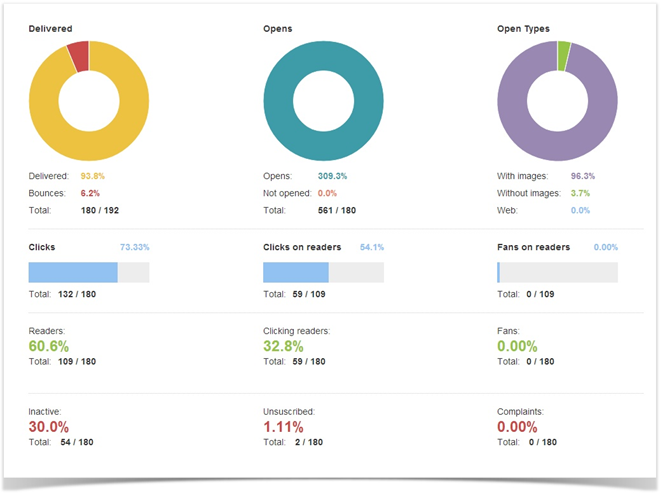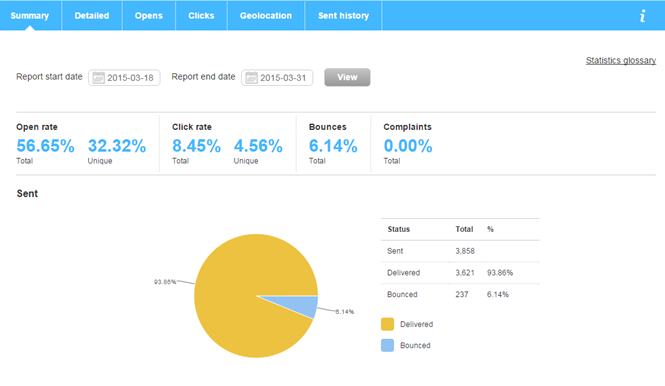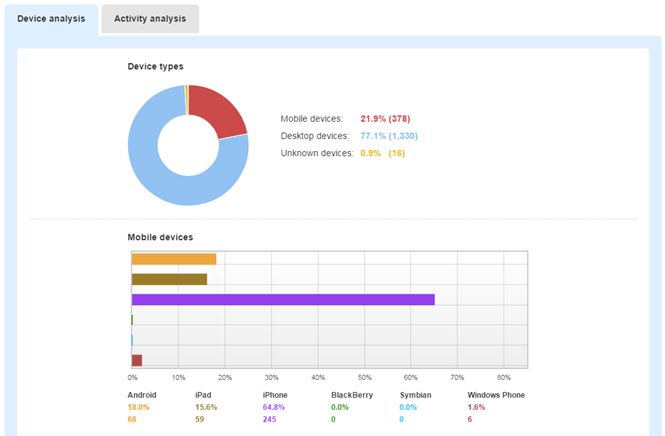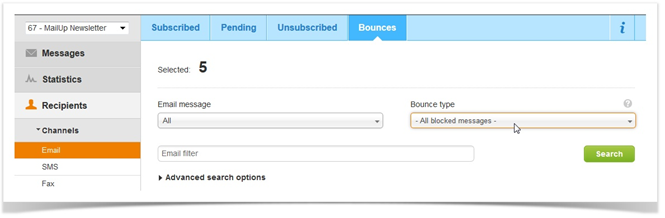...
Every email marketing campaign should have a meaningful sender name and sender email (i.e. the from email)
Your from email and from name should be easily recognizable and viewed as trustworthy by your recipients. Note that every email that you decide to use must be verified, for security and privacy reasons (so that a malicious user may not send an email using your email as the sender, for example!).
...
You are almost there. The Mailing preview section will display the estimated sending time of your campaign and a final recipient count.
If everything looks good, the next step is to decide whether to send the campaign immediately, or schedule it for a later date and time. It’s up to you: the system supports both options.
Next, the system will add the campaign to the sending queue (there could be other messages in the queue: e.g. another campaign you recently scheduled). The Send status page is where you can view the sending queue and perform some related activities:
...
Viewing campaign statistics
Message statistics
The system provides you with a number of tools to understand how your email marketing campaigns are doing. You can:
- View detailed message statistics for a specific campaign
- Combine multiple campaigns into aggregate reports (e.g. all campaigns sent in Q1)
- Compare your stats to other companies in the same industry
...
There are many reports that provide an increasingly detailed amount of information. Start by visiting the Summary page under Statistics > Email > All messages. It will provide an overview of how the campaign went.
By using the tabs shown on the page, you will be able to dive deeper into different stats.
...
Among the various reports, a particularly interesting one is the Device report, which allows you to gain more insight into what devices your recipients are using to open your emails. This not only has an impact on your priorities in terms of using mobile-friendly email messages (messages created with the BEE editor are mobile-friendly), but also with regard to making sure that the landing pages that your emails link to are also mobile-ready.
The report provides information about the percentage of recipients that typically open your email messages on a desktop vs. mobile device, and which mobile devices they are using.
...
Managing these bounces is an important step in keeping your mailing list optimal. If the email that you sent out (or part of your email campaign) bounces, you should consider carefully looking at the email address(es) that bounced and act accordingly. The key is that you want to minimize the number of email errors (i.e. bounces) in your mailing list.
The bounces section is found under Recipients > Channels > Email > Bounces
Here, let's look at the most common types of Bounces
...