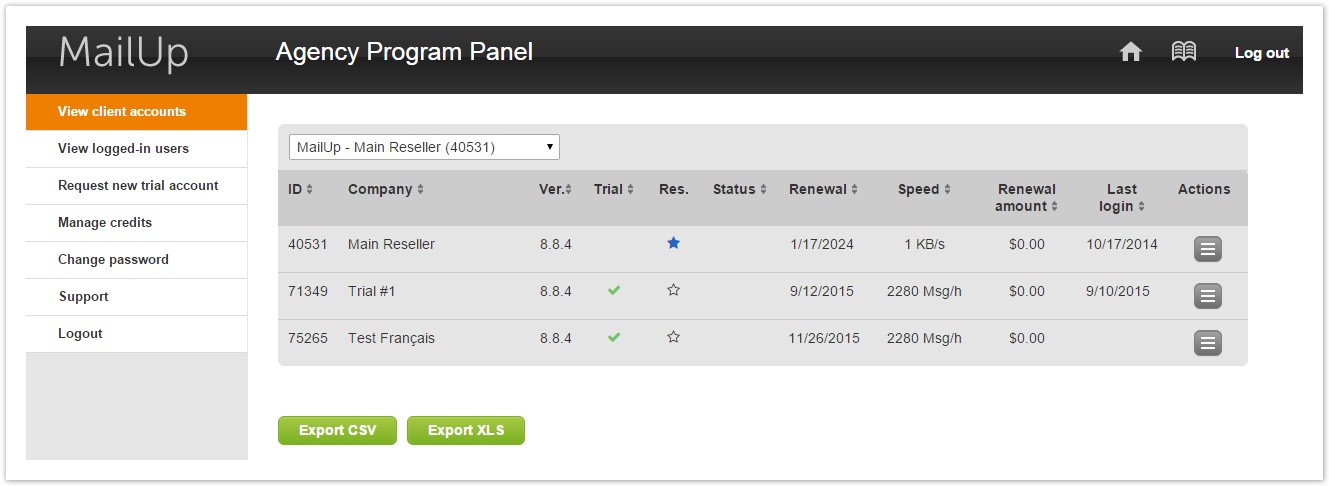Once in the Agency Panel, the panel will show a list of tabs. Once you click on the View Accounts tab, you will see the following fields for each account.
| Ver. | Console version | |
| Trial | If checked with , this is a trial account | |
| Res. | Agency Account, client account, sub-reseller account | |
| Supp. | type of support email, none, email + phone support | |
| Logo | , if present the MailUp logo is shown | |
| Renewal | subscriptionStatus | This column highlights if there any current issues with the customer that are blocking platform usage. |
| Renewal | Subscription renewal date/expiration date | |
| Kb/s | platform speedSpeed | Platform speed, expressed in KB/s or Msgs/h, depending on contract type (bandwidth or frequency) |
| Renewal amount | Next billing amount | |
| Last login | Date of last login inside MailUp control panel |
You may also choose to export your list of accounts in CSV or XLS format using the buttons below accounts' list. Please note that CSV is comma separated.
Managing Accounts from the Agency Panel
...
- To Create a "Nickname" for the client: In the View Accounts page, you will see all accounts named for the Agency, not the client. If you want to differentiate each account with a client name, be sure to go to the Client account information tab and insert the client's name under "Company" field. This name will then show up in the Agency Panel next to the Agency name under the View Accounts tab.
| Note |
|---|
Note: Scrolling down on the client info page, the client's order info is currently being developed to allow automatic import from of 's account information tab at the moment does not show client billing details from our ecommerce system.MailUp's client management system. We suggest you to leave these fields blank or use them as a reminder inside the panel. |
Agency Info and Billing info Tabs
...
Here you can email your client directly using our email system. You will need to first enter the client's email info by selecting "(other...)" from the dropdown "Customer Email" and entering the client's email in the "Other address" field.
| Anchor | ||||
|---|---|---|---|---|
|
This tab allows you to edit the User(s) info and set permissions.
For a complete list of permissions and their explanation, visit this help page.
There are however some permissions that are exclusive to the Agency Panel:
OTHER FEATURES
- Enable use of SOAP API: Enable user to use integrations with MailUp that leverage our SOAP APIs.
ADM ONLY
- Require verification for SMS numeric senders: If ticked, a user sending an SMS with a numeric sender will be asked for number verification, sending a PIN code to that number.
- Enable SMTP+ v2: Enable the new version of SMTP+ (more here)
- Templates management (obsolete, use Templates permission inside Main Features Areas)
Login
Here you can log in to the client's MailUp console directly without account ID or password.
...