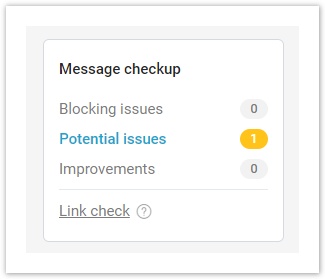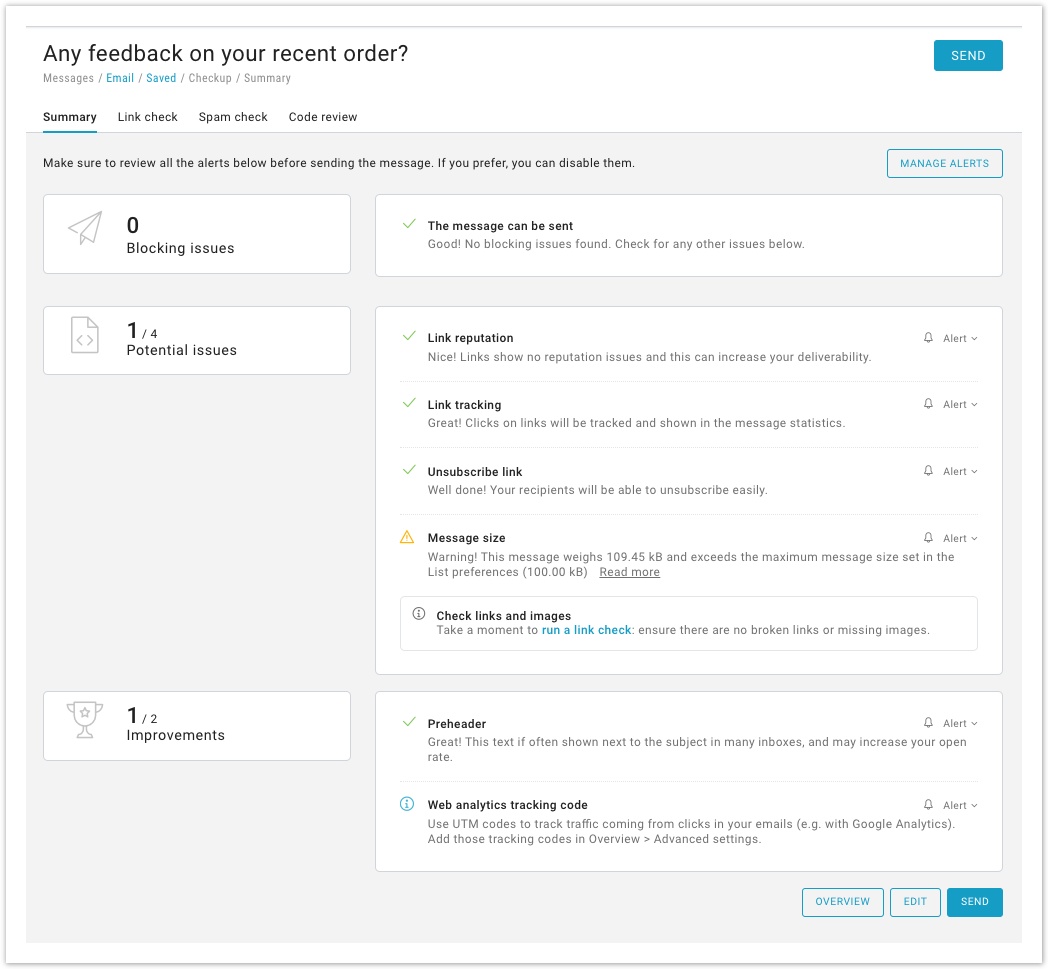The Check-up section allows you to perform one last check-up before sending the email message.
This section allows you to check a number of features pertaining to the settings of your email.
In addition, the Check-up section allows you to analyze if the HTML code has any errors (HTML code tab), if your email has any spam words (Spam check), and how mobile-friendly your email is (Mobile).
| Tip |
|---|
It is recommended to optimize your email based on the Spam check report. View: |
You can perform the Check-up feature:
- from the Overview page, click on the Checkup tab
- Using the Message check-up tab in Overview page (click on the issues highlighted to access the check-up page)
- from the menu in the window of the message preview
The Summary tab will give you important information on the Message's health such as:
Blocking issues:
- Can the message be sent? Are there any other blocking issues?
Potential issue:
- Do links have any reputation issue?
- Will clicks on links be tracked?
- is the unsubscribe link included?
- Does the message exceed the maximum size?
- are there broken links or missing images?
Improvements:
- Add Preheader
- is any Web analytics tracking code inserted?
For all the issues in the Summary tab that don't block the success of the email itself, i.e. Potential issues and Improvements, you can decide to always get notified, never or to snooze the alert message for the current email.
To pick which alerts you want to receive, click on "Manage alerts" on the top of the page and then modify the slider.
The Check-up section also allows you to:
- check links validation and reputation (link check)
- check if your email content may be classified as spam (Spam check)
- analyze if the HTML code has any errors (code review).
Be sure to give it a try before sending your message!