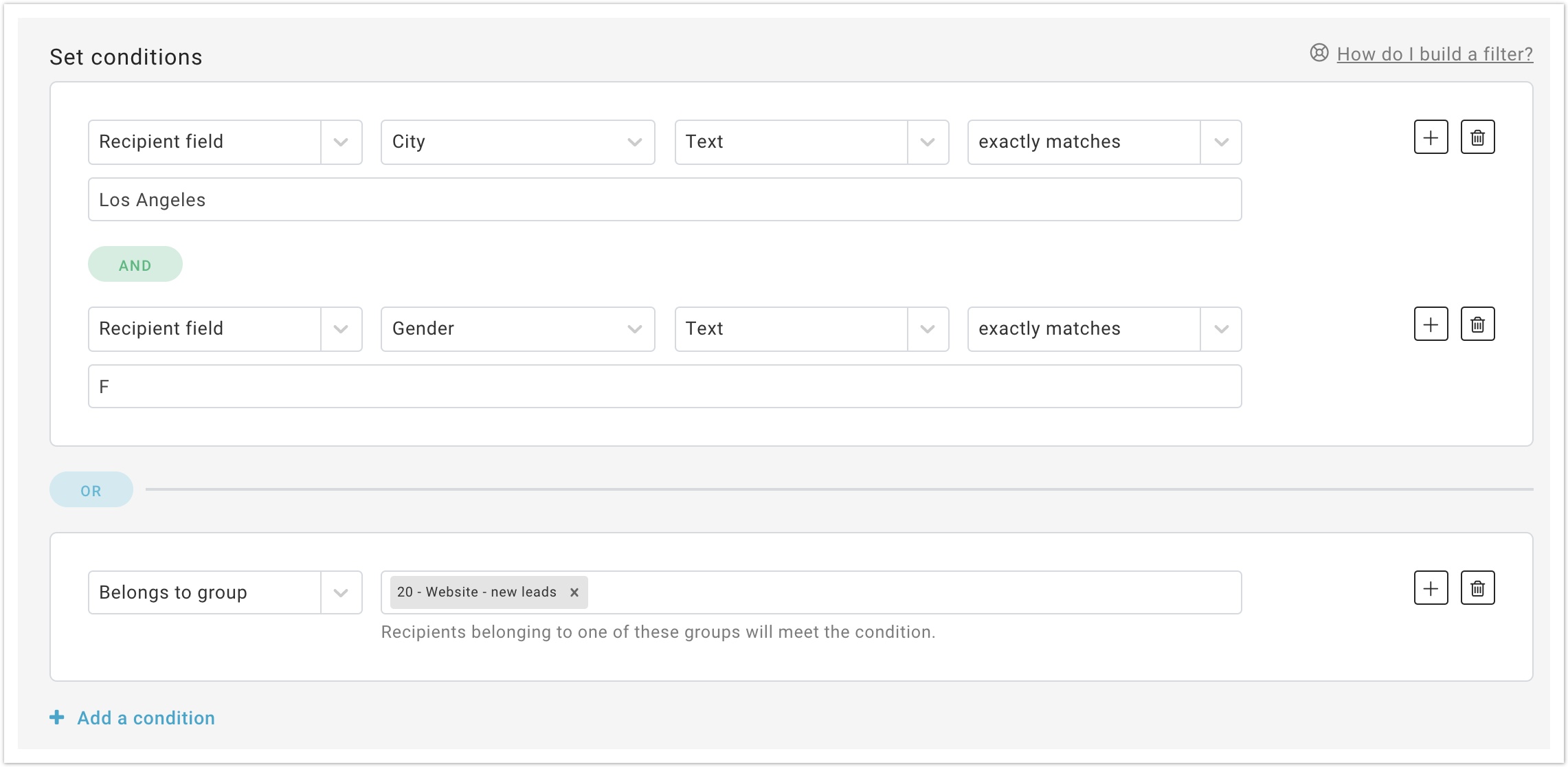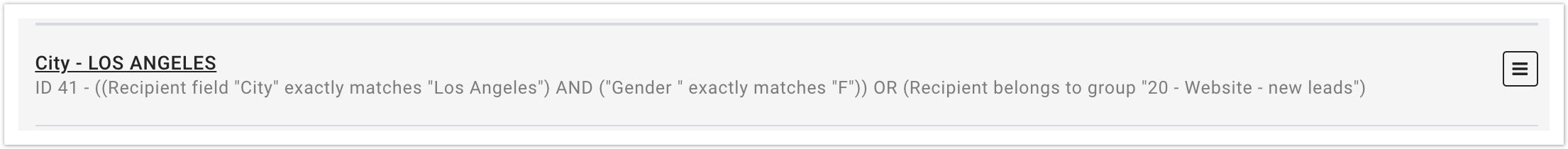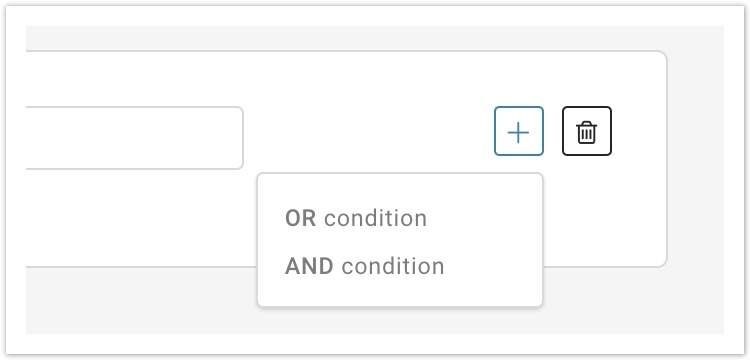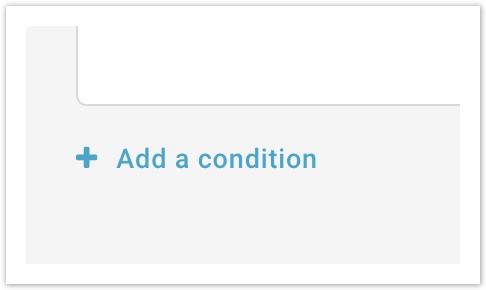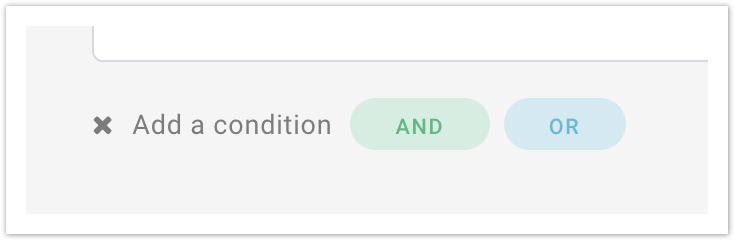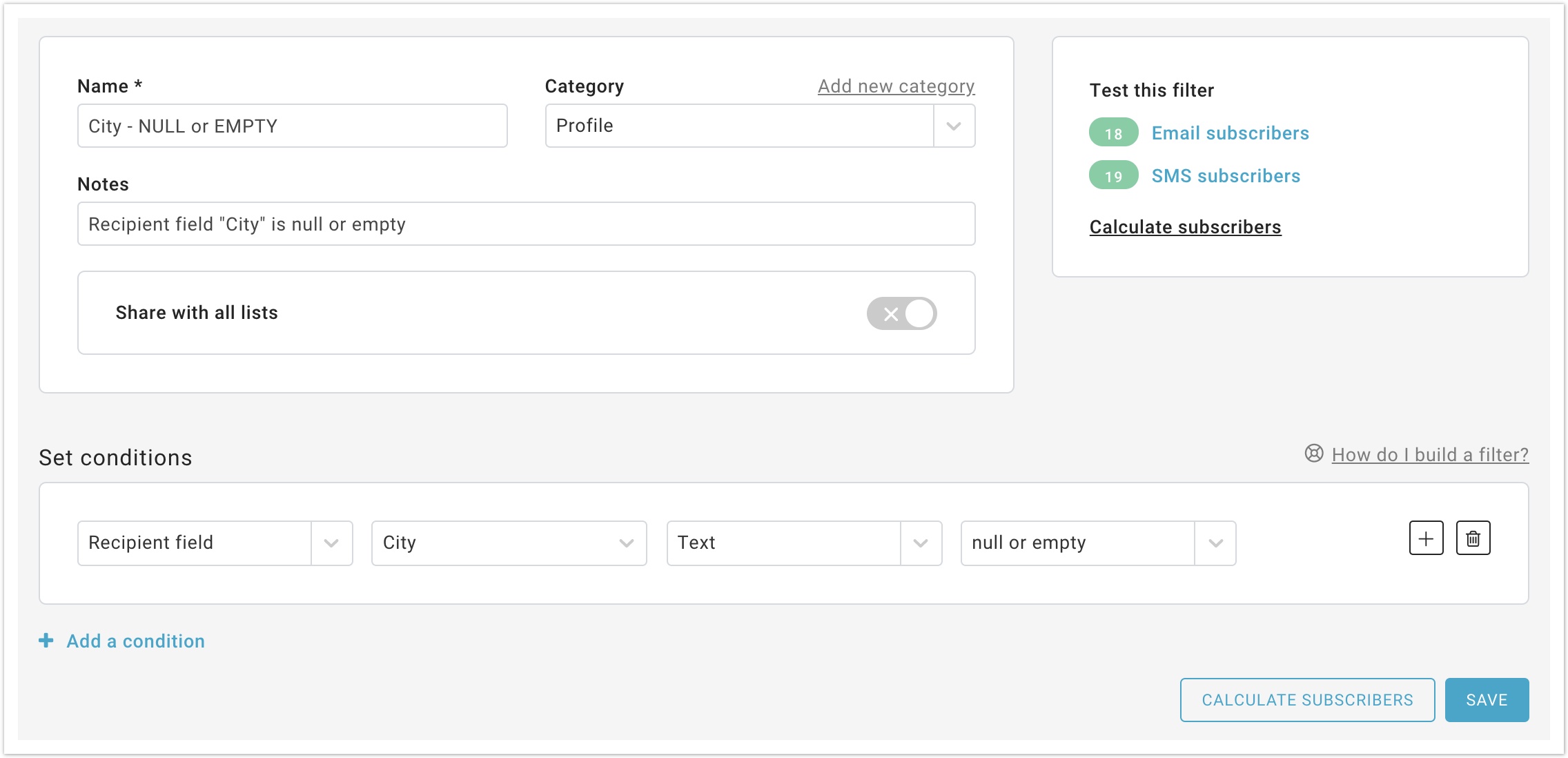| Info |
|---|
Page under construction |
Crea i filtri, o modificali, utilizzando i seguenti operatori logici (formule da utilizzare per ridurre o espandere i risultati della ricerca fatta con il filtro):
...
In this page
| Table of Contents | ||
|---|---|---|
|
Filters and conditions
A filter in MailUp is a way to query the recipients' database based on one or more conditions.
A filter can contain multiple conditions. The conditions can be applied using either the AND or the OR boolean operator.
AND: all the conditions in the filter must be true
OR: almeno una delle condizioni deve verificarsiExpand title EsempiExamples Condizione 1First Condition OperatoreOperator Condizione 2 Risultato del filtro DonnaSecond Condition Filter Results Female AND Occhi verdi Donne con occhi verdi Occhi verdiCalifornia Female customers who reside in California Male AND Occhi blu Nessun risultato (non esistono persone con occhi verdi e blu contemporaneamente) Ferrari Male customers whose favorite car is a Ferrari
OR: at least one of the conditions specified in the filter must be true
Expand title EsempiExamples Condizione 1First Condition OperatoreOperator Condizione 2 Risultato del filtro DonnaSecond Condition Filter Results California OR Occhi verdi Donne + persone con occhi verdi Occhi verdiOregon Customers who live in California and who live in Oregon Porsche OR Occhi blu Persone con occhi verdi o blu
Per ciascuna sezione del filtro, specifica i dati che vengono richiesti e seleziona la condizione che deve verificarsi.
| Info |
|---|
In particolare, nei filtri anagrafici, nota che la condizione è nullo significa che quel campo non è mai stato valorizzato in passato, mentre è vuoto significa che il campo è stato svuotato ma in precedenza aveva un valore. Quindi, se selezioni "non è nullo", potresti avere dei campi vuoti ma che in passato erano valorizzati. |
Se scegli di usare in un filtro una condizione contiene (LIKE) o non contiene (NOT LIKE) puoi utilizzare anche i caratteri jolly per specificare il valore che cerchi.
| Expand | |||||||||||||||
|---|---|---|---|---|---|---|---|---|---|---|---|---|---|---|---|
| |||||||||||||||
|
...
Ferrari Customers whose favorite car is either a Porsche or a Ferrari
A filter can contain more than one condition or sub-conditions, up to 20.
For example: ((A) AND ALSO (B)) OR (C) means that the nested conditions A and B or condition C must be true at the same time.
As shown in the images below:
How to add conditions
Sub-conditions
Select the "+" icon next to the main condition and select the logical operator
Conditions
Select "Add a condition"
And then select the logical operator
| Tip |
|---|
You can change the selected logical operator at any time by clicking on it. |
Please note the following:
- You can easily add and remove conditions in the filter using the corresponding buttons.
- You can concatenate multiple conditions of different kinds. For example, (A) AND (B) OR (C) means that the filter is a match either when A and B are true, or when C is true.
- When using Profile filters, if the Type is set to Text, Integer or Decimal, then the Test will contain both "is/is not NULL" and "is/is not EMPTY". A "null" field means that it never contained any value. It's never been filled out. An "empty" field means a field that does not contain any value, but it might have contained a value in the past.
Wildcards
If you choose to use the (LIKE) or (NOT LIKE) you can use wildcards in your search values.
| Expand | |||||||||||||||
|---|---|---|---|---|---|---|---|---|---|---|---|---|---|---|---|
| |||||||||||||||
|
Testing a filter
You can also easily test a filter as you create it or edit it. You can do so by performing a real-time email or SMS search - in the same page where you set conditions - that returns the number of subscribers that match the filter.