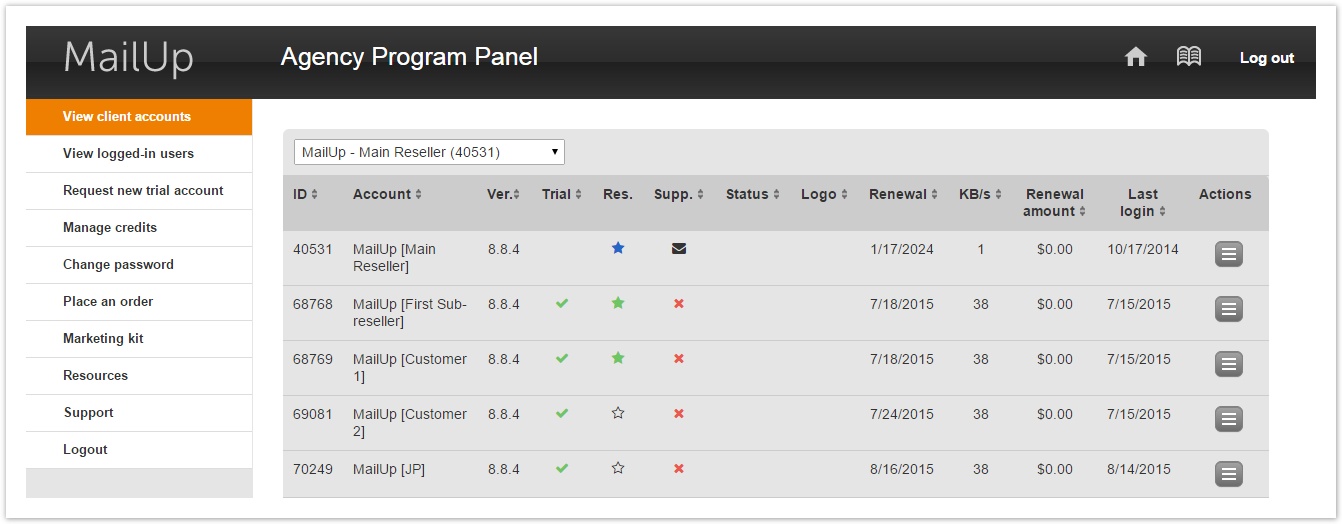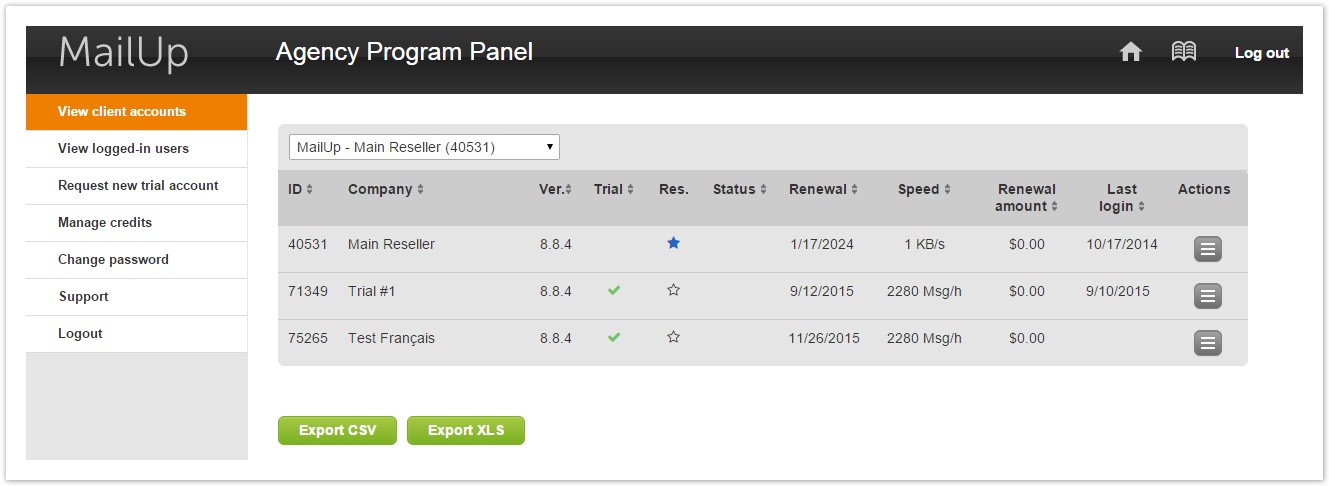Once in the Agency Panel, the panel will show a list of tabs. Once you click on the View Accounts tab, you will see the following fields for each account.
| Ver. | Console version | |
| Trial | If checked with , this is a trial account | |
| Res. | Agency Account, client account, sub-reseller account | |
| Supp. | Type of support email, none, email + phone support | |
| Logo | , if present the MailUp logo is shownStatus | This column highlights if there any current issues with the customer that are blocking platform usage. |
| Renewal | Subscription renewal date/expiration date | |
| Speed | Platform speed, expressed in KB/s or Msgs/h, depending on contract type (bandwidth or frequency) | |
| Renewal amount | Next billing amount | |
| Last login | Date of last login inside MailUp control panel | Kb/s | Platform speed
You may also choose to export your list of accounts in CSV or XLS format using the buttons below accounts' list. Please note that CSV is comma separated.
Managing Accounts from the Agency Panel
...