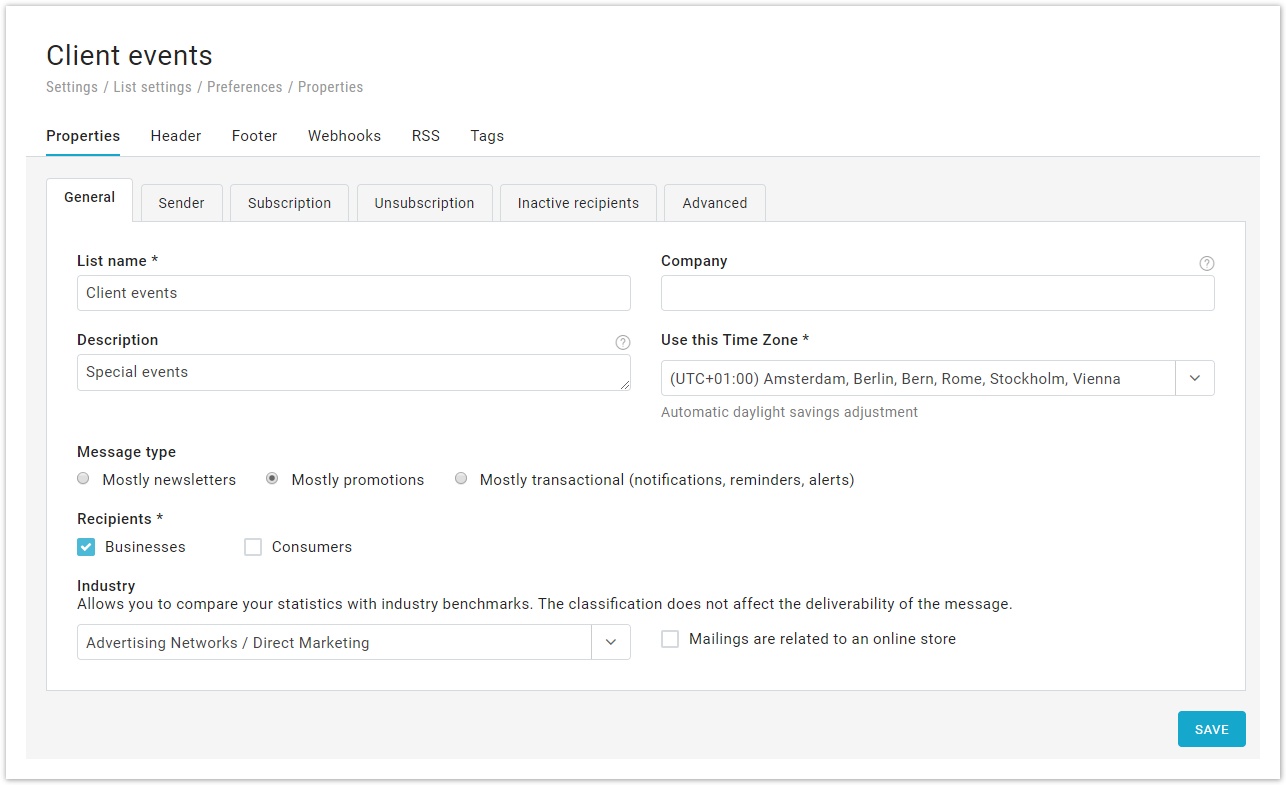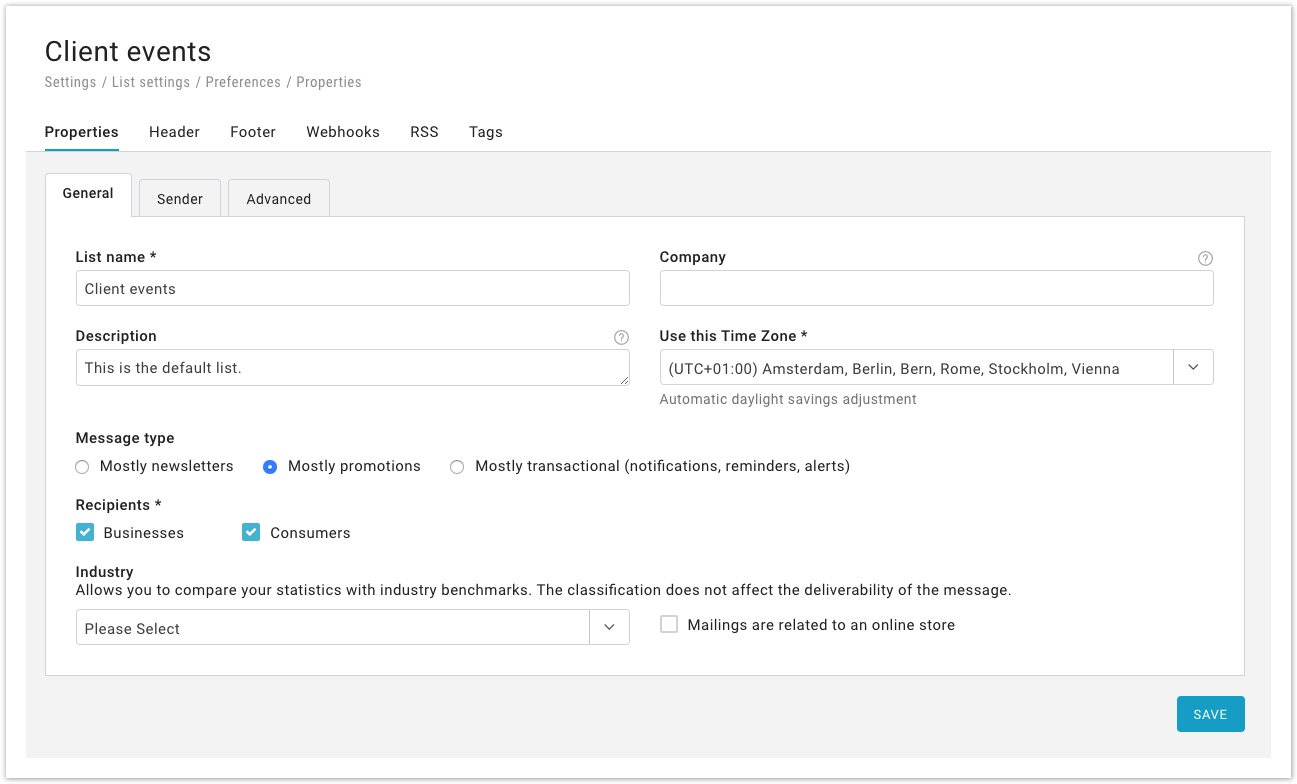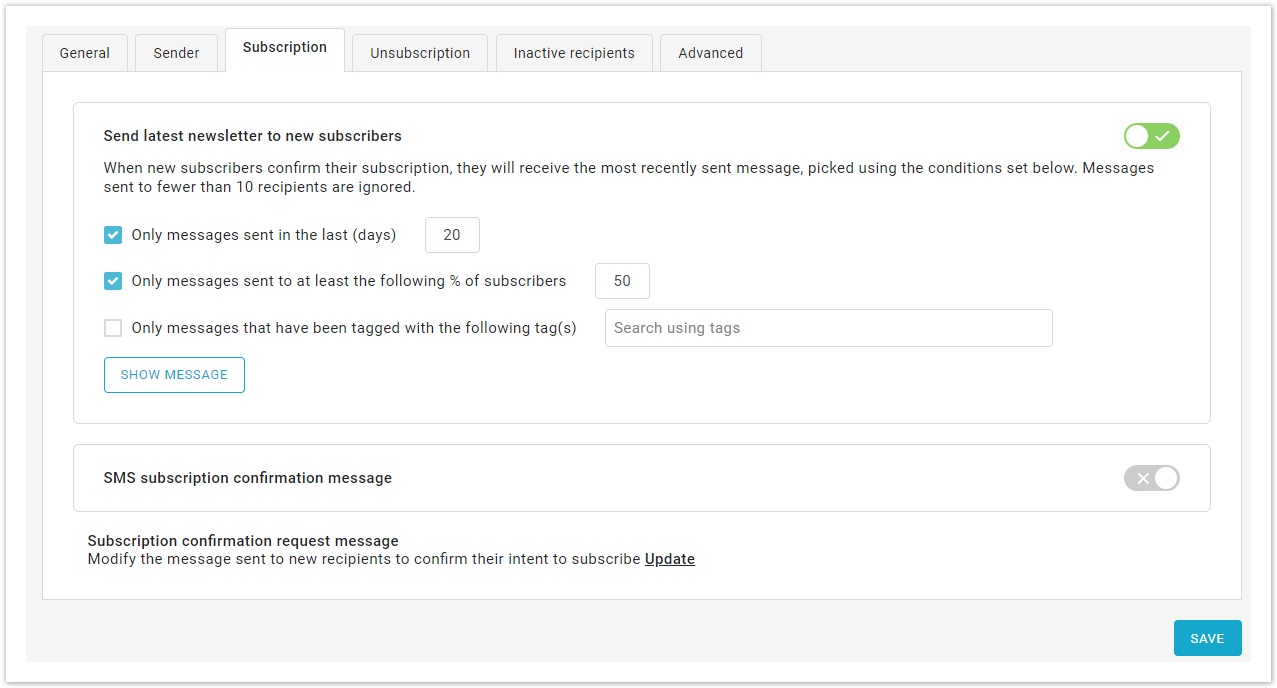This "Preferences" area is divided into 5 sub-sections that allow to completely customize your messages.
If you wish to delete a list or to create a new one, you can do so from Settings > Account settings > Lists. In Settings > Advanced settings > User permissions you can decide which user can access to selected lists.
| Table of Contents |
|---|
General
In this tab, you will find some general settings.
- List name
- Company
- Description: this is an internal note, useful to better identify a list inside the account.
- Time Zone: choose a time zone to use as reference for the list.
Furthermore, our system gives you the chance to compare your mailings to those of other companies in the same industry that use our system.
In order to allow the system to do that, you have to fill out these fields correctly:
...
- Sender company *
- Sender contact name *
- Sender address *
- Sender city *
- Sender state
- Sender postal code
- Sender country *
- Sender phone
- Sender website * (without http://)
- Permission reminder (where sender reminds recipients of why they are receiving messages)
* marks mandatory fields
Subscription
A section in the admin console that allows you to enable/disable some automated messages:
- Enable 'Welcome email': the system sends an email message each time a recipient confirms the subscription. The link provided will lead you to Notifications > Welcome email, where you will be able to modify it using the built-in editor;
- Send latest newsletter to new subscribers: see below
- SMS subscription confirmation message: the system sends a text message each time a recipient confirms the subscription. The link provided will lead you to Notifications > Welcome SMS, where you will be able to modify the message sender number and body.
- Subscription confirmation request message: a message sent to new recipients to confirm their intent to subscribe.
Send latest newsletter to new subscribers
Use this feature to automatically send the latest newsletter to new subscribers. There are two advantages of using this feature:
- New subscribers will not miss a recently sent message (e.g. recent product updates)
- Your email marketing program could be more successful as the same campaign may gather additional opens and clicks
Configurable settings for message selection
To automatically select the message to be sent (i.e. the latest newsletter), you can use any of the following settings:
- Only messages sent in the last N days
- Only messages sent to at least the specified % of recipients
- Only messages that have been tagged with the specified tag(s)
Use the Show message button to see which message the system would select as the "latest newsletter" if a new subscriber were to subscribe at that moment in time.
Notes about the message selection criteria
- At least one of the 3 selection methods must be used when the feature has been turned on.
- In order to be eligible for selection, a message must have been sent to at least 10 recipients. This excludes test messages.
- Only tags that are being used with at least one sent message are available for selection.
- If more than one message matches the selection criteria, the most recently sent one will be picked.
Unsubscription
You can choose among several methods of unsubscription - let's see them in detail:
...
- Make sure your messages contain an unsubscribe link. The best way to go is to include one in the footer that is used for every message sent (Settings > List settings > Preferences > Footer).
- Make sure that the link is clearly marked as the unsubscribe link as customers that click on it will be instantly unsubscribed. There is no additional step for the customer to take (the customer will not need to confirm the intention to unsubscribe).
...
| Note |
|---|
The use of the Unsubscribe confirmation message is deprecated because it can lead to spam complaints and/or confuse recipients with regard to being truly unsubscribed |
Inactive recipients
This feature allows managing those recipients who have a low engagement with your campaigns.
Configure it correctly and run a re-engagement campaign to maximize the benefits of this feature.
Advanced options
This area is divided into three kinds of advanced options.
...