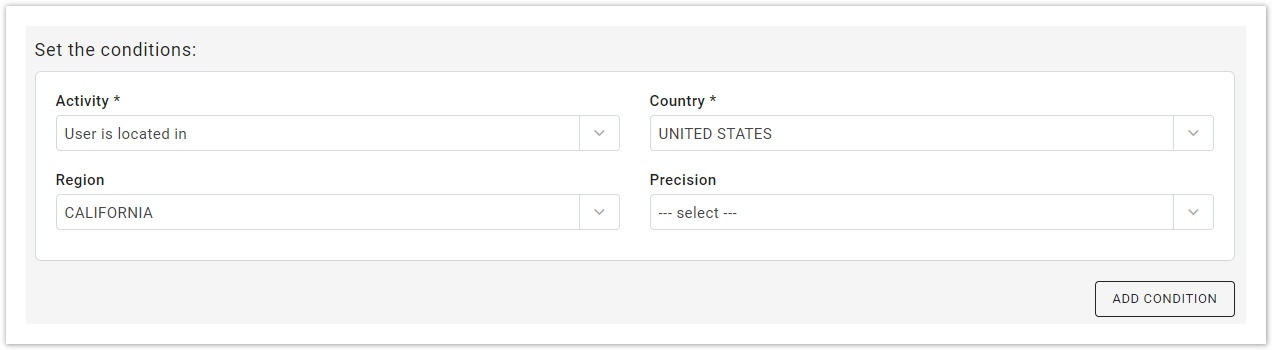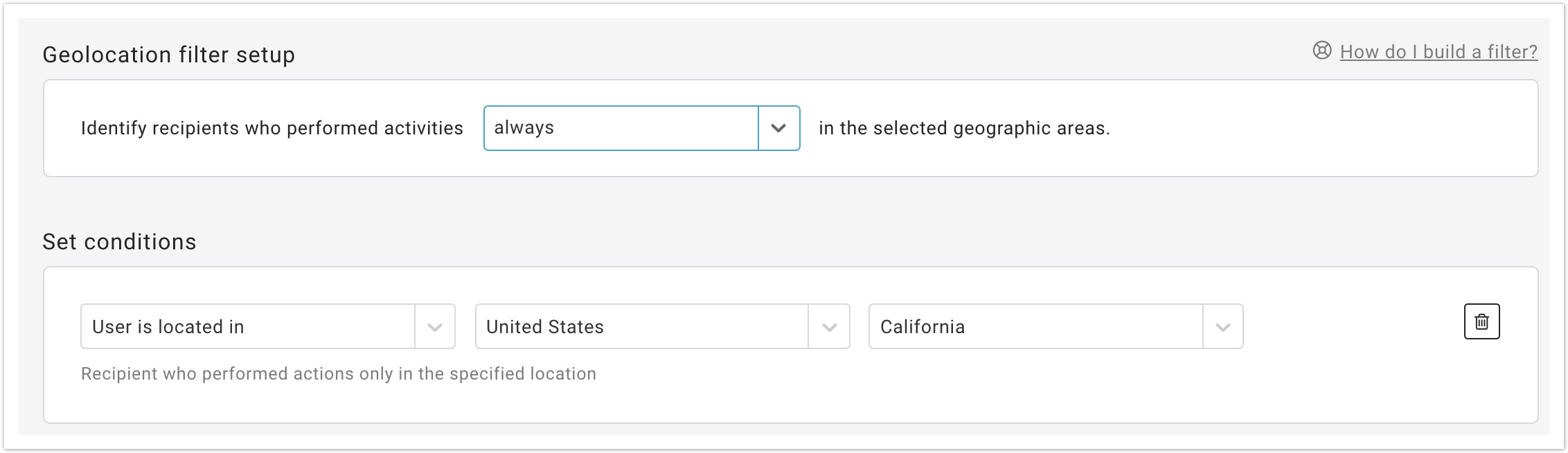The process of adding a new Geolocation filter consists of defining one or more conditions that will be used when the filter is applied.
The Actions are:
- User is located in
- User is not located in
This is an example of a filter targeting only recipients located in California, United States.
You can choose three degrees of precision on how a geolocation filter is applied: high, medium or low.
- High: excludes IP addresses that are at the periphery of the selected area (i.e. IP addresses that could be considered inside or outside of the selected area). You will get fewer results, but more precise ones.
- Medium: includes IP addresses that are located between the periphery and the middle of the selected area (there could be some location errors).
- Low: includes IP addresses that are at the periphery of the selected area (i.e. IP addresses that could be considered inside or outside of the selected area). You will get more results, but less precise ones
Related Topics
...
How to set frequency:
User is located in
Always
Recipient who performed actions only in the specified location
At least once
Recipients who performed at least one action in the specified location
The last time
Recipients who performed their last action in the specified location
User is not located in
Always
Recipients who never performed actions in the specified location
At least once
Recipients who performed at least one action in a location different from the one specified
The last time
Recipients who did not perform their last action in the specified location