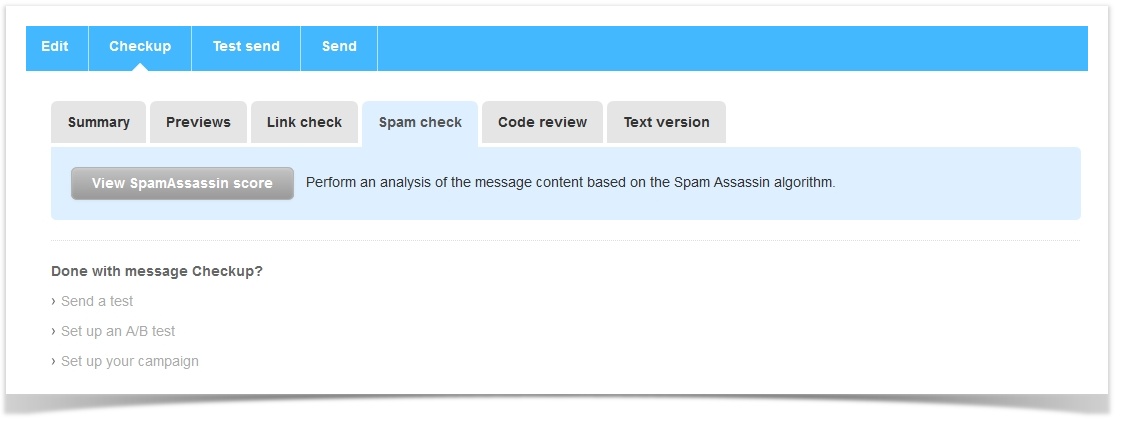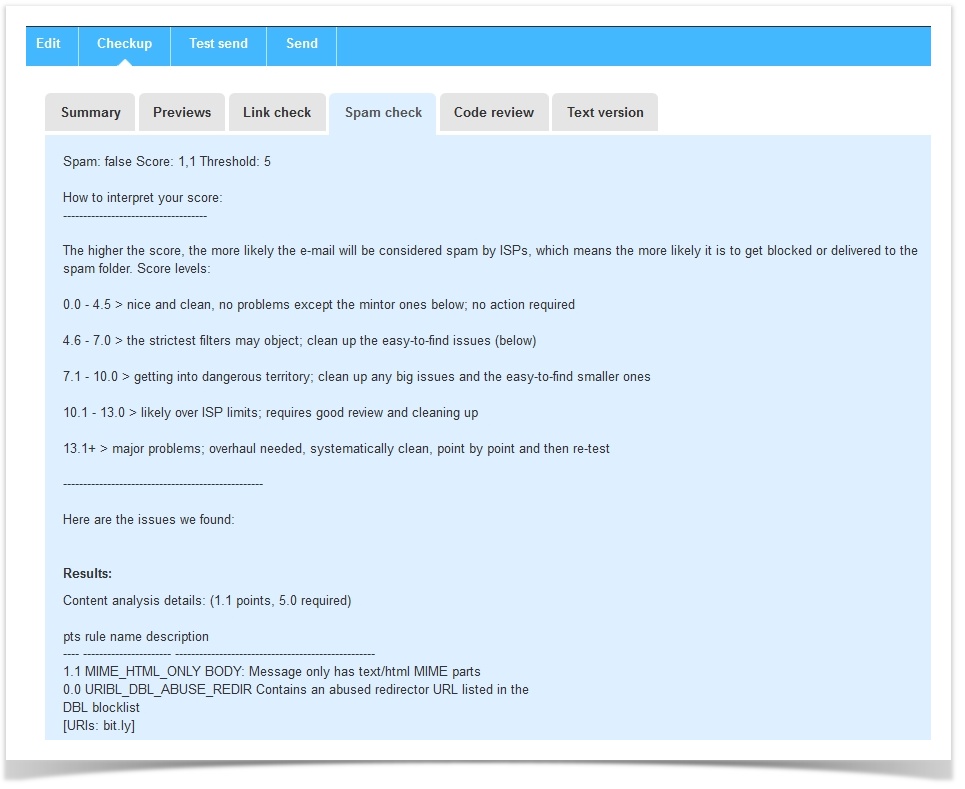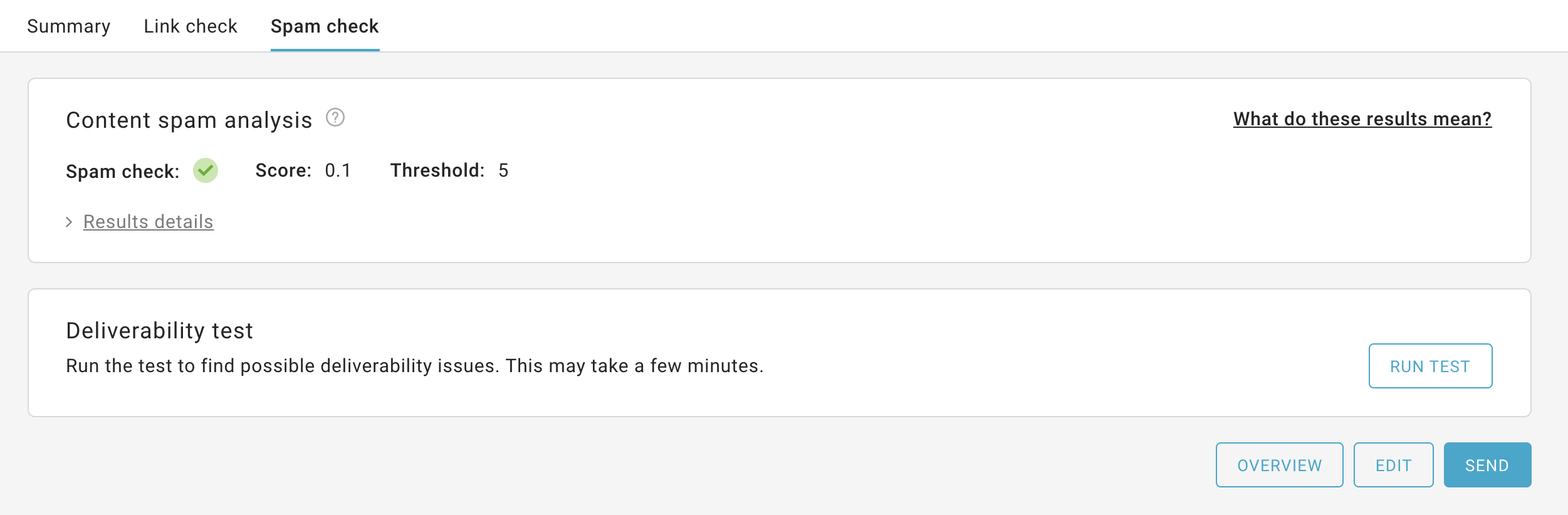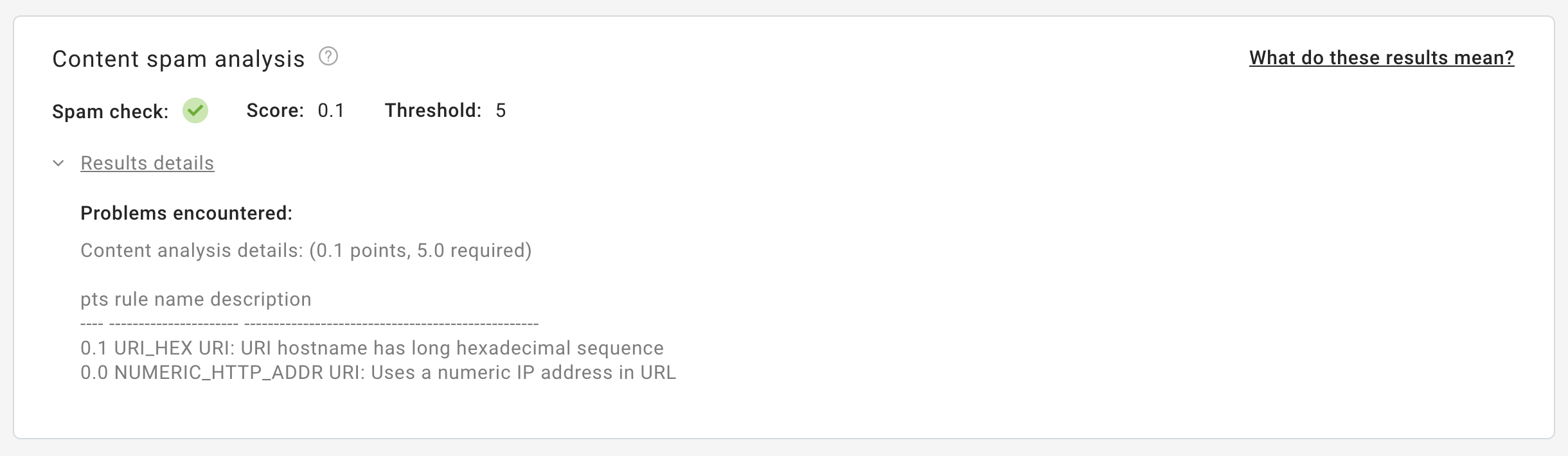What it is
Before you send a message you should always take a look at the Span Check tab in the Check-Up feature to see if there are red flags with regard to the message possibly being misinterpreted as SPAM by receiving Internet Service Providers.
The feature leverages the SpamAssassin algorithm to analyze the message.
Click on the View SpamAssassin score button to perform an analysis of the message
How to interpret the score
The score shown in this section (Score) is the sum of the values reported in the lower part of the page.
Here is an example of a report.
The higher the score, the greater the chances that the message will be considered SPAM.
The Threshold shown has a value of 5 because that's the level above which many receiving ISPs will penalize the message and could deliver it automatically to the junk folder
...
Before sending a message it is important to check that the message is not seen as Spam by the ISPs.
By entering the page you can:View test scores based on the SpamAssassin algorithm.
Run a Deliverability Test to perform a comprehensive test on a variety of spam filters. These tests can take a few minutes.
Here is an example of the SpamAssassin test:
The score reported in this section is 0.1 and is given by the sum of the values of the report that you see below. The higher this score, the higher the chances of this message being blocked or identified as spam.
The set limit threshold (default threshold of the main ISP spam verification tools) is 5. This means that if the message exceeds this limit, the providers using spam filters will most likely identify the message as spam.
Scores:
0.0 - 4.5 > nice and clean, no problems except those listed on the page. No action required.
4.6 - 7.0 > filters may reject the message. Clean up to fix the problem.
7.1 - 10.0 > you are entering dangerous territory. Fix the biggest and the smallest problems.
10.1 - 13.0 > almost certainly beyond the levels allowed by ISPs. A thorough analysis and cleaning is required.
13.1+ > severe problems. It needs a revision, systematic cleaning point by point, then carry out the test again.
Some recurring items in the report
0.6 HTML_IMAGE_RATIO_04 BODY: HTML has a low ratio of text to image area
This indicates It means that the images inserted in the message weight too much compared image is too large in proportion to the text portion of the message. This refers to the total KB of the text vs. the total KB of the images. The solution is using fewer or smaller images,and/or inserting additional text.To cancel this score it will be necessary to insert textual parts to the message
1.1 URIBL_GREY Contains an URL listed in the URIBL greylist [URIs: domain.com]
The message contains links to a domain that has some reputation issues. To solve the problem, the message creator must remove any reference to that domain. This includes:
- Message text
- Links
- Image locations (the domain included in the absolute path to the image)
You can find a detailed list of all the rules - and their explanations - on the SpamAssassin Web site at http://wiki.apache.org/spamassassin/RulesTo remove this score, any reference (in the message text, in the image host, or in the links) to this domain must be removed