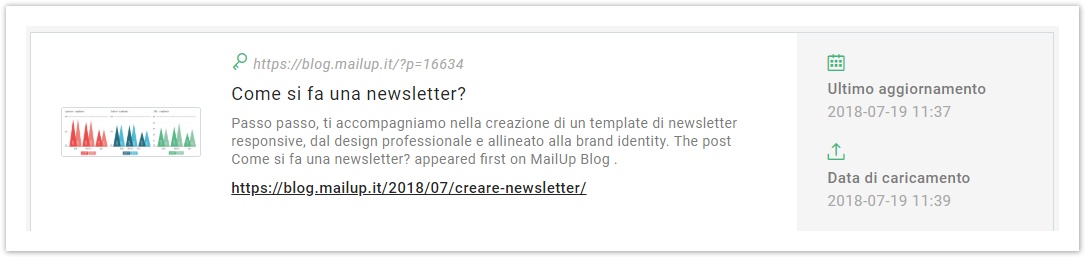<item>
<title>MailUp Marketing Conference: in arrivo l’edizione 2018</title>
<link>https://blog.mailup.it/2018/07/mailup-marketing-conference-2018/</link>
<comments>https://blog.mailup.it/2018/07/mailup-marketing-conference-2018/#respond</comments>
<pubDate>Thu, 12 Jul 2018 09:10:58 +0000</pubDate>
<dc:creator>
<![CDATA[MailUp ]]>
</dc:creator>
<category>
<![CDATA[Eventi ]]>
</category>
<category>
<![CDATA[MailUp Marketing Conference ]]>
</category>
<guid isPermaLink="false">https://blog.mailup.it/?p=16568</guid>
<description>
<![CDATA[
<p>Torna l’evento formativo per chi respira marketing digitale! 30 novembre, Milano, Palazzo Mezzanotte: una giornata dedicata alle ultime sfide dei marketer.</p> <p>The post <a rel="nofollow" href="https://blog.mailup.it/2018/07/mailup-marketing-conference-2018/">MailUp Marketing Conference: in arrivo l’edizione 2018</a> appeared first on <a rel="nofollow" href="https://blog.mailup.it">MailUp Blog</a>.</p>
]]>
</description>
<content:encoded>
<![CDATA[
]]>
</content:encoded>
<wfw:commentRss>https://blog.mailup.it/2018/07/mailup-marketing-conference-2018/feed/</wfw:commentRss>
<slash:comments>0</slash:comments>
</item> |