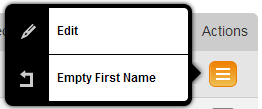Recipient fields contain personal data about your contacts. You can use up to 10 personal data fields by default, while you can increase this number up to 40 by purchasing the Marketing + package.
Manage recipient fields
Use this menu to configure the parameters of existing recipient fields, and to add new ones.
The page contains five columns with recipient fields data:
- Field ID: a numeric identifier
- Field name: choose a name that easily defines which kind of data the field contains
- Default value: you can set a default value, e.g. if you are managing recipients who all live in the United States, this will be the default value for the field "State"
- Dynamic field (Y/N): choose whether the field will be dynamic, i.e. it will change according to each specific information associated to that recipient.
- Required field (Y/N): make the field a mandatory field or not.
Far to the right of the screen you can find the "Actions" button, which will allow you to empty the corresponding field, or edit it modifying the above explained parameters:
These settings will help you manage the import process and the creation of dynamic messages: when importing a file, you will have to map the fields in order to be able to use dynamic fields (a feature included in the Message + package).