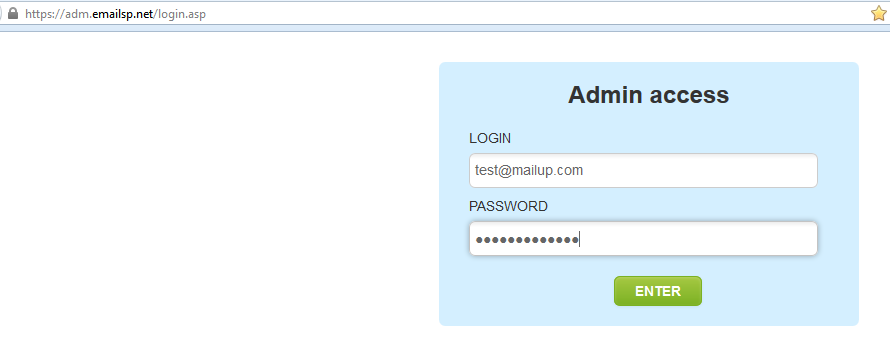MailUp offers the Agency or Reseller special services to manage their clients. Go here to read more.
How to get started as an Agency or Reseller
- Agency Approval: Email us at sales@mailup.com and request approval as an Agency or Reseller. You must provide proof of status:
- Agency name, Agency url, company email (not gmail, yahoo, etc.)
- Full billing address with zip code (if this is not a physical address, please provide that as well.)
- List of client names and urls
- Read and Agree to the Terms and Conditions of Use
- Once approved, MailUp will set up a Reseller Panel to help you manage your clients: access all accounts, including a free Reseller Account with whitelabeling for client demos.
Reseller Panel
The MailUp Reseller Panel is a client management tool to help an Agency or Reseller manage their clients within one platform: access individual consoles, manage payments, set up free trials and access resources.
To access your Reseller Panel, our team will have sent you an approval email with the url and your login info: https://adm.emailsp.net/login.asp (save this as a bookmark!)
The email you provided to setup your Reseller Panel will act as both your username and temporary password. (Be sure to change the password once you access the Panel for the first time!)
Once in the Panel you should see a set of navigation tabs: