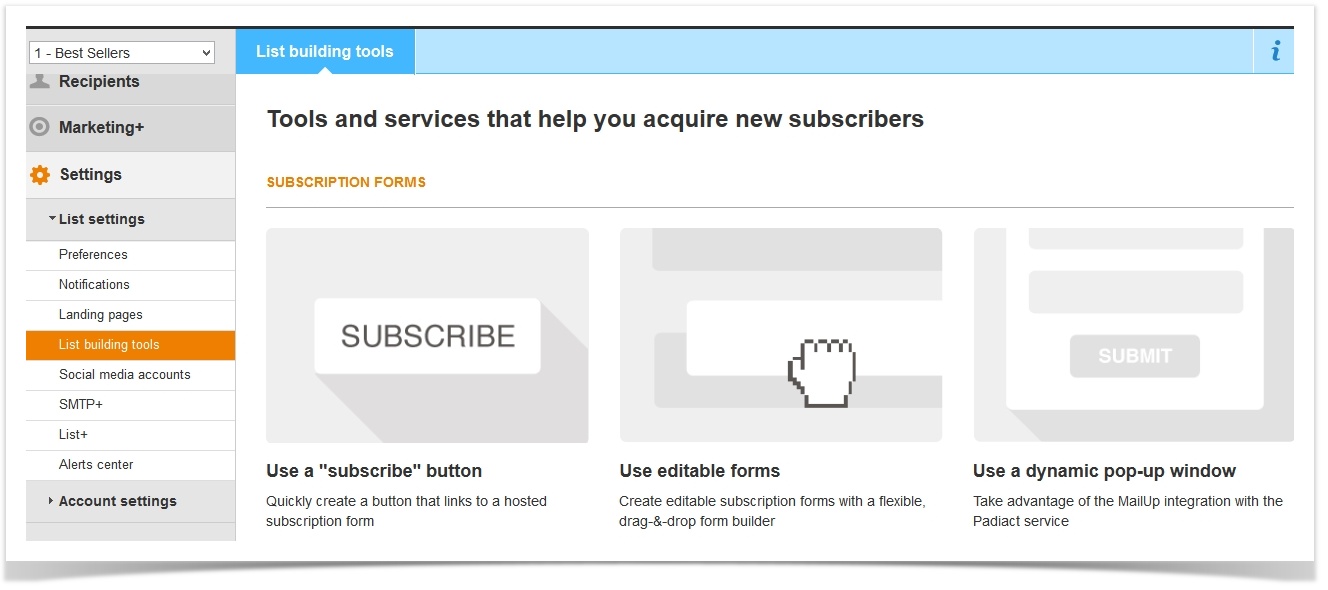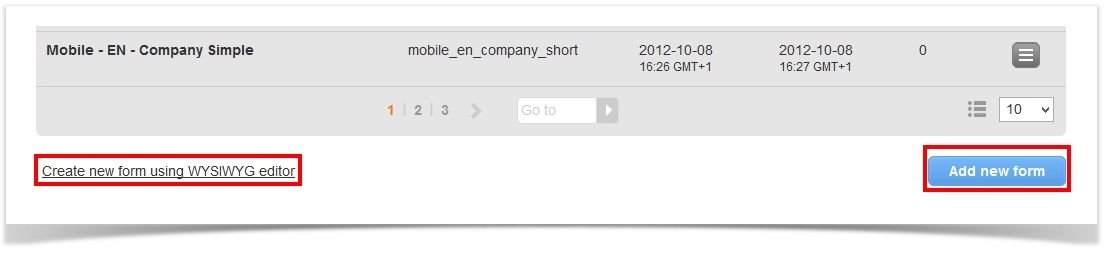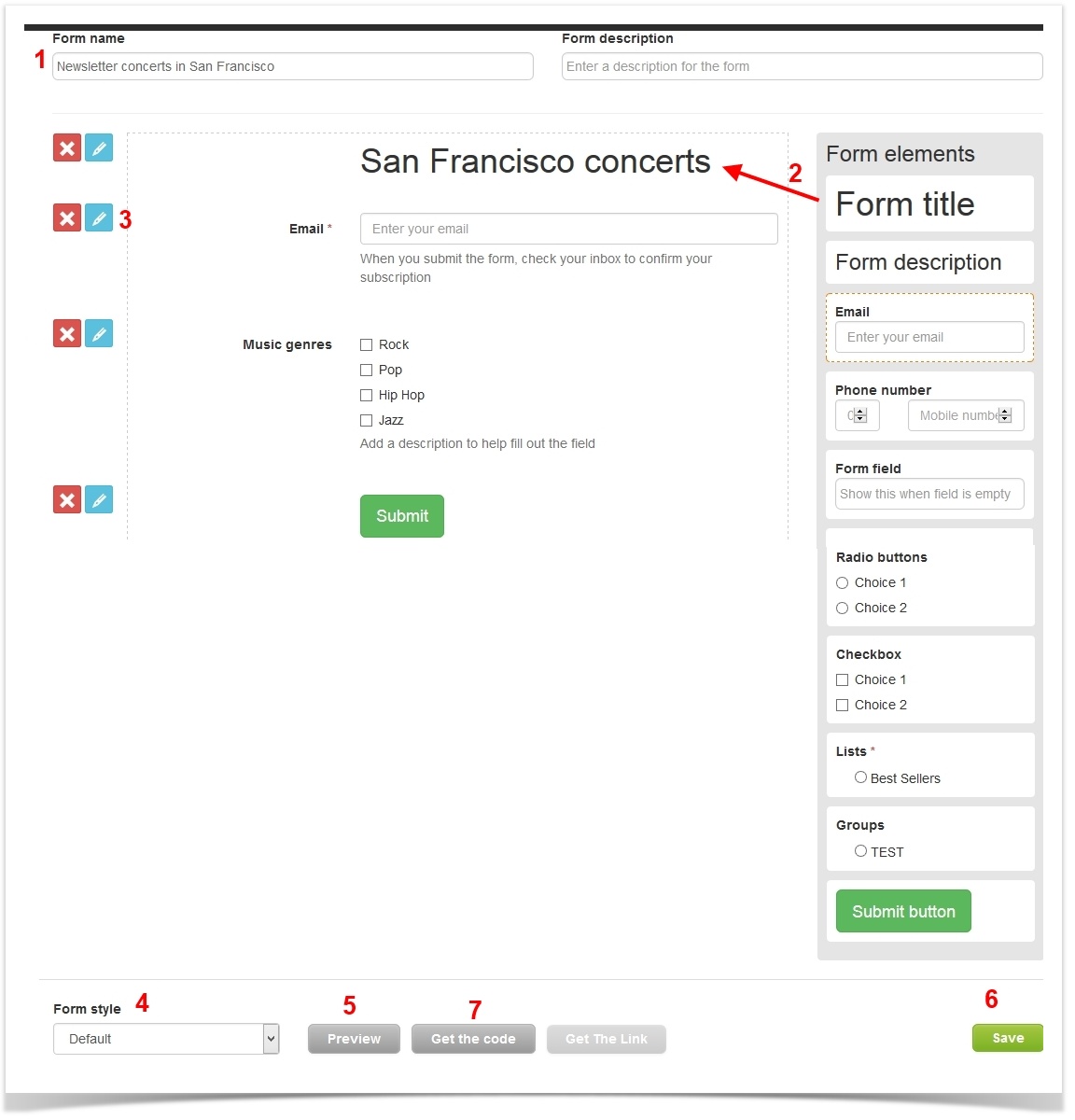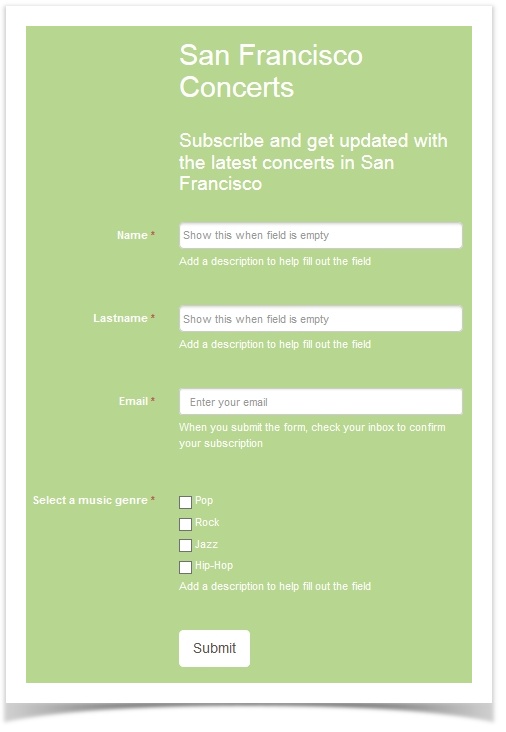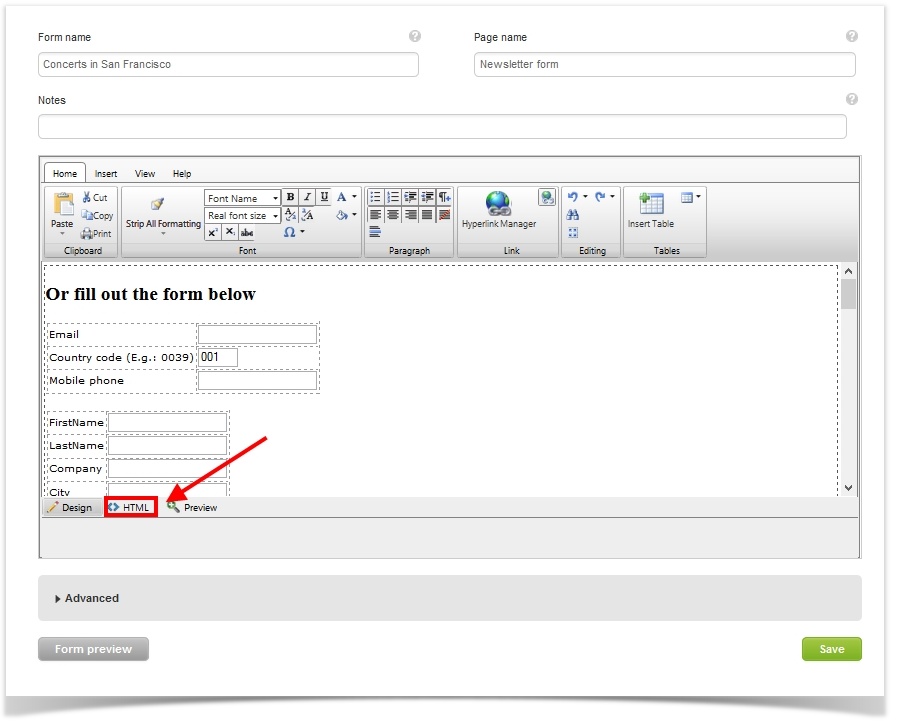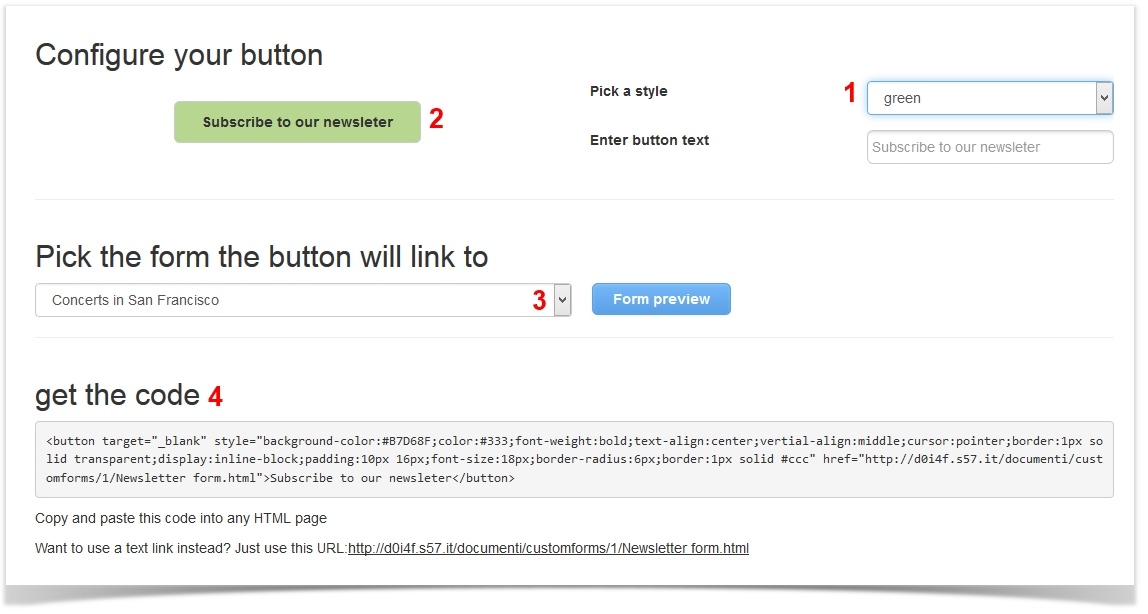With MailUp 8.7 we added some tools that helps your list growing
You can find those in your admin tool: Settings > List settings > List building tools
From here you can:
- Quickly create a button that links to a hosted subscription form
- Create editable subscription forms with a flexible, drag-&-drop form builder
- Take advantage of the MailUp integration with the /wiki/spaces/mailupUserGuide/pages/36503571 service
Create editable subscribtion forms
In this page you can:
- create a new form using HTML
- create a new form using the drag-&-drop form builder
Create forms with the DRAG & DROP tool
Create a subscription form easily following these 7 steps:
- Give a name and a description to the form
- Drag and drop the elements that are part of your form
- Complete the settings for each element
- Select the form style
- View the preview of the form
- Save the form
- Get the code and copy and paste it on your website
Here's a preview of the form
Create forms with HTML
From this page you can create a subscription form and edit its HTML as shown below
Create a subscription button
Quickly create a button that links to a hosted subscription form:
- Select a style
- View the preview
- Pick the form the button will link to
- Get the code and paste it to your site