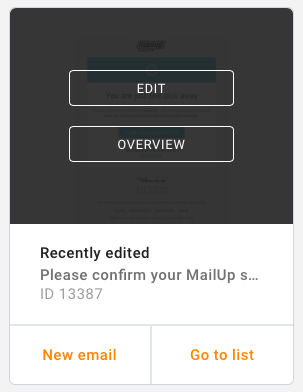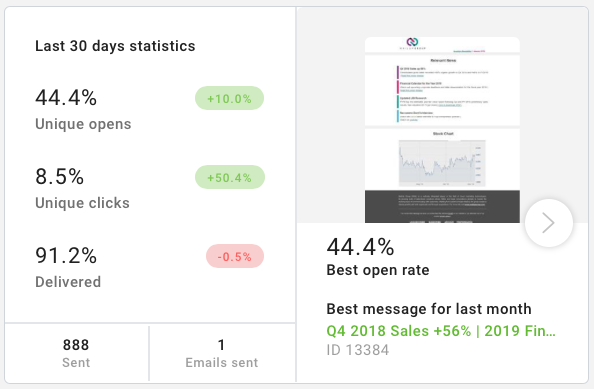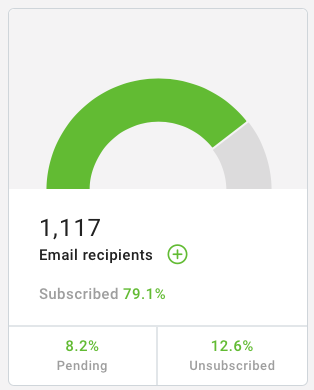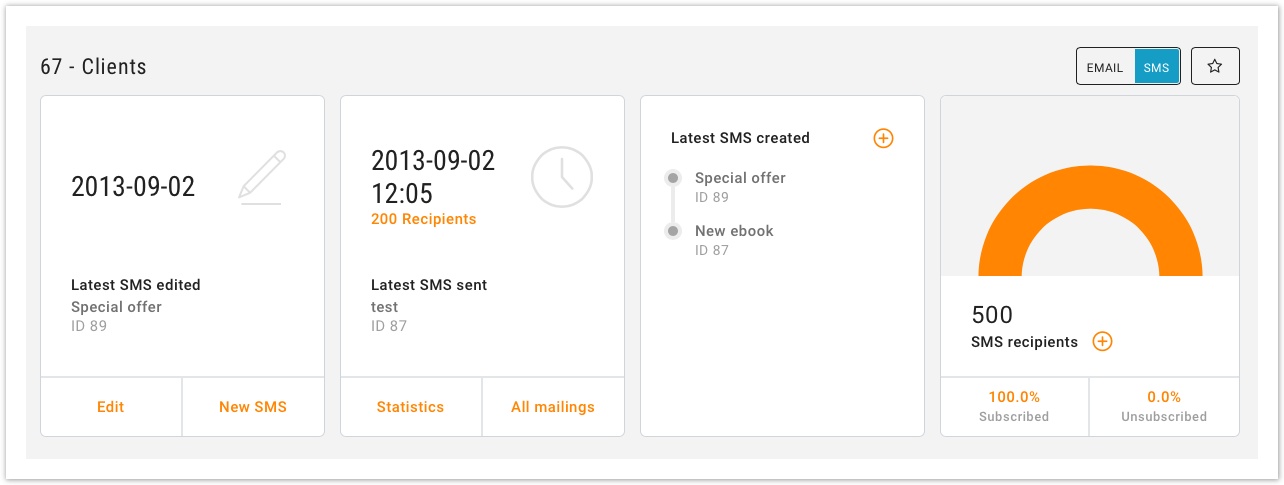The Summary dashboard gives you a quick overview of your favorite lists.
The summary dashboard, available only for platforms with more than one list, is accessible from the list summary menu, by selecting "List summary" or in the cover image selecting "Compare your lists".
In the search bar, you can select, using the drop-down menu that appears, any of the lists available (up to maximum 5).
For each selected list a dashboard appears showing:
The last message edited, with the possibility to resume editing or get to the overview page of the email and, create a new email or directly view the list of messages created.
Last 30 days statistics, with the percentage of unique opens and clicks, the percentage of emails delivered and variation of these values compared to the previous 30 days. The central tab also shows the total number of recipients reached, number of emails sent, message with the best open rate and, by selecting the arrow, also the message with the best click rate.
Recipients, with the total number of the list subscribed recipients and the percentage compared to the total subscribers, pending and unsubscribed. Furthermore, by selecting the "+" icon you can directly access the import page to add a new recipient.
Plus, for those who has modified or sent an SMS message in the last 90 days and has credits available, this overview is also available for the SMS channel with:- the latest SMS edited, with the possibility to modify it or create a new message
- the latest SMS sent, with the number of recipients and the possibility to view statistics or the messages list
- the timeline of the latest SMS created, with the possibility of creating a new one
- total number of recipients subscribed and the percentage compared to the total subscribers and unsubscribed