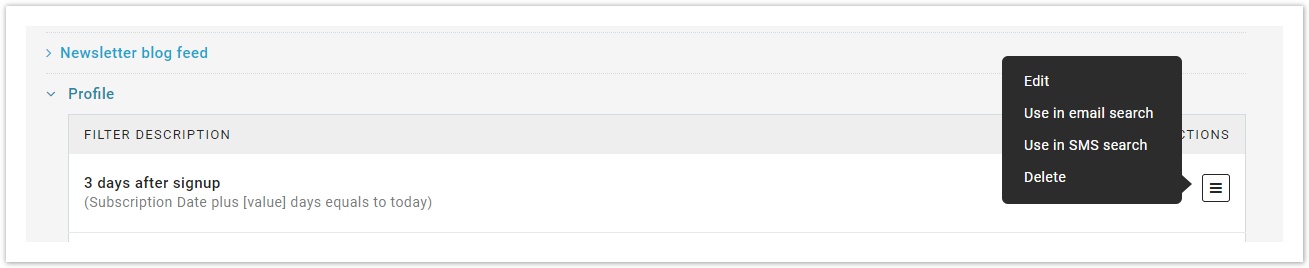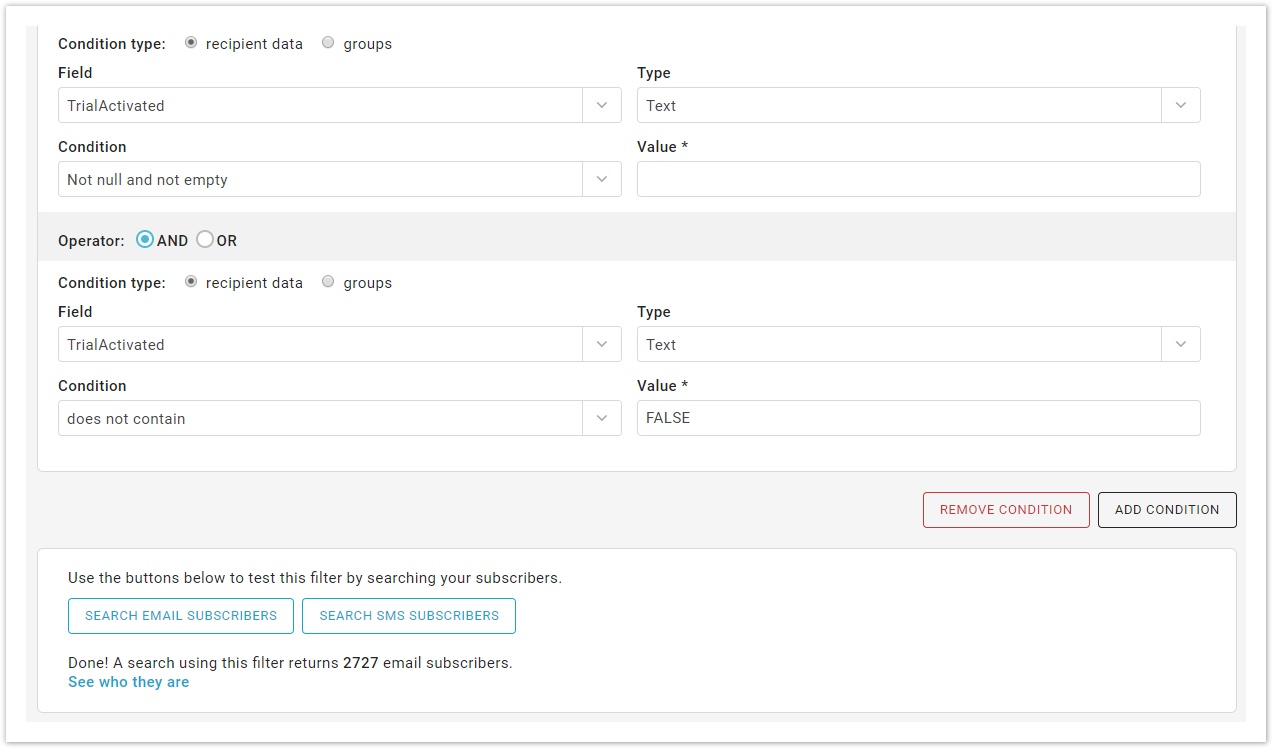...
- Profile Filters: data saved to the recipient's profile
- Activity Filters: actions that a recipient did or did not perform
- Geolocation; the approximate location of a recipient
- Device Filters: the device that a recipient has used in the past
On the filters summary page, in our March 2015 release we added two new feature to the actions menu: Use in email search and Use in SMS search. These new features allow you to quickly search recipients using the selected filter..
Testing a filter
Also new in the March 2015 release is a way for you to easily test a filter as you create it or edit it. You can do so by performing a real-time email or SMS search that returns the number of subscribers that match the filter (great productivity improvement ![]() ).
).
From the example below we tested an activity filter while working on its condition and it returned 2 subscribers.
When filters are used
Filters are used for many different purposes in your MailUp admin console.
- They are shown in the advanced advanced search options options when you are looking for specific recipients
- They are also shown at the time you you set up a mailing, allowing you to narrow the list of recipients that will receive your message
- They can be used to create create Groups. For example, you could move into a new group called "Male under 30 in NYC" every recipient that meets the filters "Male", "Under 30", and located in "New York" (assuming you saved that information in the recipients databasethe recipients' database)
- They can also be used to send targeted targeted triggered messages. For example, a "Thank You" note could be sent to customers that match the filter "Latest order date was 30 days ago" (the order date could be saved to the recipients database the recipients' database by using an ecommerce integrationan ecommerce integration)
- Finally, they can be used together with with dynamic content, another advanced feature that allows you to dynamically change the content of a message when certain conditions are met
| Info |
|---|
All in all, filters are one of the most |
...
powerful features in MailUp and can allow you to run sophisticated marketing campaigns. |
On the filters summary page, through the actions menu, you can quickly search recipients using the selected filter in the email (Use in email search) and in the SMS (Use in SMS search).
Testing a filter
You can also easily test a filter as you create it or edit it. You can do so by performing a real-time email or SMS search - in the same page where you set conditions - that returns the number of subscribers that match the filter.