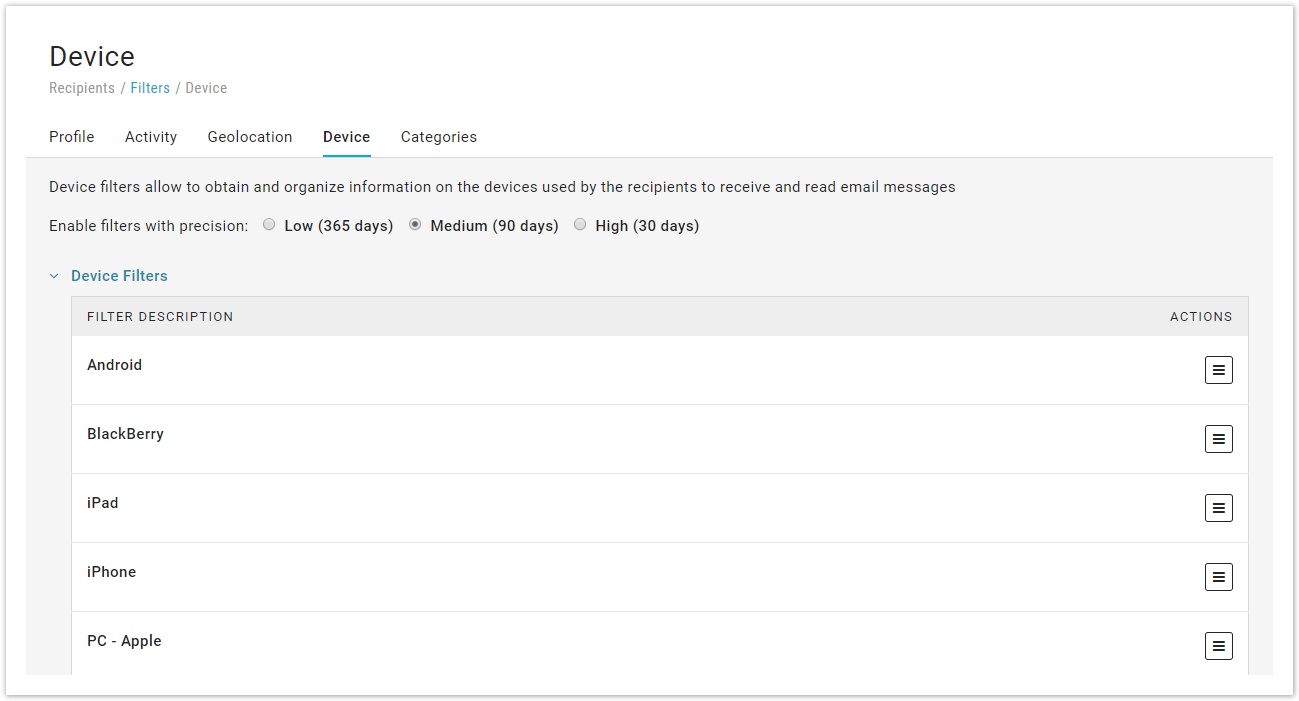Device Filters allow you to segment and target recipients based on the device that they (typically) use to open the email messages you send to them.
These filters are pre-set and you cannot modify them
- They focus either on the operating system or on the actual device (e.g. both the iPhone and the iPad use iOS as the operating system, but they are two separate devices)
You can set the precision with which the condition is set. Specifically, you can have the system look at 30 days, 90 days, or 365 days in the past to determine the most common device used by the recipient to open your emails.
- Low: the system will look at emails opened in the last 30 days
- Medium: the system will look at opens that happened in the last 3 months
- High: the system will look at opens that occurred in the last year