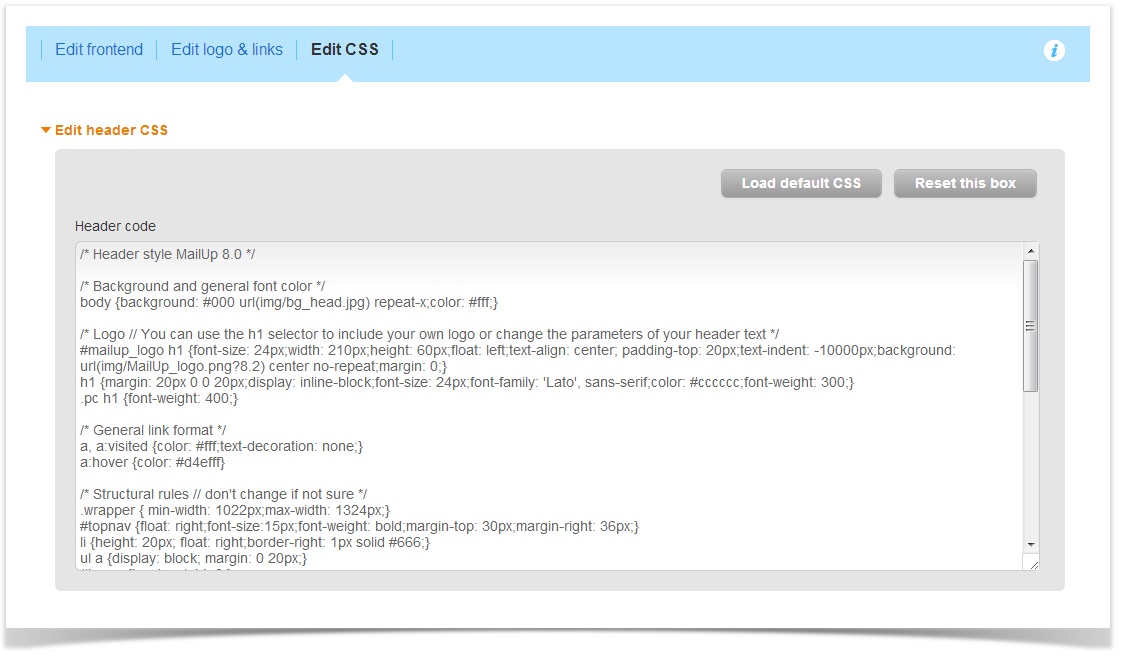Edit CSS
Experienced Web designers can now further customize the look & feel of the MailUp control panel by editing the Cascading Style Sheets (CSS) that style various areas of the console.
There are three areas that you can customize:
- the header (Edit header CSS)
- the left-side navigation (Edit left-side menu CSS)
- the main area (Edit body CSS)
Click on Load default CSS to load the CSS code that MailUp uses for each of those areas. You can then write your custom CSS by editing that code, or by creating new code.
Click on the Save button at the bottom to save the changes.
If you're a reseller or agency setting up your accounts, go back to the Reseller QuickStart Guide.