Versions Compared
Key
- This line was added.
- This line was removed.
- Formatting was changed.
If you want to work with MailUp REST API, the first thing you should do is grab a wrapper. You can choose between many of the most used programming language and this is probably the best way to start with MailUp REST API.
Download
Start downloading a code sample called "MailUp Demo Client", which is available in PHP, C#, VB.Net, Java, Javascript, Objective-C.
Some installation notes for each language are available on the download pages.
| Info | ||
|---|---|---|
| ||
You may be interested in the MailUp RubyGem, which is based on MailUp REST API and handles all the resouces described here. |
Get ready in 15 minutes
You don't need to be neither an OAuth2 guru nor a MailUp expert to have your first application up and running in a very short time if you use MailUp Demo Client.
MailUp Demo Client is a working example that properly authenticates on MailUp platform and easily allows access to MailUp resources. You'll probably need less than 15 minutes to have it up and running and use it to learn how to access to MailUp resources, then you should be ready to build your own application by extending this sample application.
On the right and below you can see some screenshots of MailUp Demo Client.
When the sample starts, you have to press "Sign in to MailUp", then you'll be asked to login using the credentials of your MailUp console account (don't have one? Request Get a developer account).
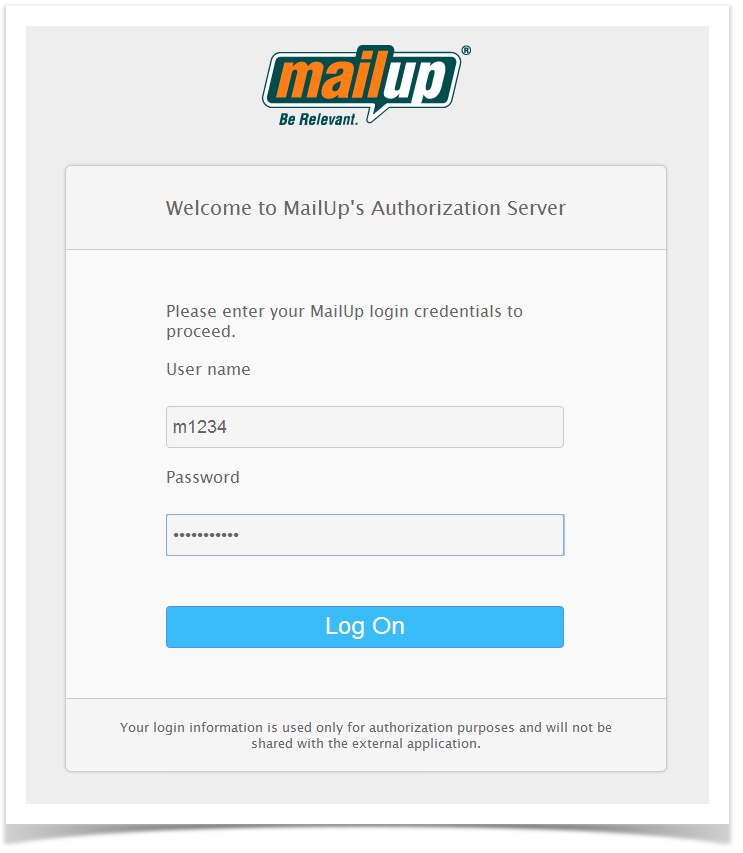 |  |
After a successful authentication, a token is then displayed on the client interface
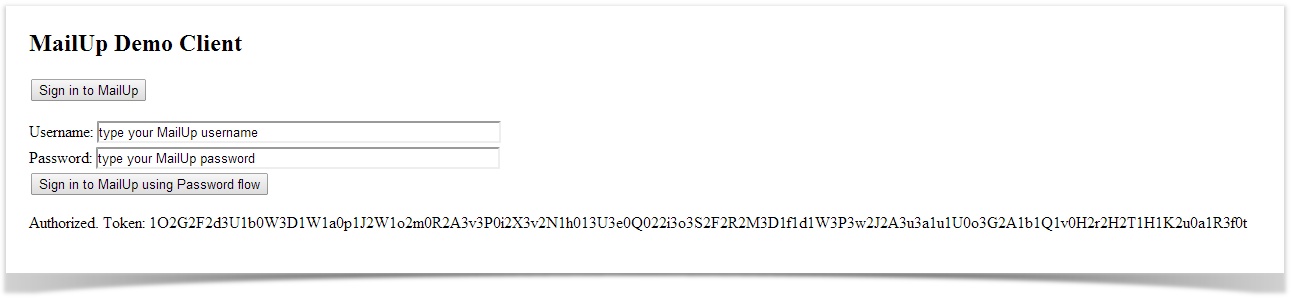
Then you can run some of predefined examples or build your own calls and test them using the "Call Method" button.
In the picture that follow you can see how to create a group in MailUp list 1
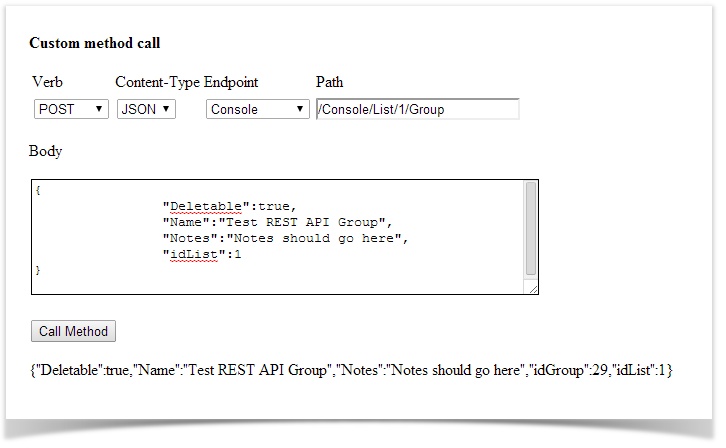
| Tip | ||
|---|---|---|
| ||
|
