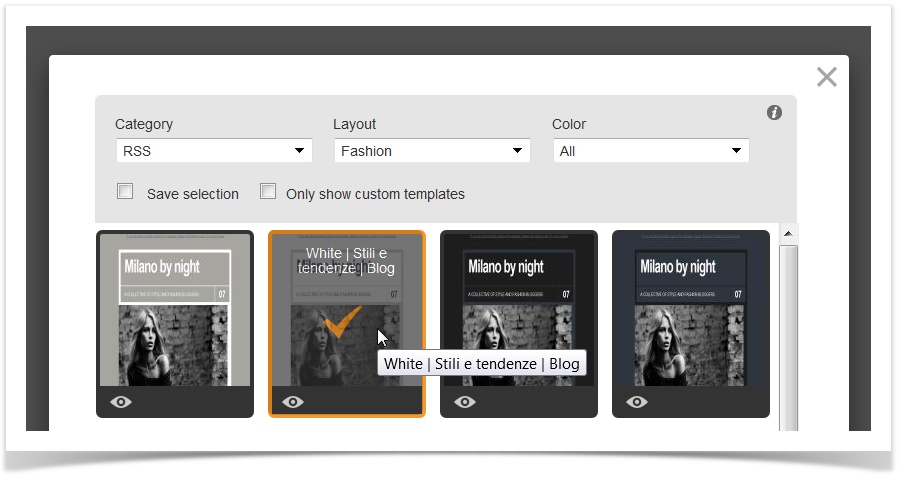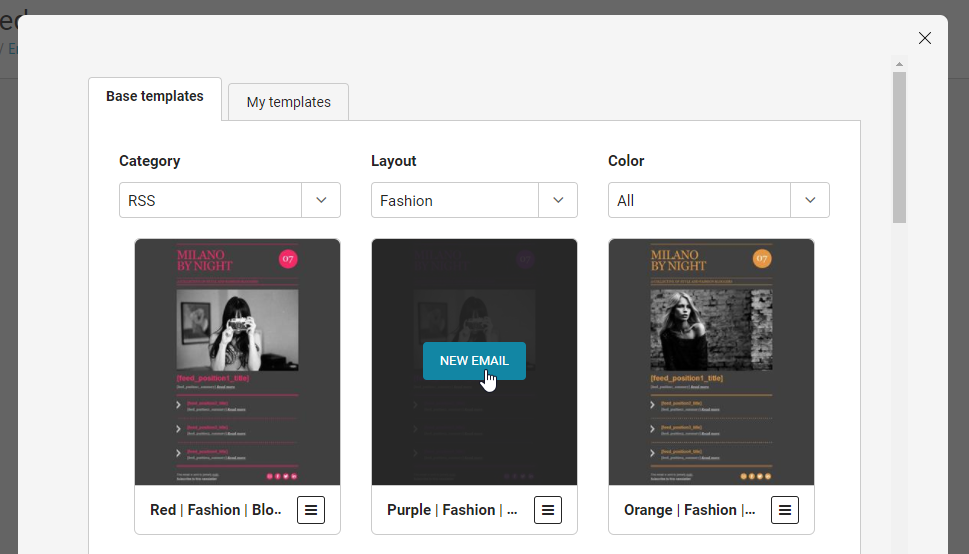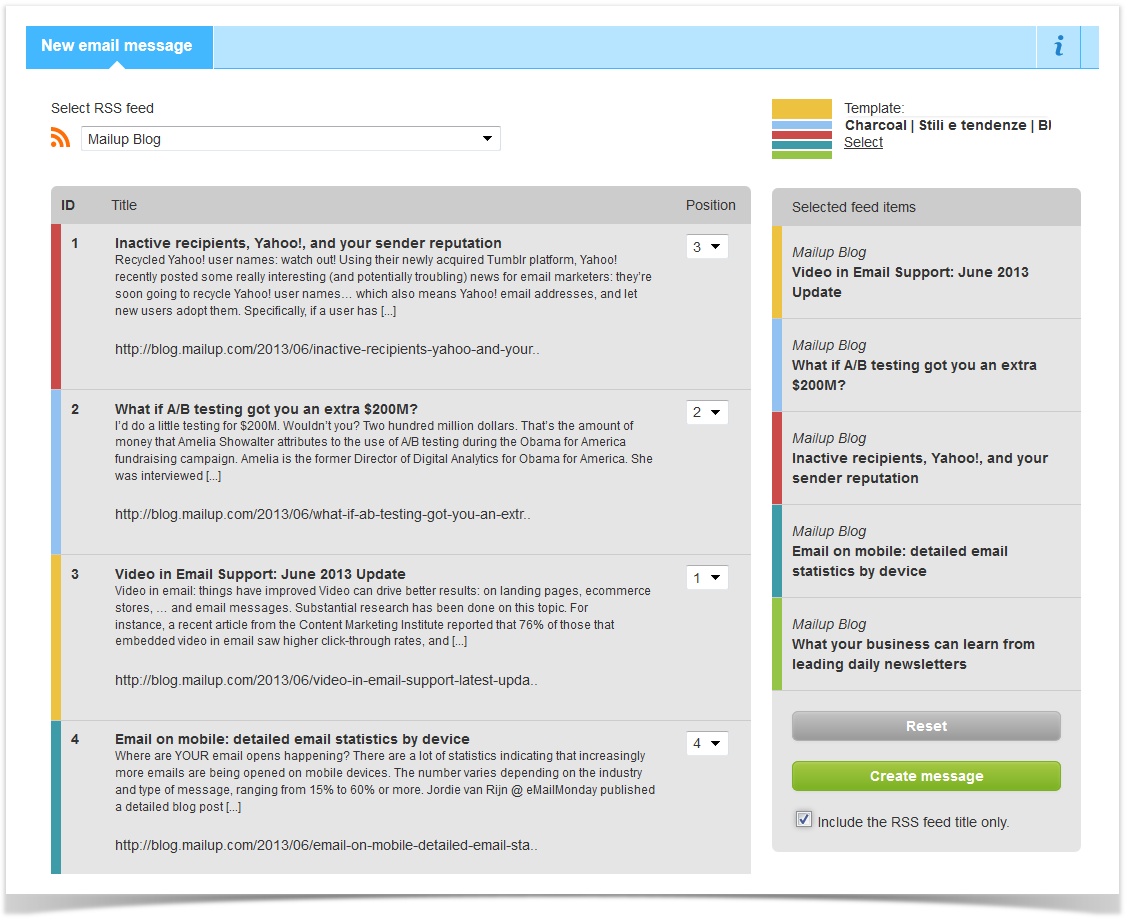...
For example, it allows you to quickly create and send a curated blog digest to your blog readers.
Step 1: Add an RSS feed
To add an RSS feed, go to Settings > List Settings > Preferences > RSS. For more information on how to add an RSS feed, view this page.
...
Choose one of the templates to continue.
Of course, you can also design your own RSS-ready templates using the message editor (or editing an existing template).
...
Once you select the RSS feed from the drop-down menu, the page will show the retrieved content. Based on the layout of your email, you can choose the order (i.e. position) in which the content is displayed.
Step 4: Create the Email
Click on Create message. The email should have retrieved the content from RSS. In the Email editor you can further edit and optimize your email.
Check the "Include the RSS feed title only" if you want MailUp to only include a title and short summary of the RSS feed, and not the entire content of the feed.
RSS merge tags
You can create your own RSS-based message templates using the following RSS TAGS or ATOM TAGS.
RSS tags
| DYNAMIC RSS TAG | EXAMPLE | CONTENT INSERTED INTO THE MESSAGE |
| [rss_positionN_title] | [rss_position1_title] | The title of the piece of news selected for position N |
| [rss_positionN_description] | [rss_position1_description] | The main content of the piece of news selected for position N |
| [rss_positionN_link] | [rss_position1_link] | A link to the piece of news selected for position N |
| [rss_positionN_pubdate] | [rss_position1_pubdate] | The release date of the piece of news selected for position N |
| [rss_positionN_author] | [rss_position1_author] | The author of the piece of news selected for position N |
| [rss_positionN_category] | [rss_position1_category] | The category of the piece of news selected for position N |
| [rss_positionN_comments] | [rss_position1_comments] | The link to comments page of the piece of news selected for position N |
| [rss_positionN_guid] | [rss_position1_guid] | The unique ID of the piece of news selected for position N |
| [rss_positionaltre] | [rss_positionaltre] | Title, content, and link of the additional news selected for position 5 |
ATOM tags
...
Please see this list of merge tags for dynamically inserting content from a feed into a message.