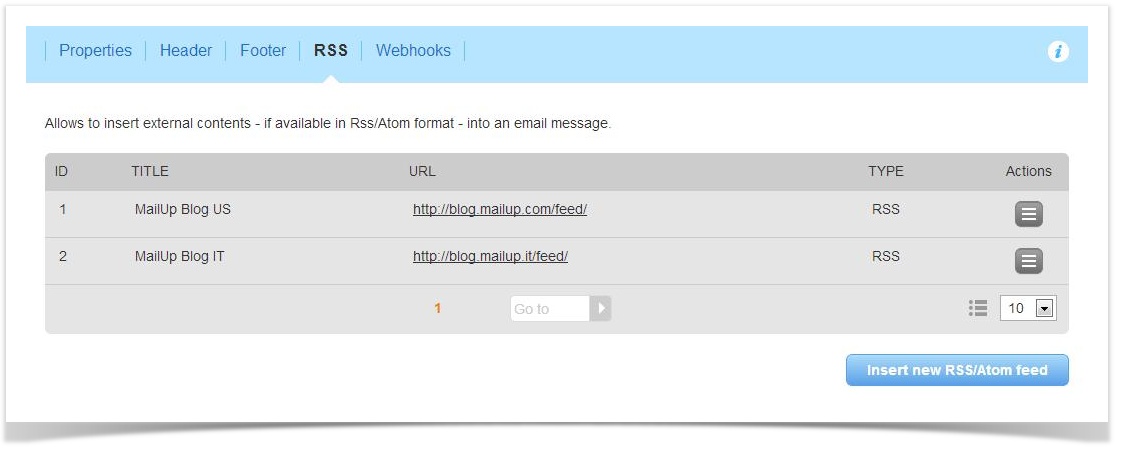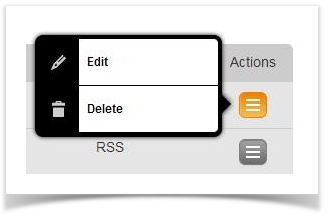RSS
What is an RSS feed and why it can help
RSS feeds are a very useful tool to retrieve content from the web, allowing you to automate the process of creating a new newsletter with up-to-date content.
For a definition of RSS, see Wikipedia at: http://en.wikipedia.org/wiki/RSS
There are many cases in which it can be useful to retrieve content via an RSS feed and turn it into an email. For example:
- Creating a digest of recent blog posts: your blog readers may not be visiting your blog all the time, and a weekly or monthly summary of recent blog posts might be just what they need
- Creating a list of recent news: you could be in charge of creating a curated list of particularly interesting news in a certain industry, picking them from various RSS feeds
- Notifying loyal customers of new arrivals on an ecommerce store
- Promoting best sellers from the same store
- Etc.
Adding new RSS feeds
In MailUp, first you need to tell the system the RSS feeds that you wish to retrieve information from. You can do so in the list preferences page.
The RSS feeds that you add to the page will appear in the dropdown menu when creating a new message from RSS.
You can add a new one, or edit/delete an existing one using the "Actions" button far to the right of the screen.
Related features
Use the link provided at the bottom of the page to go straight to the creation of a new message. The other link leads you to the template section, where you can choose a customizable existing template or create a new one.