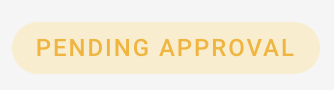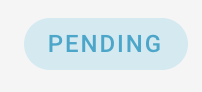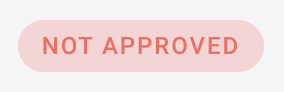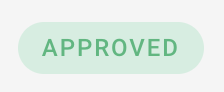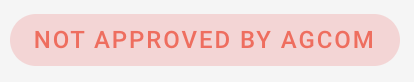Custom alias sender: how to request it with MailUp
The custom sender is a feature that allows you to send personalized SMS campaigns, replacing the sender's phone number with a custom name (such as your company name).
According to the current regulations of the Italian Communications Authority (AGCOM), all custom senders (Alias), to be used to Italian recipients, must be requested and approved by AGCOM.
MailUp offers its customers the opportunity to request approval for the use of a new custom sender via the platform, in the section Admin contacts >
Page contents:
How to request the approval of a new alias with MailUp
To request the approval of a new sender, select Admin contacts > .
On this page you can ask for approval to use a custom SMS sender: validation is only required if sending to Italian recipients (with international prefix 0039).
The new sender, together with the data of the company responsible for the SMS campaigns, must be sent, approved, and registered with AGCOM (Autorità per le Garanzie nelle Comunicazioni). Once the form has been completed, MailUp will undertake to send the request to AGCOM, after having carried out some preliminary checks.
Here is the information you need to enter to submit the approval request for a new custom sender:
- Custom text sender for which you want to request approval.
The name must be up to 11 characters long and without spaces. For more information on allowed characters, read the Frequently Asked Questions. MailUp platform buyer data.
Fill out the form by entering the data entered when purchasing the platform, the data we already have are entered automatically and cannot be changed.A document certifying the legitimacy to use a name/brand other than the one of the platform buyer.
Anyone who in point 1 has entered a sender name different from their own brand and/or that cannot be traced back to it, is obliged - according to the current AGCOM rules - to demonstrate that they have the right to use the brand of another subject.
Once all the information has been entered, select the "Send Request" button. If the request passes the preliminary checks, it will be sent to AGCOM for final approval.
Request status
| Sender status | Description | What to do | |
|---|---|---|---|
| Phase 1 | The request has been received. We are carrying out the preliminary checks, before forwarding it to AGCOM. | Wait for the status update.
| |
The request has been received but is temporarily pending as the requested sender does not match with the company name. | We are working on updating the platform. Wait until further notice. | ||
| Phase 2 | The new sender's request did not pass the preliminary checks. The reasons for refusal can be the following: | ||
| Incorrect Sender name (company name does not coincide with that of the customer on the platform) | Check and modify the data entered in the registry. They must match those of the platform buyer. | ||
| PEC address incorrect | The PEC address entered in the registry is not registered. We ask you to change it or try another PEC address. Save changes to re-apply for approval. | ||
A generic name or not corresponding to the company name | The sender you are requesting does not match your company name or is not linked to it. | ||
Name too generic and unsuitable for the identification, by the recipient, of the person responsible for the content of the communication or the good or service offered by him | The sender you are requesting does not match your company name or is not attributable to it. | ||
Incorrect VAT number | The VAT number entered in the Sender's name is not correct. Replace this data in the "associated Sender name" section. Save changes to re-apply for approval. | ||
The new sender's request has passed the preliminary checks and has been forwarded to AGCOM for final approval. | Wait for the outcome from AGCOM. | ||
| Phase 3 | The sender has been approved. | You can start sending SMS campaigns with your new custom sender. | |
The request of the new sender was rejected by AGCOM. The reasons may be the following: | |||
"Campo cliente_codicefiscale non corretto" Incorrect tax_code | The tax code entered in the sender's name is not correct. Replace this data in the "associated sender name" section. Save changes to re-apply for approval. | ||
"Campo cliente_partitaiva non corretto" Incorrect VAT_number | The VAT number entered in the Sender's name is not correct. Replace this data in the "associated Sender name" section. Save changes to re-apply for approval. | ||
"Campo cliente_pec non corretto" PEC_address incorrect | The PEC address entered in the registry is not registered. We ask you to change it or try another PEC address. Save changes to re-apply for approval. | ||
"La registrazione di nuovi alias e' temporaneamente sospesa" Registration of new aliases is temporarily suspended | AGCOM has temporarily suspended the approval of new senders. Wait for the service to be re-established. | ||
"Nessuna nota" No info | AGCOM provided no explanation for the refusal. Try re-entering the request. | ||
You have requested to delete this sender. We are processing the request. | Do nothing. Once the deletion is complete, the sender will be removed from the list. |
If the sender fails to register or the sender is awaiting approval, the SMS message will be sent regularly but the sender will be replaced with a random numeric sender.
AGCOM regulation and code of conduct
AGCOM (Autorità Garante delle Comunicazioni) Resolution No. 42/13/CIR of AGCOM (Communications Authority), updated and amended by subsequent resolutions no. 50/14/CIR, no. 131/14/CIR, 166/15/CIR, 18/17/CIR, and 306/20/CIR establishes binding rules for testing Aliases which are 11-character text senders that you can use as the sender of your SMS messages to Italy.
The spirit of the rules is to allow subscribers of mobile communication services to track the actual sender of SMS through a simple call to the customer service of your service provider.
Each Customer who wishes to use a text Alias as the sender of the SMS message must first communicate to AGCOM his data and contacts, through the form available on the MailUp platform.
The Resolution also establishes that Aliases can only be used by subjects in possession of a VAT number and Tax Code.
For more information, consult the official AGCOM website: www.agcom.it/alias.
Code of Conduct relating to the provision of corporate messaging services containing alphanumeric codes (Alias) as senders ("Code")
Frequently asked questions
What are the rules an Alias sender is considered legitimate?
I do not have a VAT number and/or Tax Code, can I request a textual Sender?
Can I register my Custom Senders directly with AGCOM?
Can a company register multiple aliases?
I am a reseller/agency, can I request a custom sender?
How long does it take to approve a new custom sender?
Which characters are allowed for the creation of a custom sender?